lazylabel-gui 1.0.0__tar.gz
This diff represents the content of publicly available package versions that have been released to one of the supported registries. The information contained in this diff is provided for informational purposes only and reflects changes between package versions as they appear in their respective public registries.
- lazylabel_gui-1.0.0/LICENSE +21 -0
- lazylabel_gui-1.0.0/PKG-INFO +147 -0
- lazylabel_gui-1.0.0/README.md +98 -0
- lazylabel_gui-1.0.0/pyproject.toml +40 -0
- lazylabel_gui-1.0.0/setup.cfg +4 -0
- lazylabel_gui-1.0.0/src/lazylabel/controls.py +108 -0
- lazylabel_gui-1.0.0/src/lazylabel/custom_file_system_model.py +57 -0
- lazylabel_gui-1.0.0/src/lazylabel/editable_vertex.py +25 -0
- lazylabel_gui-1.0.0/src/lazylabel/hoverable_polygon_item.py +23 -0
- lazylabel_gui-1.0.0/src/lazylabel/main.py +864 -0
- lazylabel_gui-1.0.0/src/lazylabel/numeric_table_widget_item.py +10 -0
- lazylabel_gui-1.0.0/src/lazylabel/photo_viewer.py +51 -0
- lazylabel_gui-1.0.0/src/lazylabel/reorderable_class_table.py +58 -0
- lazylabel_gui-1.0.0/src/lazylabel/sam_model.py +70 -0
- lazylabel_gui-1.0.0/src/lazylabel/utils.py +12 -0
- lazylabel_gui-1.0.0/src/lazylabel_gui.egg-info/PKG-INFO +147 -0
- lazylabel_gui-1.0.0/src/lazylabel_gui.egg-info/SOURCES.txt +19 -0
- lazylabel_gui-1.0.0/src/lazylabel_gui.egg-info/dependency_links.txt +1 -0
- lazylabel_gui-1.0.0/src/lazylabel_gui.egg-info/entry_points.txt +2 -0
- lazylabel_gui-1.0.0/src/lazylabel_gui.egg-info/requires.txt +10 -0
- lazylabel_gui-1.0.0/src/lazylabel_gui.egg-info/top_level.txt +1 -0
|
@@ -0,0 +1,21 @@
|
|
|
1
|
+
MIT License
|
|
2
|
+
|
|
3
|
+
Copyright (c) 2025 Deniz N. Cakan
|
|
4
|
+
|
|
5
|
+
Permission is hereby granted, free of charge, to any person obtaining a copy
|
|
6
|
+
of this software and associated documentation files (the "Software"), to deal
|
|
7
|
+
in the Software without restriction, including without limitation the rights
|
|
8
|
+
to use, copy, modify, merge, publish, distribute, sublicense, and/or sell
|
|
9
|
+
copies of the Software, and to permit persons to whom the Software is
|
|
10
|
+
furnished to do so, subject to the following conditions:
|
|
11
|
+
|
|
12
|
+
The above copyright notice and this permission notice shall be included in all
|
|
13
|
+
copies or substantial portions of the Software.
|
|
14
|
+
|
|
15
|
+
THE SOFTWARE IS PROVIDED "AS IS", WITHOUT WARRANTY OF ANY KIND, EXPRESS OR
|
|
16
|
+
IMPLIED, INCLUDING BUT NOT LIMITED TO THE WARRANTIES OF MERCHANTABILITY,
|
|
17
|
+
FITNESS FOR A PARTICULAR PURPOSE AND NONINFRINGEMENT. IN NO EVENT SHALL THE
|
|
18
|
+
AUTHORS OR COPYRIGHT HOLDERS BE LIABLE FOR ANY CLAIM, DAMAGES OR OTHER
|
|
19
|
+
LIABILITY, WHETHER IN AN ACTION OF CONTRACT, TORT OR OTHERWISE, ARISING FROM,
|
|
20
|
+
OUT OF OR IN CONNECTION WITH THE SOFTWARE OR THE USE OR OTHER DEALINGS IN THE
|
|
21
|
+
SOFTWARE.
|
|
@@ -0,0 +1,147 @@
|
|
|
1
|
+
Metadata-Version: 2.4
|
|
2
|
+
Name: lazylabel-gui
|
|
3
|
+
Version: 1.0.0
|
|
4
|
+
Summary: An image segmentation GUI for generating mask tensors.
|
|
5
|
+
Author-email: "Deniz N. Cakan" <deniz.n.cakan@gmail.com>
|
|
6
|
+
License: MIT License
|
|
7
|
+
|
|
8
|
+
Copyright (c) 2025 Deniz N. Cakan
|
|
9
|
+
|
|
10
|
+
Permission is hereby granted, free of charge, to any person obtaining a copy
|
|
11
|
+
of this software and associated documentation files (the "Software"), to deal
|
|
12
|
+
in the Software without restriction, including without limitation the rights
|
|
13
|
+
to use, copy, modify, merge, publish, distribute, sublicense, and/or sell
|
|
14
|
+
copies of the Software, and to permit persons to whom the Software is
|
|
15
|
+
furnished to do so, subject to the following conditions:
|
|
16
|
+
|
|
17
|
+
The above copyright notice and this permission notice shall be included in all
|
|
18
|
+
copies or substantial portions of the Software.
|
|
19
|
+
|
|
20
|
+
THE SOFTWARE IS PROVIDED "AS IS", WITHOUT WARRANTY OF ANY KIND, EXPRESS OR
|
|
21
|
+
IMPLIED, INCLUDING BUT NOT LIMITED TO THE WARRANTIES OF MERCHANTABILITY,
|
|
22
|
+
FITNESS FOR A PARTICULAR PURPOSE AND NONINFRINGEMENT. IN NO EVENT SHALL THE
|
|
23
|
+
AUTHORS OR COPYRIGHT HOLDERS BE LIABLE FOR ANY CLAIM, DAMAGES OR OTHER
|
|
24
|
+
LIABILITY, WHETHER IN AN ACTION OF CONTRACT, TORT OR OTHERWISE, ARISING FROM,
|
|
25
|
+
OUT OF OR IN CONNECTION WITH THE SOFTWARE OR THE USE OR OTHER DEALINGS IN THE
|
|
26
|
+
SOFTWARE.
|
|
27
|
+
|
|
28
|
+
Project-URL: Homepage, https://github.com/dnzckn/lazylabel
|
|
29
|
+
Project-URL: Bug Tracker, https://github.com/dnzckn/lazylabel/issues
|
|
30
|
+
Classifier: Programming Language :: Python :: 3
|
|
31
|
+
Classifier: License :: OSI Approved :: MIT License
|
|
32
|
+
Classifier: Operating System :: OS Independent
|
|
33
|
+
Classifier: Topic :: Scientific/Engineering :: Image Processing
|
|
34
|
+
Classifier: Environment :: X11 Applications :: Qt
|
|
35
|
+
Requires-Python: >=3.10
|
|
36
|
+
Description-Content-Type: text/markdown
|
|
37
|
+
License-File: LICENSE
|
|
38
|
+
Requires-Dist: PyQt6>=6.9.0
|
|
39
|
+
Requires-Dist: pyqtdarktheme==2.1.0
|
|
40
|
+
Requires-Dist: torch>=2.7.1
|
|
41
|
+
Requires-Dist: torchvision>=0.22.1
|
|
42
|
+
Requires-Dist: segment-anything==1.0
|
|
43
|
+
Requires-Dist: numpy>=2.3.0
|
|
44
|
+
Requires-Dist: opencv-python>=4.11.0.86
|
|
45
|
+
Requires-Dist: scipy>=1.15.3
|
|
46
|
+
Requires-Dist: requests>=2.32.4
|
|
47
|
+
Requires-Dist: tqdm>=4.67.1
|
|
48
|
+
Dynamic: license-file
|
|
49
|
+
|
|
50
|
+
# <img src="https://raw.githubusercontent.com/dnzckn/LazyLabel/main/src/lazylabel/demo_pictures/logo2.png" alt="LazyLabel Logo" style="height:60px; vertical-align:middle;" /> <img src="https://raw.githubusercontent.com/dnzckn/LazyLabel/main/src/lazylabel/demo_pictures/logo_black.png" alt="LazyLabel Cursive" style="height:60px; vertical-align:middle;" />
|
|
51
|
+
LazyLabel is an intuitive, AI-assisted image segmentation tool. It uses Meta's Segment Anything Model (SAM) for quick, precise mask generation, alongside advanced polygon editing for fine-tuned control. Outputs are saved in a clean, one-hot encoded format for easy machine learning integration.
|
|
52
|
+
|
|
53
|
+
Inspired by [LabelMe](https://github.com/wkentaro/labelme?tab=readme-ov-file#installation) and [Segment-Anything-UI](https://github.com/branislavhesko/segment-anything-ui/tree/main).
|
|
54
|
+
|
|
55
|
+
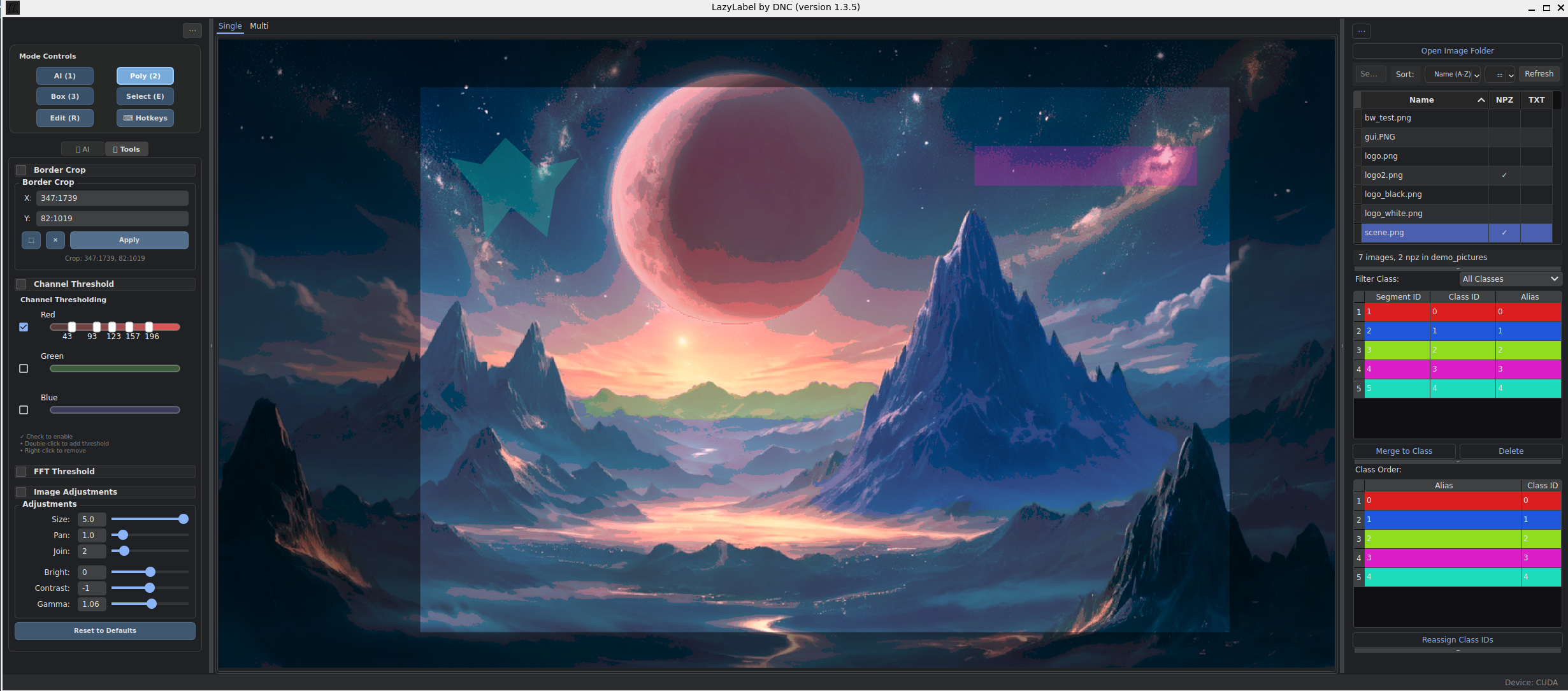
|
|
56
|
+
|
|
57
|
+
---
|
|
58
|
+
|
|
59
|
+
## ✨ Core Features
|
|
60
|
+
|
|
61
|
+
* **AI-Powered Segmentation**: Generate masks with simple left-click (positive) and right-click (negative) interactions.
|
|
62
|
+
* **Vector Polygon Tool**: Full control to draw, edit, and reshape polygons. Drag vertices or move entire shapes.
|
|
63
|
+
* **Advanced Class Management**: Assign multiple segments to a single class ID for organized labeling.
|
|
64
|
+
* **Intuitive Editing & Refinement**: Select, merge, and re-order segments.
|
|
65
|
+
* **Interactive UI**: Color-coded segments, sortable lists, and hover highlighting.
|
|
66
|
+
* **Smart I/O**: Loads existing `.npz` masks; saves work as clean, one-hot encoded outputs.
|
|
67
|
+
|
|
68
|
+
---
|
|
69
|
+
|
|
70
|
+
## 🚀 Getting Started
|
|
71
|
+
|
|
72
|
+
### Prerequisites
|
|
73
|
+
Ensure you have **Python 3.10** or newer.
|
|
74
|
+
|
|
75
|
+
### Installation
|
|
76
|
+
|
|
77
|
+
#### For Users (via PyPI)
|
|
78
|
+
1. Install LazyLabel directly:
|
|
79
|
+
```bash
|
|
80
|
+
pip install lazylabel-gui
|
|
81
|
+
```
|
|
82
|
+
2. Run the application:
|
|
83
|
+
```bash
|
|
84
|
+
lazylabel-gui
|
|
85
|
+
```
|
|
86
|
+
|
|
87
|
+
#### For Developers (from Source)
|
|
88
|
+
1. Clone the repository:
|
|
89
|
+
```bash
|
|
90
|
+
git clone [https://github.com/dnzckn/LazyLabel.git](https://github.com/dnzckn/LazyLabel.git)
|
|
91
|
+
cd LazyLabel
|
|
92
|
+
```
|
|
93
|
+
2. Install in editable mode, which links the installed package to your source directory:
|
|
94
|
+
```bash
|
|
95
|
+
pip install -e .
|
|
96
|
+
```
|
|
97
|
+
3. Run the application:
|
|
98
|
+
```bash
|
|
99
|
+
lazylabel-gui
|
|
100
|
+
```
|
|
101
|
+
|
|
102
|
+
**Note**: On the first run, the application will automatically download the SAM model checkpoint (~2.5 GB) from Meta's repository to a local cache. This is a one-time download.
|
|
103
|
+
|
|
104
|
+
---
|
|
105
|
+
|
|
106
|
+
## ⌨️ Controls & Keybinds
|
|
107
|
+
|
|
108
|
+
### Modes
|
|
109
|
+
| Key | Action |
|
|
110
|
+
|---|---|
|
|
111
|
+
| `1` | Enter **Point Mode** (for AI segmentation). |
|
|
112
|
+
| `2` | Enter **Polygon Drawing Mode**. |
|
|
113
|
+
| `E` | Toggle **Selection Mode** to select existing segments. |
|
|
114
|
+
| `R` | Enter **Edit Mode** for selected polygons (drag shape or vertices). |
|
|
115
|
+
| `Q` | Toggle **Pan Mode** (click and drag the image). |
|
|
116
|
+
|
|
117
|
+
### Actions
|
|
118
|
+
| Key(s) | Action |
|
|
119
|
+
|---|---|
|
|
120
|
+
| `L-Click` | Add positive point (Point Mode) or polygon vertex. |
|
|
121
|
+
| `R-Click` | Add negative point (Point Mode). |
|
|
122
|
+
| `Ctrl + Z` | Undo last point. |
|
|
123
|
+
| `Spacebar` | Finalize and save current AI segment. |
|
|
124
|
+
| `Enter` | **Save final mask for the current image to a `.npz` file.** |
|
|
125
|
+
| `M` | **Merge** selected segments into a single class. |
|
|
126
|
+
| `V` / `Delete` / `Backspace`| **Delete** selected segments. |
|
|
127
|
+
| `C` | Clear temporary points/vertices. |
|
|
128
|
+
| `W/A/S/D` | Pan image. |
|
|
129
|
+
| `Scroll Wheel` | Zoom-in or -out. |
|
|
130
|
+
|
|
131
|
+
---
|
|
132
|
+
|
|
133
|
+
## 📦 Output Format
|
|
134
|
+
|
|
135
|
+
LazyLabel saves your work as a compressed NumPy array (`.npz`) with the same name as your image file.
|
|
136
|
+
|
|
137
|
+
The file contains a single data key, `'mask'`, holding a **one-hot encoded tensor** with the shape `(H, W, C)`:
|
|
138
|
+
* `H`: Image height.
|
|
139
|
+
* `W`: Image width.
|
|
140
|
+
* `C`: Total unique classes.
|
|
141
|
+
|
|
142
|
+
Each channel is a binary mask for a class, combining all assigned segments into a clean, ML-ready output.
|
|
143
|
+
|
|
144
|
+
---
|
|
145
|
+
|
|
146
|
+
## ☕ Support LazyLabel
|
|
147
|
+
[If you found LazyLabel helpful, consider supporting the project!](https://buymeacoffee.com/dnzckn)
|
|
@@ -0,0 +1,98 @@
|
|
|
1
|
+
# <img src="https://raw.githubusercontent.com/dnzckn/LazyLabel/main/src/lazylabel/demo_pictures/logo2.png" alt="LazyLabel Logo" style="height:60px; vertical-align:middle;" /> <img src="https://raw.githubusercontent.com/dnzckn/LazyLabel/main/src/lazylabel/demo_pictures/logo_black.png" alt="LazyLabel Cursive" style="height:60px; vertical-align:middle;" />
|
|
2
|
+
LazyLabel is an intuitive, AI-assisted image segmentation tool. It uses Meta's Segment Anything Model (SAM) for quick, precise mask generation, alongside advanced polygon editing for fine-tuned control. Outputs are saved in a clean, one-hot encoded format for easy machine learning integration.
|
|
3
|
+
|
|
4
|
+
Inspired by [LabelMe](https://github.com/wkentaro/labelme?tab=readme-ov-file#installation) and [Segment-Anything-UI](https://github.com/branislavhesko/segment-anything-ui/tree/main).
|
|
5
|
+
|
|
6
|
+
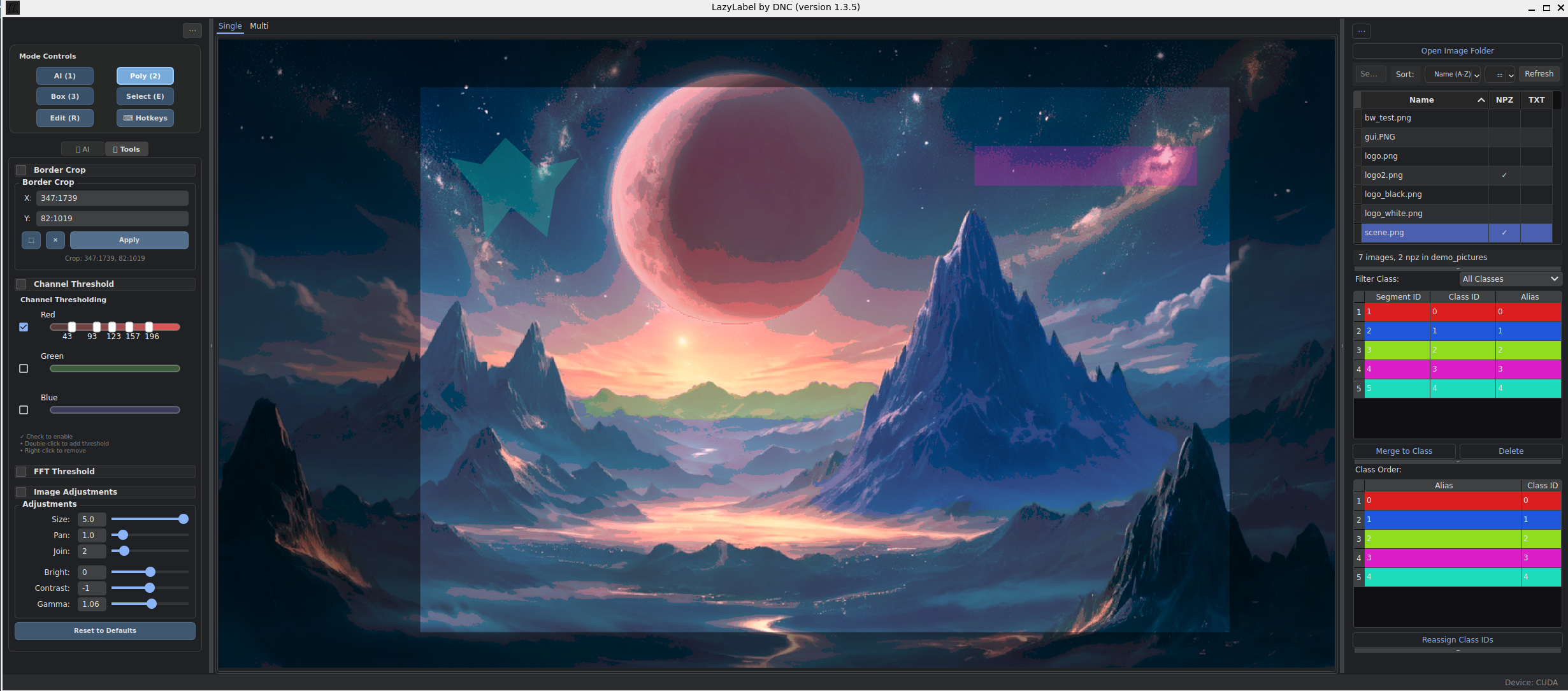
|
|
7
|
+
|
|
8
|
+
---
|
|
9
|
+
|
|
10
|
+
## ✨ Core Features
|
|
11
|
+
|
|
12
|
+
* **AI-Powered Segmentation**: Generate masks with simple left-click (positive) and right-click (negative) interactions.
|
|
13
|
+
* **Vector Polygon Tool**: Full control to draw, edit, and reshape polygons. Drag vertices or move entire shapes.
|
|
14
|
+
* **Advanced Class Management**: Assign multiple segments to a single class ID for organized labeling.
|
|
15
|
+
* **Intuitive Editing & Refinement**: Select, merge, and re-order segments.
|
|
16
|
+
* **Interactive UI**: Color-coded segments, sortable lists, and hover highlighting.
|
|
17
|
+
* **Smart I/O**: Loads existing `.npz` masks; saves work as clean, one-hot encoded outputs.
|
|
18
|
+
|
|
19
|
+
---
|
|
20
|
+
|
|
21
|
+
## 🚀 Getting Started
|
|
22
|
+
|
|
23
|
+
### Prerequisites
|
|
24
|
+
Ensure you have **Python 3.10** or newer.
|
|
25
|
+
|
|
26
|
+
### Installation
|
|
27
|
+
|
|
28
|
+
#### For Users (via PyPI)
|
|
29
|
+
1. Install LazyLabel directly:
|
|
30
|
+
```bash
|
|
31
|
+
pip install lazylabel-gui
|
|
32
|
+
```
|
|
33
|
+
2. Run the application:
|
|
34
|
+
```bash
|
|
35
|
+
lazylabel-gui
|
|
36
|
+
```
|
|
37
|
+
|
|
38
|
+
#### For Developers (from Source)
|
|
39
|
+
1. Clone the repository:
|
|
40
|
+
```bash
|
|
41
|
+
git clone [https://github.com/dnzckn/LazyLabel.git](https://github.com/dnzckn/LazyLabel.git)
|
|
42
|
+
cd LazyLabel
|
|
43
|
+
```
|
|
44
|
+
2. Install in editable mode, which links the installed package to your source directory:
|
|
45
|
+
```bash
|
|
46
|
+
pip install -e .
|
|
47
|
+
```
|
|
48
|
+
3. Run the application:
|
|
49
|
+
```bash
|
|
50
|
+
lazylabel-gui
|
|
51
|
+
```
|
|
52
|
+
|
|
53
|
+
**Note**: On the first run, the application will automatically download the SAM model checkpoint (~2.5 GB) from Meta's repository to a local cache. This is a one-time download.
|
|
54
|
+
|
|
55
|
+
---
|
|
56
|
+
|
|
57
|
+
## ⌨️ Controls & Keybinds
|
|
58
|
+
|
|
59
|
+
### Modes
|
|
60
|
+
| Key | Action |
|
|
61
|
+
|---|---|
|
|
62
|
+
| `1` | Enter **Point Mode** (for AI segmentation). |
|
|
63
|
+
| `2` | Enter **Polygon Drawing Mode**. |
|
|
64
|
+
| `E` | Toggle **Selection Mode** to select existing segments. |
|
|
65
|
+
| `R` | Enter **Edit Mode** for selected polygons (drag shape or vertices). |
|
|
66
|
+
| `Q` | Toggle **Pan Mode** (click and drag the image). |
|
|
67
|
+
|
|
68
|
+
### Actions
|
|
69
|
+
| Key(s) | Action |
|
|
70
|
+
|---|---|
|
|
71
|
+
| `L-Click` | Add positive point (Point Mode) or polygon vertex. |
|
|
72
|
+
| `R-Click` | Add negative point (Point Mode). |
|
|
73
|
+
| `Ctrl + Z` | Undo last point. |
|
|
74
|
+
| `Spacebar` | Finalize and save current AI segment. |
|
|
75
|
+
| `Enter` | **Save final mask for the current image to a `.npz` file.** |
|
|
76
|
+
| `M` | **Merge** selected segments into a single class. |
|
|
77
|
+
| `V` / `Delete` / `Backspace`| **Delete** selected segments. |
|
|
78
|
+
| `C` | Clear temporary points/vertices. |
|
|
79
|
+
| `W/A/S/D` | Pan image. |
|
|
80
|
+
| `Scroll Wheel` | Zoom-in or -out. |
|
|
81
|
+
|
|
82
|
+
---
|
|
83
|
+
|
|
84
|
+
## 📦 Output Format
|
|
85
|
+
|
|
86
|
+
LazyLabel saves your work as a compressed NumPy array (`.npz`) with the same name as your image file.
|
|
87
|
+
|
|
88
|
+
The file contains a single data key, `'mask'`, holding a **one-hot encoded tensor** with the shape `(H, W, C)`:
|
|
89
|
+
* `H`: Image height.
|
|
90
|
+
* `W`: Image width.
|
|
91
|
+
* `C`: Total unique classes.
|
|
92
|
+
|
|
93
|
+
Each channel is a binary mask for a class, combining all assigned segments into a clean, ML-ready output.
|
|
94
|
+
|
|
95
|
+
---
|
|
96
|
+
|
|
97
|
+
## ☕ Support LazyLabel
|
|
98
|
+
[If you found LazyLabel helpful, consider supporting the project!](https://buymeacoffee.com/dnzckn)
|
|
@@ -0,0 +1,40 @@
|
|
|
1
|
+
[build-system]
|
|
2
|
+
requires = ["setuptools>=61.0"]
|
|
3
|
+
build-backend = "setuptools.build_meta"
|
|
4
|
+
|
|
5
|
+
[project]
|
|
6
|
+
name = "lazylabel-gui"
|
|
7
|
+
version = "1.0.0"
|
|
8
|
+
authors = [
|
|
9
|
+
{ name="Deniz N. Cakan", email="deniz.n.cakan@gmail.com" },
|
|
10
|
+
]
|
|
11
|
+
description = "An image segmentation GUI for generating mask tensors."
|
|
12
|
+
readme = "README.md"
|
|
13
|
+
license = { file="LICENSE" }
|
|
14
|
+
requires-python = ">=3.10"
|
|
15
|
+
classifiers = [
|
|
16
|
+
"Programming Language :: Python :: 3",
|
|
17
|
+
"License :: OSI Approved :: MIT License",
|
|
18
|
+
"Operating System :: OS Independent",
|
|
19
|
+
"Topic :: Scientific/Engineering :: Image Processing",
|
|
20
|
+
"Environment :: X11 Applications :: Qt",
|
|
21
|
+
]
|
|
22
|
+
dependencies = [
|
|
23
|
+
"PyQt6>=6.9.0",
|
|
24
|
+
"pyqtdarktheme==2.1.0",
|
|
25
|
+
"torch>=2.7.1",
|
|
26
|
+
"torchvision>=0.22.1",
|
|
27
|
+
"segment-anything==1.0",
|
|
28
|
+
"numpy>=2.3.0",
|
|
29
|
+
"opencv-python>=4.11.0.86",
|
|
30
|
+
"scipy>=1.15.3",
|
|
31
|
+
"requests>=2.32.4",
|
|
32
|
+
"tqdm>=4.67.1"
|
|
33
|
+
]
|
|
34
|
+
|
|
35
|
+
[project.urls]
|
|
36
|
+
"Homepage" = "https://github.com/dnzckn/lazylabel"
|
|
37
|
+
"Bug Tracker" = "https://github.com/dnzckn/lazylabel/issues"
|
|
38
|
+
|
|
39
|
+
[project.scripts]
|
|
40
|
+
lazylabel-gui = "lazylabel.main:main"
|
|
@@ -0,0 +1,108 @@
|
|
|
1
|
+
from PyQt6.QtWidgets import (
|
|
2
|
+
QWidget,
|
|
3
|
+
QVBoxLayout,
|
|
4
|
+
QPushButton,
|
|
5
|
+
QLabel,
|
|
6
|
+
QFrame,
|
|
7
|
+
QTableWidget,
|
|
8
|
+
QTreeView,
|
|
9
|
+
QAbstractItemView,
|
|
10
|
+
QHBoxLayout,
|
|
11
|
+
QComboBox,
|
|
12
|
+
QHeaderView,
|
|
13
|
+
)
|
|
14
|
+
from PyQt6.QtCore import Qt
|
|
15
|
+
from .reorderable_class_table import ReorderableClassTable
|
|
16
|
+
|
|
17
|
+
|
|
18
|
+
class ControlPanel(QWidget):
|
|
19
|
+
def __init__(self, parent=None):
|
|
20
|
+
super().__init__(parent)
|
|
21
|
+
layout = QVBoxLayout(self)
|
|
22
|
+
layout.setAlignment(Qt.AlignmentFlag.AlignTop)
|
|
23
|
+
self.mode_label = QLabel("Mode: Points")
|
|
24
|
+
font = self.mode_label.font()
|
|
25
|
+
font.setPointSize(14)
|
|
26
|
+
font.setBold(True)
|
|
27
|
+
self.mode_label.setFont(font)
|
|
28
|
+
layout.addWidget(self.mode_label)
|
|
29
|
+
self.btn_sam_mode = QPushButton("Point Mode (1)")
|
|
30
|
+
self.btn_polygon_mode = QPushButton("Polygon Mode (2)")
|
|
31
|
+
self.btn_selection_mode = QPushButton("Selection Mode (E)")
|
|
32
|
+
layout.addWidget(self.btn_sam_mode)
|
|
33
|
+
layout.addWidget(self.btn_polygon_mode)
|
|
34
|
+
layout.addWidget(self.btn_selection_mode)
|
|
35
|
+
layout.addSpacing(20)
|
|
36
|
+
line1 = QFrame()
|
|
37
|
+
line1.setFrameShape(QFrame.Shape.HLine)
|
|
38
|
+
layout.addWidget(line1)
|
|
39
|
+
layout.addSpacing(10)
|
|
40
|
+
self.btn_clear_points = QPushButton("Clear Clicks (C)")
|
|
41
|
+
layout.addWidget(self.btn_clear_points)
|
|
42
|
+
layout.addStretch()
|
|
43
|
+
self.device_label = QLabel("Device: Unknown")
|
|
44
|
+
layout.addWidget(self.device_label)
|
|
45
|
+
self.setFixedWidth(250)
|
|
46
|
+
|
|
47
|
+
|
|
48
|
+
class RightPanel(QWidget):
|
|
49
|
+
def __init__(self, parent=None):
|
|
50
|
+
super().__init__(parent)
|
|
51
|
+
layout = QVBoxLayout(self)
|
|
52
|
+
|
|
53
|
+
# File Explorer
|
|
54
|
+
file_explorer_layout = QVBoxLayout()
|
|
55
|
+
self.btn_open_folder = QPushButton("Open Image Folder")
|
|
56
|
+
self.file_tree = QTreeView()
|
|
57
|
+
file_explorer_layout.addWidget(self.btn_open_folder)
|
|
58
|
+
file_explorer_layout.addWidget(self.file_tree)
|
|
59
|
+
layout.addLayout(file_explorer_layout)
|
|
60
|
+
|
|
61
|
+
# Status Label
|
|
62
|
+
self.status_label = QLabel("")
|
|
63
|
+
self.status_label.setAlignment(Qt.AlignmentFlag.AlignCenter)
|
|
64
|
+
layout.addWidget(self.status_label)
|
|
65
|
+
|
|
66
|
+
# Segment Table
|
|
67
|
+
segment_layout = QVBoxLayout()
|
|
68
|
+
class_filter_layout = QHBoxLayout()
|
|
69
|
+
class_filter_layout.addWidget(QLabel("Filter Class:"))
|
|
70
|
+
self.class_filter_combo = QComboBox()
|
|
71
|
+
class_filter_layout.addWidget(self.class_filter_combo)
|
|
72
|
+
segment_layout.addLayout(class_filter_layout)
|
|
73
|
+
|
|
74
|
+
self.segment_table = QTableWidget()
|
|
75
|
+
self.segment_table.setColumnCount(3)
|
|
76
|
+
self.segment_table.setHorizontalHeaderLabels(["Index", "Class", "Type"])
|
|
77
|
+
self.segment_table.horizontalHeader().setSectionResizeMode(
|
|
78
|
+
QHeaderView.ResizeMode.Stretch
|
|
79
|
+
)
|
|
80
|
+
self.segment_table.setSelectionBehavior(
|
|
81
|
+
QAbstractItemView.SelectionBehavior.SelectRows
|
|
82
|
+
)
|
|
83
|
+
self.segment_table.setSortingEnabled(True)
|
|
84
|
+
segment_layout.addWidget(self.segment_table)
|
|
85
|
+
|
|
86
|
+
segment_action_layout = QHBoxLayout()
|
|
87
|
+
self.btn_merge_selection = QPushButton("Merge to Class")
|
|
88
|
+
self.btn_delete_selection = QPushButton("Delete")
|
|
89
|
+
segment_action_layout.addWidget(self.btn_merge_selection)
|
|
90
|
+
segment_action_layout.addWidget(self.btn_delete_selection)
|
|
91
|
+
segment_layout.addLayout(segment_action_layout)
|
|
92
|
+
layout.addLayout(segment_layout, 2)
|
|
93
|
+
|
|
94
|
+
# Class Table
|
|
95
|
+
class_layout = QVBoxLayout()
|
|
96
|
+
class_layout.addWidget(QLabel("Class Order:"))
|
|
97
|
+
self.class_table = ReorderableClassTable()
|
|
98
|
+
self.class_table.setColumnCount(1)
|
|
99
|
+
self.class_table.setHorizontalHeaderLabels(["Class ID"])
|
|
100
|
+
self.class_table.horizontalHeader().setSectionResizeMode(
|
|
101
|
+
QHeaderView.ResizeMode.Stretch
|
|
102
|
+
)
|
|
103
|
+
class_layout.addWidget(self.class_table)
|
|
104
|
+
self.btn_reassign_classes = QPushButton("Reassign Class IDs")
|
|
105
|
+
class_layout.addWidget(self.btn_reassign_classes)
|
|
106
|
+
layout.addLayout(class_layout, 1)
|
|
107
|
+
|
|
108
|
+
self.setFixedWidth(350)
|
|
@@ -0,0 +1,57 @@
|
|
|
1
|
+
import os
|
|
2
|
+
from PyQt6.QtCore import Qt, QModelIndex, QDir
|
|
3
|
+
from PyQt6.QtGui import QFileSystemModel, QBrush, QColor
|
|
4
|
+
|
|
5
|
+
|
|
6
|
+
class CustomFileSystemModel(QFileSystemModel):
|
|
7
|
+
def __init__(self, parent=None):
|
|
8
|
+
super().__init__(parent)
|
|
9
|
+
self.setFilter(QDir.Filter.NoDotAndDotDot | QDir.Filter.Files)
|
|
10
|
+
self.setNameFilterDisables(False)
|
|
11
|
+
self.setNameFilters(["*.png", "*.jpg", "*.jpeg", "*.tiff"])
|
|
12
|
+
self.highlighted_path = None
|
|
13
|
+
|
|
14
|
+
def set_highlighted_path(self, path):
|
|
15
|
+
self.highlighted_path = path
|
|
16
|
+
|
|
17
|
+
def columnCount(self, parent: QModelIndex = QModelIndex()) -> int:
|
|
18
|
+
return 2
|
|
19
|
+
|
|
20
|
+
def headerData(
|
|
21
|
+
self,
|
|
22
|
+
section: int,
|
|
23
|
+
orientation: Qt.Orientation,
|
|
24
|
+
role: int = Qt.ItemDataRole.DisplayRole,
|
|
25
|
+
):
|
|
26
|
+
if (
|
|
27
|
+
orientation == Qt.Orientation.Horizontal
|
|
28
|
+
and role == Qt.ItemDataRole.DisplayRole
|
|
29
|
+
):
|
|
30
|
+
if section == 0:
|
|
31
|
+
return "File Name"
|
|
32
|
+
if section == 1:
|
|
33
|
+
return "Mask"
|
|
34
|
+
return super().headerData(section, orientation, role)
|
|
35
|
+
|
|
36
|
+
def data(self, index: QModelIndex, role: int = Qt.ItemDataRole.DisplayRole):
|
|
37
|
+
if not index.isValid():
|
|
38
|
+
return None
|
|
39
|
+
|
|
40
|
+
# Handle the temporary highlight for saving
|
|
41
|
+
if role == Qt.ItemDataRole.BackgroundRole:
|
|
42
|
+
filePath = self.filePath(index)
|
|
43
|
+
if filePath == self.highlighted_path:
|
|
44
|
+
return QBrush(QColor("yellow"))
|
|
45
|
+
|
|
46
|
+
if index.column() == 1:
|
|
47
|
+
if role == Qt.ItemDataRole.CheckStateRole:
|
|
48
|
+
filePath = self.filePath(index.siblingAtColumn(0))
|
|
49
|
+
mask_path = os.path.splitext(filePath)[0] + ".npz"
|
|
50
|
+
return (
|
|
51
|
+
Qt.CheckState.Checked
|
|
52
|
+
if os.path.exists(mask_path)
|
|
53
|
+
else Qt.CheckState.Unchecked
|
|
54
|
+
)
|
|
55
|
+
return None
|
|
56
|
+
|
|
57
|
+
return super().data(index, role)
|
|
@@ -0,0 +1,25 @@
|
|
|
1
|
+
from PyQt6.QtWidgets import QGraphicsEllipseItem, QGraphicsItem
|
|
2
|
+
from PyQt6.QtCore import Qt
|
|
3
|
+
from PyQt6.QtGui import QBrush, QPen
|
|
4
|
+
|
|
5
|
+
|
|
6
|
+
class EditableVertexItem(QGraphicsEllipseItem):
|
|
7
|
+
def __init__(self, main_window, segment_index, vertex_index, x, y, w, h):
|
|
8
|
+
super().__init__(x, y, w, h)
|
|
9
|
+
self.main_window = main_window
|
|
10
|
+
self.segment_index = segment_index
|
|
11
|
+
self.vertex_index = vertex_index
|
|
12
|
+
|
|
13
|
+
self.setZValue(200)
|
|
14
|
+
self.setBrush(QBrush(Qt.GlobalColor.cyan))
|
|
15
|
+
self.setPen(QPen(Qt.GlobalColor.white, 1))
|
|
16
|
+
self.setFlag(QGraphicsItem.GraphicsItemFlag.ItemIsMovable)
|
|
17
|
+
self.setFlag(QGraphicsItem.GraphicsItemFlag.ItemSendsGeometryChanges)
|
|
18
|
+
|
|
19
|
+
def itemChange(self, change, value):
|
|
20
|
+
if change == QGraphicsItem.GraphicsItemChange.ItemPositionHasChanged:
|
|
21
|
+
new_pos = value
|
|
22
|
+
self.main_window.update_vertex_pos(
|
|
23
|
+
self.segment_index, self.vertex_index, new_pos
|
|
24
|
+
)
|
|
25
|
+
return super().itemChange(change, value)
|
|
@@ -0,0 +1,23 @@
|
|
|
1
|
+
from PyQt6.QtWidgets import QGraphicsPolygonItem
|
|
2
|
+
from PyQt6.QtGui import QBrush
|
|
3
|
+
|
|
4
|
+
|
|
5
|
+
class HoverablePolygonItem(QGraphicsPolygonItem):
|
|
6
|
+
def __init__(self, polygon, parent=None):
|
|
7
|
+
super().__init__(polygon, parent)
|
|
8
|
+
self.setAcceptHoverEvents(True)
|
|
9
|
+
self.default_brush = QBrush()
|
|
10
|
+
self.hover_brush = QBrush()
|
|
11
|
+
|
|
12
|
+
def set_brushes(self, default_brush, hover_brush):
|
|
13
|
+
self.default_brush = default_brush
|
|
14
|
+
self.hover_brush = hover_brush
|
|
15
|
+
self.setBrush(self.default_brush)
|
|
16
|
+
|
|
17
|
+
def hoverEnterEvent(self, event):
|
|
18
|
+
self.setBrush(self.hover_brush)
|
|
19
|
+
super().hoverEnterEvent(event)
|
|
20
|
+
|
|
21
|
+
def hoverLeaveEvent(self, event):
|
|
22
|
+
self.setBrush(self.default_brush)
|
|
23
|
+
super().hoverLeaveEvent(event)
|