fxn 0.0.15__tar.gz → 0.0.16__tar.gz
This diff represents the content of publicly available package versions that have been released to one of the supported registries. The information contained in this diff is provided for informational purposes only and reflects changes between package versions as they appear in their respective public registries.
- {fxn-0.0.15 → fxn-0.0.16}/PKG-INFO +20 -18
- {fxn-0.0.15 → fxn-0.0.16}/README.md +19 -17
- {fxn-0.0.15 → fxn-0.0.16}/fxn/cli/predict.py +15 -8
- {fxn-0.0.15 → fxn-0.0.16}/fxn/version.py +1 -1
- {fxn-0.0.15 → fxn-0.0.16}/fxn.egg-info/PKG-INFO +20 -18
- {fxn-0.0.15 → fxn-0.0.16}/LICENSE +0 -0
- {fxn-0.0.15 → fxn-0.0.16}/fxn/__init__.py +0 -0
- {fxn-0.0.15 → fxn-0.0.16}/fxn/api/__init__.py +0 -0
- {fxn-0.0.15 → fxn-0.0.16}/fxn/api/api.py +0 -0
- {fxn-0.0.15 → fxn-0.0.16}/fxn/api/dtype.py +0 -0
- {fxn-0.0.15 → fxn-0.0.16}/fxn/api/environment.py +0 -0
- {fxn-0.0.15 → fxn-0.0.16}/fxn/api/prediction.py +0 -0
- {fxn-0.0.15 → fxn-0.0.16}/fxn/api/predictor.py +0 -0
- {fxn-0.0.15 → fxn-0.0.16}/fxn/api/profile.py +0 -0
- {fxn-0.0.15 → fxn-0.0.16}/fxn/api/storage.py +0 -0
- {fxn-0.0.15 → fxn-0.0.16}/fxn/api/tag.py +0 -0
- {fxn-0.0.15 → fxn-0.0.16}/fxn/api/user.py +0 -0
- {fxn-0.0.15 → fxn-0.0.16}/fxn/api/value.py +0 -0
- {fxn-0.0.15 → fxn-0.0.16}/fxn/cli/__init__.py +0 -0
- {fxn-0.0.15 → fxn-0.0.16}/fxn/cli/auth.py +0 -0
- {fxn-0.0.15 → fxn-0.0.16}/fxn/cli/env.py +0 -0
- {fxn-0.0.15 → fxn-0.0.16}/fxn/cli/misc.py +0 -0
- {fxn-0.0.15 → fxn-0.0.16}/fxn/cli/predictors.py +0 -0
- {fxn-0.0.15 → fxn-0.0.16}/fxn/magic.py +0 -0
- {fxn-0.0.15 → fxn-0.0.16}/fxn.egg-info/SOURCES.txt +0 -0
- {fxn-0.0.15 → fxn-0.0.16}/fxn.egg-info/dependency_links.txt +0 -0
- {fxn-0.0.15 → fxn-0.0.16}/fxn.egg-info/entry_points.txt +0 -0
- {fxn-0.0.15 → fxn-0.0.16}/fxn.egg-info/requires.txt +0 -0
- {fxn-0.0.15 → fxn-0.0.16}/fxn.egg-info/top_level.txt +0 -0
- {fxn-0.0.15 → fxn-0.0.16}/setup.cfg +0 -0
- {fxn-0.0.15 → fxn-0.0.16}/setup.py +0 -0
|
@@ -1,6 +1,6 @@
|
|
|
1
1
|
Metadata-Version: 2.1
|
|
2
2
|
Name: fxn
|
|
3
|
-
Version: 0.0.
|
|
3
|
+
Version: 0.0.16
|
|
4
4
|
Summary: Run on-device and cloud AI prediction functions in Python. Register at https://fxn.ai.
|
|
5
5
|
Home-page: https://fxn.ai
|
|
6
6
|
Author: NatML Inc.
|
|
@@ -27,33 +27,35 @@ Run AI prediction functions (a.k.a "predictors") in your Python apps. With Funct
|
|
|
27
27
|
## Installing Function
|
|
28
28
|
Function is distributed on PyPi. This distribution contains both the Python client and the command line interface (CLI). To install, open a terminal and run the following command:
|
|
29
29
|
```sh
|
|
30
|
-
pip install fxn
|
|
30
|
+
pip install --upgrade fxn
|
|
31
31
|
```
|
|
32
32
|
|
|
33
33
|
> Note that Function requires Python 3.9+
|
|
34
34
|
|
|
35
|
-
##
|
|
36
|
-
|
|
37
|
-
|
|
38
|
-
|
|
39
|
-
|
|
40
|
-
|
|
41
|
-
|
|
42
|
-
|
|
35
|
+
## Making a Prediction
|
|
36
|
+
Let's run the [`@samplefxn/stable-diffusion`](https://fxn.ai/@samplefxn/stable-diffusion) predictor which accepts a text `prompt` and generates a corresponding image.
|
|
37
|
+
|
|
38
|
+
### In Python
|
|
39
|
+
Run the following Python script:
|
|
40
|
+
```py
|
|
41
|
+
import fxn
|
|
42
|
+
|
|
43
|
+
prediction = fxn.Prediction.create(
|
|
44
|
+
tag="@samplefxn/stable-diffusion",
|
|
45
|
+
prompt="An astronaut riding a horse on Mars"
|
|
46
|
+
)
|
|
47
|
+
image = prediction.results[0]
|
|
48
|
+
image.show()
|
|
43
49
|
```
|
|
44
50
|
|
|
45
|
-
|
|
46
|
-
|
|
47
|
-
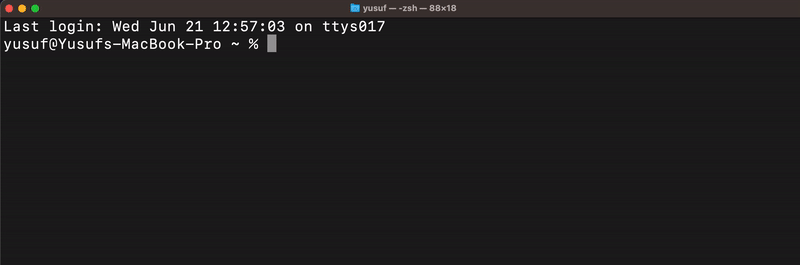
|
|
48
|
-
|
|
49
|
-
## Making a Prediction
|
|
50
|
-
You can start off by running an existing predictor [on Function](https://fxn.ai/explore). Let's run the [`@natml/stable-diffusion`](https://fxn.ai/@natml/stable-diffusion) predictor which accepts a text `prompt` and generates a corresponding image. In terminal, run the following command:
|
|
51
|
+
### In the CLI
|
|
52
|
+
Open up a terminal and run the following command:
|
|
51
53
|
|
|
52
54
|
```sh
|
|
53
|
-
fxn predict @
|
|
55
|
+
fxn predict @samplefxn/stable-diffusion --prompt "An astronaut riding a horse on the moon"
|
|
54
56
|
```
|
|
55
57
|
|
|
56
|
-
|
|
58
|
+
Within a few seconds, you should see a creepy-looking image pop up 😅:
|
|
57
59
|
|
|
58
60
|
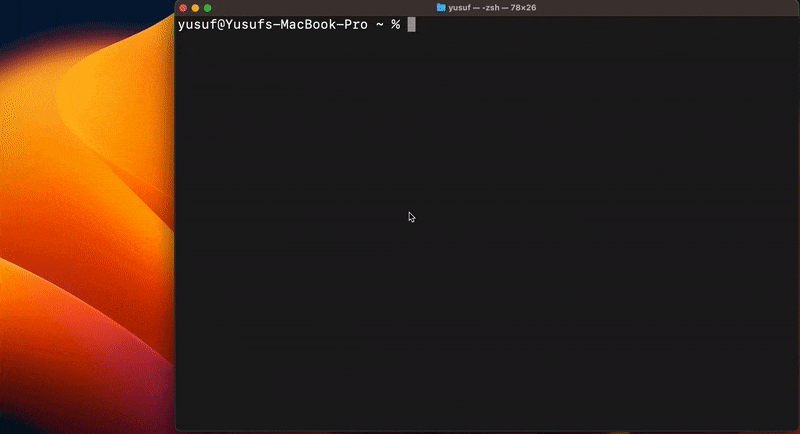
|
|
59
61
|
|
|
@@ -7,33 +7,35 @@ Run AI prediction functions (a.k.a "predictors") in your Python apps. With Funct
|
|
|
7
7
|
## Installing Function
|
|
8
8
|
Function is distributed on PyPi. This distribution contains both the Python client and the command line interface (CLI). To install, open a terminal and run the following command:
|
|
9
9
|
```sh
|
|
10
|
-
pip install fxn
|
|
10
|
+
pip install --upgrade fxn
|
|
11
11
|
```
|
|
12
12
|
|
|
13
13
|
> Note that Function requires Python 3.9+
|
|
14
14
|
|
|
15
|
-
##
|
|
16
|
-
|
|
17
|
-
|
|
18
|
-
|
|
19
|
-
|
|
20
|
-
|
|
21
|
-
|
|
22
|
-
|
|
15
|
+
## Making a Prediction
|
|
16
|
+
Let's run the [`@samplefxn/stable-diffusion`](https://fxn.ai/@samplefxn/stable-diffusion) predictor which accepts a text `prompt` and generates a corresponding image.
|
|
17
|
+
|
|
18
|
+
### In Python
|
|
19
|
+
Run the following Python script:
|
|
20
|
+
```py
|
|
21
|
+
import fxn
|
|
22
|
+
|
|
23
|
+
prediction = fxn.Prediction.create(
|
|
24
|
+
tag="@samplefxn/stable-diffusion",
|
|
25
|
+
prompt="An astronaut riding a horse on Mars"
|
|
26
|
+
)
|
|
27
|
+
image = prediction.results[0]
|
|
28
|
+
image.show()
|
|
23
29
|
```
|
|
24
30
|
|
|
25
|
-
|
|
26
|
-
|
|
27
|
-
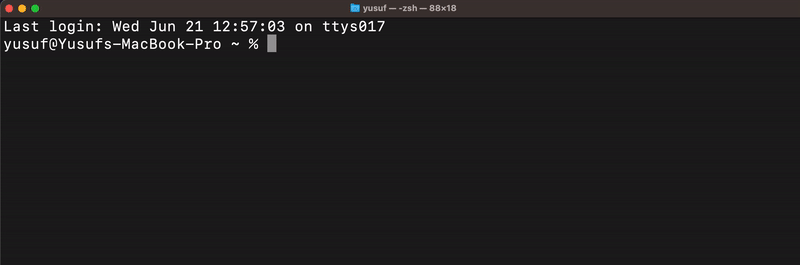
|
|
28
|
-
|
|
29
|
-
## Making a Prediction
|
|
30
|
-
You can start off by running an existing predictor [on Function](https://fxn.ai/explore). Let's run the [`@natml/stable-diffusion`](https://fxn.ai/@natml/stable-diffusion) predictor which accepts a text `prompt` and generates a corresponding image. In terminal, run the following command:
|
|
31
|
+
### In the CLI
|
|
32
|
+
Open up a terminal and run the following command:
|
|
31
33
|
|
|
32
34
|
```sh
|
|
33
|
-
fxn predict @
|
|
35
|
+
fxn predict @samplefxn/stable-diffusion --prompt "An astronaut riding a horse on the moon"
|
|
34
36
|
```
|
|
35
37
|
|
|
36
|
-
|
|
38
|
+
Within a few seconds, you should see a creepy-looking image pop up 😅:
|
|
37
39
|
|
|
38
40
|
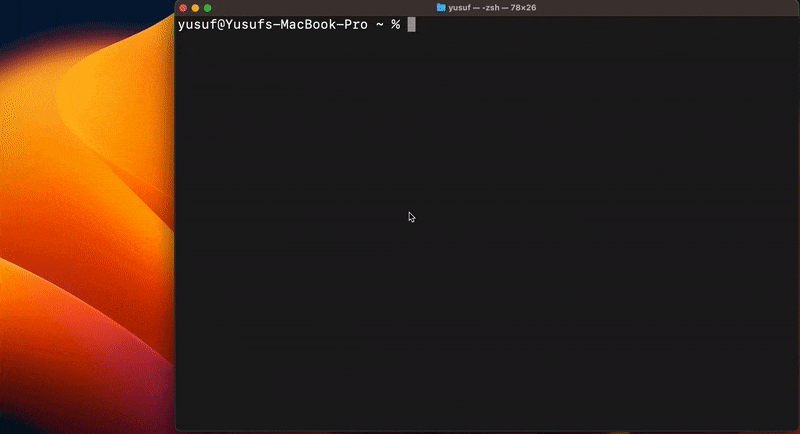
|
|
39
41
|
|
|
@@ -9,6 +9,7 @@ from numpy import ndarray
|
|
|
9
9
|
from pathlib import Path, PurePath
|
|
10
10
|
from PIL import Image
|
|
11
11
|
from rich import print_json
|
|
12
|
+
from rich.progress import Progress, SpinnerColumn, TextColumn
|
|
12
13
|
from tempfile import mkstemp
|
|
13
14
|
from typer import Argument, Context, Option
|
|
14
15
|
|
|
@@ -21,14 +22,20 @@ def predict (
|
|
|
21
22
|
context: Context = 0
|
|
22
23
|
):
|
|
23
24
|
# Predict
|
|
24
|
-
|
|
25
|
-
|
|
26
|
-
|
|
27
|
-
|
|
28
|
-
|
|
29
|
-
|
|
30
|
-
|
|
31
|
-
|
|
25
|
+
with Progress(
|
|
26
|
+
SpinnerColumn(spinner_name="point"),
|
|
27
|
+
TextColumn("[progress.description]{task.description}"),
|
|
28
|
+
transient=True
|
|
29
|
+
) as progress:
|
|
30
|
+
progress.add_task(description="Making prediction...", total=None)
|
|
31
|
+
inputs = { context.args[i].replace("-", ""): _parse_value(context.args[i+1]) for i in range(0, len(context.args), 2) }
|
|
32
|
+
prediction = Prediction.create(
|
|
33
|
+
tag=tag,
|
|
34
|
+
**inputs,
|
|
35
|
+
raw_outputs=raw_outputs,
|
|
36
|
+
return_binary_path=True,
|
|
37
|
+
access_key=get_access_key()
|
|
38
|
+
)
|
|
32
39
|
# Parse results
|
|
33
40
|
images = []
|
|
34
41
|
if hasattr(prediction, "results") and prediction.results is not None:
|
|
@@ -1,6 +1,6 @@
|
|
|
1
1
|
Metadata-Version: 2.1
|
|
2
2
|
Name: fxn
|
|
3
|
-
Version: 0.0.
|
|
3
|
+
Version: 0.0.16
|
|
4
4
|
Summary: Run on-device and cloud AI prediction functions in Python. Register at https://fxn.ai.
|
|
5
5
|
Home-page: https://fxn.ai
|
|
6
6
|
Author: NatML Inc.
|
|
@@ -27,33 +27,35 @@ Run AI prediction functions (a.k.a "predictors") in your Python apps. With Funct
|
|
|
27
27
|
## Installing Function
|
|
28
28
|
Function is distributed on PyPi. This distribution contains both the Python client and the command line interface (CLI). To install, open a terminal and run the following command:
|
|
29
29
|
```sh
|
|
30
|
-
pip install fxn
|
|
30
|
+
pip install --upgrade fxn
|
|
31
31
|
```
|
|
32
32
|
|
|
33
33
|
> Note that Function requires Python 3.9+
|
|
34
34
|
|
|
35
|
-
##
|
|
36
|
-
|
|
37
|
-
|
|
38
|
-
|
|
39
|
-
|
|
40
|
-
|
|
41
|
-
|
|
42
|
-
|
|
35
|
+
## Making a Prediction
|
|
36
|
+
Let's run the [`@samplefxn/stable-diffusion`](https://fxn.ai/@samplefxn/stable-diffusion) predictor which accepts a text `prompt` and generates a corresponding image.
|
|
37
|
+
|
|
38
|
+
### In Python
|
|
39
|
+
Run the following Python script:
|
|
40
|
+
```py
|
|
41
|
+
import fxn
|
|
42
|
+
|
|
43
|
+
prediction = fxn.Prediction.create(
|
|
44
|
+
tag="@samplefxn/stable-diffusion",
|
|
45
|
+
prompt="An astronaut riding a horse on Mars"
|
|
46
|
+
)
|
|
47
|
+
image = prediction.results[0]
|
|
48
|
+
image.show()
|
|
43
49
|
```
|
|
44
50
|
|
|
45
|
-
|
|
46
|
-
|
|
47
|
-
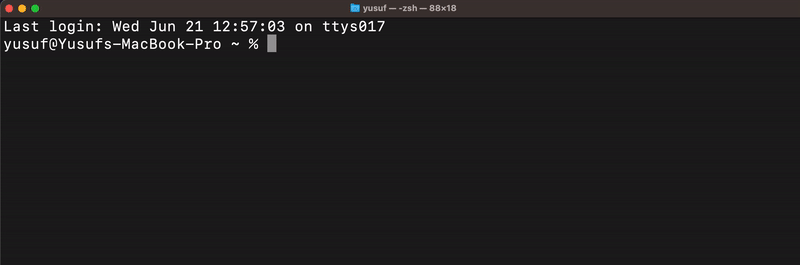
|
|
48
|
-
|
|
49
|
-
## Making a Prediction
|
|
50
|
-
You can start off by running an existing predictor [on Function](https://fxn.ai/explore). Let's run the [`@natml/stable-diffusion`](https://fxn.ai/@natml/stable-diffusion) predictor which accepts a text `prompt` and generates a corresponding image. In terminal, run the following command:
|
|
51
|
+
### In the CLI
|
|
52
|
+
Open up a terminal and run the following command:
|
|
51
53
|
|
|
52
54
|
```sh
|
|
53
|
-
fxn predict @
|
|
55
|
+
fxn predict @samplefxn/stable-diffusion --prompt "An astronaut riding a horse on the moon"
|
|
54
56
|
```
|
|
55
57
|
|
|
56
|
-
|
|
58
|
+
Within a few seconds, you should see a creepy-looking image pop up 😅:
|
|
57
59
|
|
|
58
60
|
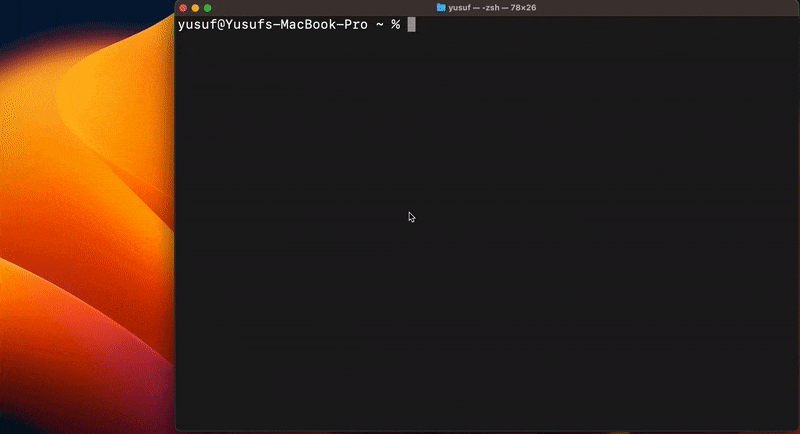
|
|
59
61
|
|
|
File without changes
|
|
File without changes
|
|
File without changes
|
|
File without changes
|
|
File without changes
|
|
File without changes
|
|
File without changes
|
|
File without changes
|
|
File without changes
|
|
File without changes
|
|
File without changes
|
|
File without changes
|
|
File without changes
|
|
File without changes
|
|
File without changes
|
|
File without changes
|
|
File without changes
|
|
File without changes
|
|
File without changes
|
|
File without changes
|
|
File without changes
|
|
File without changes
|
|
File without changes
|
|
File without changes
|
|
File without changes
|
|
File without changes
|