droidrun 0.1.0__tar.gz → 0.2.0__tar.gz
This diff represents the content of publicly available package versions that have been released to one of the supported registries. The information contained in this diff is provided for informational purposes only and reflects changes between package versions as they appear in their respective public registries.
- droidrun-0.2.0/CHANGELOG.md +54 -0
- droidrun-0.2.0/CONTRIBUTING.md +95 -0
- {droidrun-0.1.0 → droidrun-0.2.0}/PKG-INFO +134 -37
- {droidrun-0.1.0 → droidrun-0.2.0}/README.md +125 -36
- droidrun-0.2.0/docs/docs.json +79 -0
- droidrun-0.2.0/docs/quickstart.mdx +293 -0
- droidrun-0.2.0/docs/v1/concepts/portal-app.mdx +59 -0
- droidrun-0.2.0/docs/v1/overview.mdx +98 -0
- droidrun-0.2.0/docs/v1/quickstart.mdx +293 -0
- droidrun-0.2.0/docs/v2/concepts/agent.mdx +231 -0
- droidrun-0.2.0/docs/v2/concepts/android-control.mdx +235 -0
- droidrun-0.2.0/docs/v2/concepts/planning.mdx +142 -0
- droidrun-0.2.0/docs/v2/concepts/portal-app.mdx +59 -0
- droidrun-0.2.0/docs/v2/concepts/tracing.mdx +163 -0
- droidrun-0.2.0/docs/v2/overview.mdx +116 -0
- droidrun-0.2.0/docs/v2/quickstart.mdx +371 -0
- droidrun-0.2.0/droidrun/__init__.py +26 -0
- {droidrun-0.1.0 → droidrun-0.2.0}/droidrun/__main__.py +2 -3
- {droidrun-0.1.0 → droidrun-0.2.0}/droidrun/adb/device.py +1 -1
- droidrun-0.2.0/droidrun/agent/codeact/__init__.py +13 -0
- droidrun-0.2.0/droidrun/agent/codeact/codeact_agent.py +334 -0
- droidrun-0.2.0/droidrun/agent/codeact/events.py +36 -0
- droidrun-0.2.0/droidrun/agent/codeact/prompts.py +78 -0
- droidrun-0.2.0/droidrun/agent/droid/__init__.py +13 -0
- droidrun-0.2.0/droidrun/agent/droid/droid_agent.py +418 -0
- droidrun-0.2.0/droidrun/agent/planner/__init__.py +15 -0
- droidrun-0.2.0/droidrun/agent/planner/events.py +20 -0
- droidrun-0.2.0/droidrun/agent/planner/prompts.py +144 -0
- droidrun-0.2.0/droidrun/agent/planner/task_manager.py +355 -0
- droidrun-0.2.0/droidrun/agent/planner/workflow.py +371 -0
- droidrun-0.2.0/droidrun/agent/utils/async_utils.py +56 -0
- droidrun-0.2.0/droidrun/agent/utils/chat_utils.py +92 -0
- droidrun-0.2.0/droidrun/agent/utils/executer.py +97 -0
- droidrun-0.2.0/droidrun/agent/utils/llm_picker.py +143 -0
- droidrun-0.2.0/droidrun/cli/main.py +580 -0
- droidrun-0.2.0/droidrun/tools/__init__.py +14 -0
- droidrun-0.2.0/droidrun/tools/actions.py +838 -0
- {droidrun-0.1.0 → droidrun-0.2.0}/droidrun/tools/device.py +1 -1
- droidrun-0.2.0/droidrun/tools/loader.py +60 -0
- {droidrun-0.1.0 → droidrun-0.2.0}/pyproject.toml +10 -2
- droidrun-0.2.0/static/droidrun-dark.png +0 -0
- droidrun-0.2.0/static/droidrun.png +0 -0
- droidrun-0.1.0/docs/installation.mdx +0 -167
- droidrun-0.1.0/docs/mint.json +0 -48
- droidrun-0.1.0/docs/quickstart.mdx +0 -155
- droidrun-0.1.0/droidrun/__init__.py +0 -19
- droidrun-0.1.0/droidrun/agent/__init__.py +0 -16
- droidrun-0.1.0/droidrun/agent/llm_reasoning.py +0 -567
- droidrun-0.1.0/droidrun/agent/react_agent.py +0 -556
- droidrun-0.1.0/droidrun/cli/main.py +0 -265
- droidrun-0.1.0/droidrun/llm/__init__.py +0 -24
- droidrun-0.1.0/droidrun/tools/__init__.py +0 -35
- droidrun-0.1.0/droidrun/tools/actions.py +0 -854
- {droidrun-0.1.0 → droidrun-0.2.0}/.gitignore +0 -0
- {droidrun-0.1.0 → droidrun-0.2.0}/LICENSE +0 -0
- {droidrun-0.1.0 → droidrun-0.2.0}/MANIFEST.in +0 -0
- {droidrun-0.1.0 → droidrun-0.2.0}/docs/conf.py +0 -0
- {droidrun-0.1.0 → droidrun-0.2.0}/docs/favicon.png +0 -0
- {droidrun-0.1.0 → droidrun-0.2.0}/docs/introduction.mdx +0 -0
- {droidrun-0.1.0 → droidrun-0.2.0}/docs/logo/dark.svg +0 -0
- {droidrun-0.1.0 → droidrun-0.2.0}/docs/logo/light.svg +0 -0
- {droidrun-0.1.0/docs → droidrun-0.2.0/docs/v1}/concepts/agent.mdx +0 -0
- {droidrun-0.1.0/docs → droidrun-0.2.0/docs/v1}/concepts/android-control.mdx +0 -0
- {droidrun-0.1.0 → droidrun-0.2.0}/droidrun/adb/__init__.py +0 -0
- {droidrun-0.1.0 → droidrun-0.2.0}/droidrun/adb/manager.py +0 -0
- {droidrun-0.1.0 → droidrun-0.2.0}/droidrun/adb/wrapper.py +0 -0
- {droidrun-0.1.0 → droidrun-0.2.0}/droidrun/cli/__init__.py +0 -0
- {droidrun-0.1.0 → droidrun-0.2.0}/setup.py +0 -0
|
@@ -0,0 +1,54 @@
|
|
|
1
|
+
# Changelog
|
|
2
|
+
|
|
3
|
+
All notable changes to the DroidRun project will be documented in this file.
|
|
4
|
+
|
|
5
|
+
## [0.2.0] - 2025-05-21
|
|
6
|
+
|
|
7
|
+
### Added
|
|
8
|
+
- **New LLM Providers**
|
|
9
|
+
- Added support for Ollama (local LLM models)
|
|
10
|
+
- Added support for DeepSeek models
|
|
11
|
+
- Case-sensitive provider names: OpenAI, Anthropic, Gemini, Ollama, DeepSeek
|
|
12
|
+
|
|
13
|
+
- **Planning System**
|
|
14
|
+
- Added DroidAgent with planning capabilities for complex tasks
|
|
15
|
+
- Introduced task decomposition for multi-step operations
|
|
16
|
+
|
|
17
|
+
- **LlamaIndex Integration**
|
|
18
|
+
- Replaced custom LLM wrapper with LlamaIndex integration
|
|
19
|
+
- Added direct support for LlamaIndex LLM classes
|
|
20
|
+
|
|
21
|
+
- **Tracing and Debugging**
|
|
22
|
+
- Added integration with Arize Phoenix for execution tracing
|
|
23
|
+
- Added token usage analysis
|
|
24
|
+
- Added execution time metrics
|
|
25
|
+
|
|
26
|
+
- **CLI Enhancements**
|
|
27
|
+
- Added `--reasoning` flag to enable planning capabilities
|
|
28
|
+
- Added `--tracing` flag for execution tracing with Phoenix
|
|
29
|
+
|
|
30
|
+
- **Documentation**
|
|
31
|
+
- Added comprehensive documentation for new features
|
|
32
|
+
- Created dedicated pages for planning and tracing
|
|
33
|
+
- Updated all examples to reflect new API patterns
|
|
34
|
+
|
|
35
|
+
### Changed
|
|
36
|
+
- **Agent Architecture**
|
|
37
|
+
- Replaced ReActAgent with the new DroidAgent system
|
|
38
|
+
- Refactored agent initialization to use tools_instance and tool_list
|
|
39
|
+
- Changed API from `task` parameter to `goal` parameter
|
|
40
|
+
|
|
41
|
+
### Deprecated
|
|
42
|
+
- Old agent initialization pattern with `device_serial` parameter
|
|
43
|
+
- Direct LLM provider initialization (replaced by LlamaIndex)
|
|
44
|
+
- Non-case-sensitive provider names
|
|
45
|
+
|
|
46
|
+
### Removed
|
|
47
|
+
- ReActAgent class (replaced by DroidAgent)
|
|
48
|
+
- LLMReasoner class (replaced by LlamaIndex)
|
|
49
|
+
- Some previously documented tools that were not fully implemented
|
|
50
|
+
|
|
51
|
+
### Fixed
|
|
52
|
+
- Various UI interaction issues
|
|
53
|
+
- Improved error handling in device connections
|
|
54
|
+
- More reliable Android element detection
|
|
@@ -0,0 +1,95 @@
|
|
|
1
|
+
# Contributing to DroidRun
|
|
2
|
+
|
|
3
|
+
Thank you for your interest in contributing to DroidRun! This document provides guidelines and instructions for contributing to the project.
|
|
4
|
+
|
|
5
|
+
## Getting Started
|
|
6
|
+
|
|
7
|
+
1. Fork the repository on GitHub
|
|
8
|
+
2. Clone your fork:
|
|
9
|
+
```bash
|
|
10
|
+
git clone https://github.com/YOUR_USERNAME/droidrun.git
|
|
11
|
+
cd droidrun
|
|
12
|
+
```
|
|
13
|
+
3. Set up your development environment as described below
|
|
14
|
+
|
|
15
|
+
## Development Setup
|
|
16
|
+
|
|
17
|
+
1. Create and activate a virtual environment:
|
|
18
|
+
```bash
|
|
19
|
+
python -m venv .venv
|
|
20
|
+
source .venv/bin/activate # On Windows: .venv\Scripts\activate
|
|
21
|
+
```
|
|
22
|
+
|
|
23
|
+
2. Install development dependencies:
|
|
24
|
+
```bash
|
|
25
|
+
pip install -e ".[dev]"
|
|
26
|
+
```
|
|
27
|
+
|
|
28
|
+
## Making Contributions
|
|
29
|
+
|
|
30
|
+
1. Create a new branch for your feature:
|
|
31
|
+
```bash
|
|
32
|
+
git checkout -b feature/your-feature-name
|
|
33
|
+
```
|
|
34
|
+
|
|
35
|
+
2. Make your changes following our coding standards:
|
|
36
|
+
- Use type hints for Python functions
|
|
37
|
+
- Follow PEP 8 style guidelines
|
|
38
|
+
- Write descriptive commit messages
|
|
39
|
+
- Update documentation as needed
|
|
40
|
+
|
|
41
|
+
3. Commit your changes:
|
|
42
|
+
```bash
|
|
43
|
+
git add .
|
|
44
|
+
git commit -m "feat: add your feature description"
|
|
45
|
+
```
|
|
46
|
+
|
|
47
|
+
4. Push to your fork:
|
|
48
|
+
```bash
|
|
49
|
+
git push origin feature/your-feature-name
|
|
50
|
+
```
|
|
51
|
+
|
|
52
|
+
5. Open a Pull Request
|
|
53
|
+
|
|
54
|
+
## Documentation
|
|
55
|
+
|
|
56
|
+
- Update the README.md if you change functionality
|
|
57
|
+
- Add docstrings to new functions and classes
|
|
58
|
+
- Update the documentation in the `docs/` directory
|
|
59
|
+
|
|
60
|
+
## Community
|
|
61
|
+
|
|
62
|
+
- Join our [Discord server](https://discord.gg/ZZbKEZZkwK) for discussions
|
|
63
|
+
- Follow us on [Twitter/X](https://x.com/droid_run)
|
|
64
|
+
- Check our [Documentation](https://docs.droidrun.ai)
|
|
65
|
+
- Report bugs and request features through [GitHub Issues](https://github.com/droidrun/droidrun/issues)
|
|
66
|
+
|
|
67
|
+
## Pull Request Process
|
|
68
|
+
|
|
69
|
+
1. Update documentation for any modified functionality
|
|
70
|
+
2. Update the changelog if applicable
|
|
71
|
+
3. Get at least one code review from a maintainer
|
|
72
|
+
4. Once approved, a maintainer will merge your PR
|
|
73
|
+
|
|
74
|
+
## Release Process
|
|
75
|
+
|
|
76
|
+
Releases are handled by the maintainers. Version numbers follow [Semantic Versioning](https://semver.org/).
|
|
77
|
+
|
|
78
|
+
## Questions?
|
|
79
|
+
|
|
80
|
+
If you have questions about contributing:
|
|
81
|
+
1. Check existing GitHub issues
|
|
82
|
+
2. Ask in our Discord server
|
|
83
|
+
3. Open a new GitHub issue for complex questions
|
|
84
|
+
|
|
85
|
+
Thank you for contributing to DroidRun! 🚀
|
|
86
|
+
|
|
87
|
+
## Language
|
|
88
|
+
|
|
89
|
+
English is the preferred language for all contributions, including:
|
|
90
|
+
- Code comments
|
|
91
|
+
- Documentation
|
|
92
|
+
- Commit messages
|
|
93
|
+
- Pull requests
|
|
94
|
+
- Issue reports
|
|
95
|
+
- Community discussions
|
|
@@ -1,6 +1,6 @@
|
|
|
1
1
|
Metadata-Version: 2.4
|
|
2
2
|
Name: droidrun
|
|
3
|
-
Version: 0.
|
|
3
|
+
Version: 0.2.0
|
|
4
4
|
Summary: A framework for controlling Android devices through LLM agents
|
|
5
5
|
Project-URL: Homepage, https://github.com/droidrun/droidrun
|
|
6
6
|
Project-URL: Bug Tracker, https://github.com/droidrun/droidrun/issues
|
|
@@ -28,7 +28,15 @@ Classifier: Topic :: Utilities
|
|
|
28
28
|
Requires-Python: >=3.10
|
|
29
29
|
Requires-Dist: aiofiles>=23.0.0
|
|
30
30
|
Requires-Dist: anthropic>=0.7.0
|
|
31
|
+
Requires-Dist: arize-phoenix
|
|
31
32
|
Requires-Dist: click>=8.1.0
|
|
33
|
+
Requires-Dist: llama-index
|
|
34
|
+
Requires-Dist: llama-index-callbacks-arize-phoenix
|
|
35
|
+
Requires-Dist: llama-index-llms-anthropic
|
|
36
|
+
Requires-Dist: llama-index-llms-deepseek
|
|
37
|
+
Requires-Dist: llama-index-llms-gemini
|
|
38
|
+
Requires-Dist: llama-index-llms-ollama
|
|
39
|
+
Requires-Dist: llama-index-llms-openai
|
|
32
40
|
Requires-Dist: openai>=1.0.0
|
|
33
41
|
Requires-Dist: pillow>=10.0.0
|
|
34
42
|
Requires-Dist: pydantic>=2.0.0
|
|
@@ -40,17 +48,31 @@ Requires-Dist: mypy>=1.0.0; extra == 'dev'
|
|
|
40
48
|
Requires-Dist: ruff>=0.1.0; extra == 'dev'
|
|
41
49
|
Description-Content-Type: text/markdown
|
|
42
50
|
|
|
43
|
-
|
|
51
|
+
|
|
52
|
+
<picture>
|
|
53
|
+
<source media="(prefers-color-scheme: dark)" srcset="./static/droidrun-dark.png">
|
|
54
|
+
<source media="(prefers-color-scheme: light)" srcset="./static/droidrun.png">
|
|
55
|
+
<img src="./static/droidrun.png" width="full">
|
|
56
|
+
</picture>
|
|
57
|
+
|
|
58
|
+
[](https://github.com/droidrun/droidrun/stargazers)
|
|
59
|
+
[](https://discord.gg/ZZbKEZZkwK)
|
|
60
|
+
[](https://docs.droidrun.ai)
|
|
61
|
+
[](https://x.com/droid_run)
|
|
62
|
+
|
|
44
63
|
|
|
45
64
|
DroidRun is a powerful framework for controlling Android devices through LLM agents. It allows you to automate Android device interactions using natural language commands.
|
|
46
65
|
|
|
47
66
|
## ✨ Features
|
|
48
67
|
|
|
49
68
|
- Control Android devices with natural language commands
|
|
50
|
-
- Supports multiple LLM providers (OpenAI, Anthropic, Gemini)
|
|
51
|
-
-
|
|
69
|
+
- Supports multiple LLM providers (OpenAI, Anthropic, Gemini, Ollama, DeepSeek)
|
|
70
|
+
- Planning capabilities for complex multi-step tasks
|
|
71
|
+
- LlamaIndex integration for flexible LLM interactions
|
|
72
|
+
- Easy to use CLI with enhanced debugging features
|
|
52
73
|
- Extendable Python API for custom automations
|
|
53
74
|
- Screenshot analysis for visual understanding of the device
|
|
75
|
+
- Execution tracing with Arize Phoenix
|
|
54
76
|
|
|
55
77
|
## 📦 Installation
|
|
56
78
|
|
|
@@ -63,7 +85,7 @@ pip install droidrun
|
|
|
63
85
|
### 🔧 Option 2: Install from Source
|
|
64
86
|
|
|
65
87
|
```bash
|
|
66
|
-
git clone https://github.com/
|
|
88
|
+
git clone https://github.com/droidrun/droidrun.git
|
|
67
89
|
cd droidrun
|
|
68
90
|
pip install -e .
|
|
69
91
|
```
|
|
@@ -131,6 +153,8 @@ Create a `.env` file in your working directory or set environment variables:
|
|
|
131
153
|
export OPENAI_API_KEY="your_openai_api_key_here"
|
|
132
154
|
export ANTHROPIC_API_KEY="your_anthropic_api_key_here"
|
|
133
155
|
export GEMINI_API_KEY="your_gemini_api_key_here"
|
|
156
|
+
export DEEPSEEK_API_KEY="your_deepseek_api_key_here"
|
|
157
|
+
# For Ollama, no API key is needed
|
|
134
158
|
```
|
|
135
159
|
|
|
136
160
|
To load the environment variables from the `.env` file:
|
|
@@ -151,15 +175,6 @@ droidrun devices
|
|
|
151
175
|
droidrun connect 192.168.1.100
|
|
152
176
|
```
|
|
153
177
|
|
|
154
|
-
### 🔄 4. Verify the setup
|
|
155
|
-
|
|
156
|
-
Verify that everything is set up correctly:
|
|
157
|
-
|
|
158
|
-
```bash
|
|
159
|
-
# Should list your connected device and show portal status
|
|
160
|
-
droidrun status
|
|
161
|
-
```
|
|
162
|
-
|
|
163
178
|
## 💻 Using the CLI
|
|
164
179
|
|
|
165
180
|
DroidRun's CLI is designed to be simple and intuitive. You can use it in two ways:
|
|
@@ -175,13 +190,16 @@ droidrun "Open the settings app"
|
|
|
175
190
|
|
|
176
191
|
```bash
|
|
177
192
|
# Using OpenAI
|
|
178
|
-
droidrun "Open the calculator app" --provider
|
|
193
|
+
droidrun "Open the calculator app" --provider OpenAI --model gpt-4o-mini
|
|
179
194
|
|
|
180
195
|
# Using Anthropic
|
|
181
|
-
droidrun "Check the battery level" --provider
|
|
196
|
+
droidrun "Check the battery level" --provider Anthropic --model claude-3-sonnet-20240229
|
|
182
197
|
|
|
183
198
|
# Using Gemini
|
|
184
|
-
droidrun "Install and open Instagram" --provider
|
|
199
|
+
droidrun "Install and open Instagram" --provider Gemini --model models/gemini-2.5-pro-preview-05-06
|
|
200
|
+
|
|
201
|
+
# Using Ollama (local)
|
|
202
|
+
droidrun "Check battery level" --provider Ollama --model llama2
|
|
185
203
|
```
|
|
186
204
|
|
|
187
205
|
### ⚙️ Additional Options
|
|
@@ -190,6 +208,15 @@ droidrun "Install and open Instagram" --provider gemini --model gemini-2.0-flash
|
|
|
190
208
|
# Specify a particular device
|
|
191
209
|
droidrun "Open Chrome and search for weather" --device abc123
|
|
192
210
|
|
|
211
|
+
# Enable vision capabilities
|
|
212
|
+
droidrun "Analyze what's on the screen" --vision
|
|
213
|
+
|
|
214
|
+
# Enable planning for complex tasks
|
|
215
|
+
droidrun "Find and download a specific app" --reasoning
|
|
216
|
+
|
|
217
|
+
# Enable execution tracing (requires Phoenix server running)
|
|
218
|
+
droidrun "Debug this complex workflow" --tracing
|
|
219
|
+
|
|
193
220
|
# Set maximum number of steps
|
|
194
221
|
droidrun "Open settings and enable dark mode" --steps 20
|
|
195
222
|
```
|
|
@@ -201,40 +228,73 @@ If you want to use DroidRun in your Python code rather than via the CLI, you can
|
|
|
201
228
|
```python
|
|
202
229
|
#!/usr/bin/env python3
|
|
203
230
|
import asyncio
|
|
204
|
-
import
|
|
205
|
-
from droidrun.agent.
|
|
206
|
-
from droidrun.
|
|
207
|
-
from dotenv import load_dotenv
|
|
208
|
-
|
|
209
|
-
# Load environment variables from .env file
|
|
210
|
-
load_dotenv()
|
|
231
|
+
from droidrun.agent.droid import DroidAgent
|
|
232
|
+
from droidrun.agent.utils.llm_picker import load_llm
|
|
233
|
+
from droidrun.tools import load_tools
|
|
211
234
|
|
|
212
235
|
async def main():
|
|
213
|
-
#
|
|
214
|
-
|
|
215
|
-
|
|
216
|
-
|
|
217
|
-
|
|
236
|
+
# Load tools
|
|
237
|
+
tool_list, tools_instance = await load_tools()
|
|
238
|
+
|
|
239
|
+
# Load LLM
|
|
240
|
+
llm = load_llm(
|
|
241
|
+
provider_name="Gemini", # Case sensitive: OpenAI, Ollama, Anthropic, Gemini, DeepSeek
|
|
242
|
+
model="models/gemini-2.5-pro-preview-05-06",
|
|
218
243
|
temperature=0.2
|
|
219
244
|
)
|
|
220
245
|
|
|
221
246
|
# Create and run the agent
|
|
222
|
-
agent =
|
|
223
|
-
|
|
224
|
-
llm=llm
|
|
247
|
+
agent = DroidAgent(
|
|
248
|
+
goal="Open the Settings app and check the Android version",
|
|
249
|
+
llm=llm,
|
|
250
|
+
tools_instance=tools_instance,
|
|
251
|
+
tool_list=tool_list,
|
|
252
|
+
vision=True, # Enable vision for screen analysis
|
|
253
|
+
reasoning=True # Enable planning for complex tasks
|
|
225
254
|
)
|
|
226
255
|
|
|
227
|
-
|
|
228
|
-
|
|
256
|
+
# Run the agent
|
|
257
|
+
result = await agent.run()
|
|
258
|
+
print(f"Success: {result['success']}")
|
|
259
|
+
if result.get('reason'):
|
|
260
|
+
print(f"Reason: {result['reason']}")
|
|
229
261
|
|
|
230
262
|
if __name__ == "__main__":
|
|
231
263
|
asyncio.run(main())
|
|
232
264
|
```
|
|
233
265
|
|
|
234
|
-
|
|
266
|
+
You can also use LlamaIndex directly:
|
|
235
267
|
|
|
236
|
-
```
|
|
237
|
-
|
|
268
|
+
```python
|
|
269
|
+
import asyncio
|
|
270
|
+
from llama_index.llms.gemini import Gemini
|
|
271
|
+
from droidrun.agent.droid import DroidAgent
|
|
272
|
+
from droidrun.tools import load_tools
|
|
273
|
+
|
|
274
|
+
async def main():
|
|
275
|
+
# Load tools
|
|
276
|
+
tool_list, tools_instance = await load_tools()
|
|
277
|
+
|
|
278
|
+
# Create LlamaIndex LLM directly
|
|
279
|
+
llm = Gemini(
|
|
280
|
+
model="models/gemini-2.5-pro-preview-05-06",
|
|
281
|
+
temperature=0.2
|
|
282
|
+
)
|
|
283
|
+
|
|
284
|
+
# Create and run the agent
|
|
285
|
+
agent = DroidAgent(
|
|
286
|
+
goal="Open the Settings app and check the Android version",
|
|
287
|
+
llm=llm,
|
|
288
|
+
tools_instance=tools_instance,
|
|
289
|
+
tool_list=tool_list
|
|
290
|
+
)
|
|
291
|
+
|
|
292
|
+
# Run the agent
|
|
293
|
+
result = await agent.run()
|
|
294
|
+
print(f"Success: {result['success']}")
|
|
295
|
+
|
|
296
|
+
if __name__ == "__main__":
|
|
297
|
+
asyncio.run(main())
|
|
238
298
|
```
|
|
239
299
|
|
|
240
300
|
## ❓ Troubleshooting
|
|
@@ -259,6 +319,27 @@ If DroidRun is using the wrong LLM provider:
|
|
|
259
319
|
1. Explicitly specify the provider with `--provider` (in CLI) or `llm_provider=` (in code)
|
|
260
320
|
2. When using Gemini, ensure you have set `GEMINI_API_KEY` and specified `--provider gemini`
|
|
261
321
|
|
|
322
|
+
### 📊 Tracing Issues
|
|
323
|
+
|
|
324
|
+
If you're using the tracing feature:
|
|
325
|
+
1. Make sure to install Arize Phoenix: `pip install "arize-phoenix[llama-index]"`
|
|
326
|
+
2. Start the Phoenix server before running your command: `phoenix serve`
|
|
327
|
+
3. Access the tracing UI at http://localhost:6006 after execution
|
|
328
|
+
|
|
329
|
+
### 🎬 Demo Videos
|
|
330
|
+
|
|
331
|
+
1. **Shopping Assistant**: Watch how DroidRun searches Amazon for headphones and sends the top 3 products to a colleague on WhatsApp.
|
|
332
|
+
|
|
333
|
+
Prompt: "Go to Amazon, search for headphones and write the top 3 products to my colleague on WhatsApp."
|
|
334
|
+
|
|
335
|
+
[](https://www.youtube.com/watch?v=VQK3JcifgwU)
|
|
336
|
+
|
|
337
|
+
2. **Social Media Automation**: See DroidRun open X (Twitter) and post "Hello World".
|
|
338
|
+
|
|
339
|
+
Prompt: "Open up X and post Hello World."
|
|
340
|
+
|
|
341
|
+
[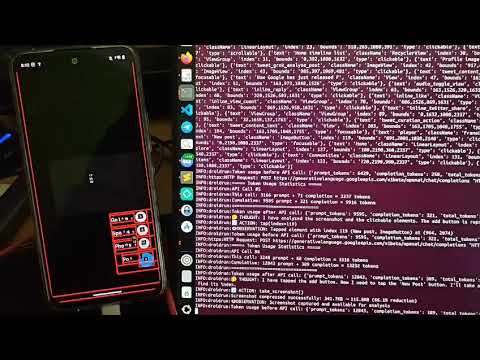](https://www.youtube.com/watch?v=i4-sDQhzt_M)
|
|
342
|
+
|
|
262
343
|
## 💡 Example Use Cases
|
|
263
344
|
|
|
264
345
|
- Automated UI testing of Android applications
|
|
@@ -267,6 +348,22 @@ If DroidRun is using the wrong LLM provider:
|
|
|
267
348
|
- Remote assistance for less technical users
|
|
268
349
|
- Exploring Android UI with natural language commands
|
|
269
350
|
|
|
351
|
+
## 🗺️ Roadmap
|
|
352
|
+
|
|
353
|
+
### 🤖 Agent:
|
|
354
|
+
- **Improve memory**: Enhance context retention for complex multi-step tasks
|
|
355
|
+
- **Expand planning capabilities**: Add support for more complex reasoning strategies
|
|
356
|
+
- **Add Integrations**: Support more LLM providers and agent frameworks (LangChain, Agno etc.)
|
|
357
|
+
|
|
358
|
+
### ⚙️ Automations:
|
|
359
|
+
- **Create Automation Scripts**: Generate reusable scripts from agent actions that can be scheduled or shared
|
|
360
|
+
|
|
361
|
+
### ☁️ Cloud:
|
|
362
|
+
- **Hosted version**: Remote device control via web interface without local setup
|
|
363
|
+
- **Add-Ons**: Marketplace for extensions serving specific use cases
|
|
364
|
+
- **Proxy Hours**: Cloud compute time with tiered pricing for running automations
|
|
365
|
+
- **Droidrun AppStore**: Simple installation of Apps on your hosted devices
|
|
366
|
+
|
|
270
367
|
## 👥 Contributing
|
|
271
368
|
|
|
272
369
|
Contributions are welcome! Please feel free to submit a Pull Request.
|
|
@@ -1,14 +1,28 @@
|
|
|
1
|
-
|
|
1
|
+
|
|
2
|
+
<picture>
|
|
3
|
+
<source media="(prefers-color-scheme: dark)" srcset="./static/droidrun-dark.png">
|
|
4
|
+
<source media="(prefers-color-scheme: light)" srcset="./static/droidrun.png">
|
|
5
|
+
<img src="./static/droidrun.png" width="full">
|
|
6
|
+
</picture>
|
|
7
|
+
|
|
8
|
+
[](https://github.com/droidrun/droidrun/stargazers)
|
|
9
|
+
[](https://discord.gg/ZZbKEZZkwK)
|
|
10
|
+
[](https://docs.droidrun.ai)
|
|
11
|
+
[](https://x.com/droid_run)
|
|
12
|
+
|
|
2
13
|
|
|
3
14
|
DroidRun is a powerful framework for controlling Android devices through LLM agents. It allows you to automate Android device interactions using natural language commands.
|
|
4
15
|
|
|
5
16
|
## ✨ Features
|
|
6
17
|
|
|
7
18
|
- Control Android devices with natural language commands
|
|
8
|
-
- Supports multiple LLM providers (OpenAI, Anthropic, Gemini)
|
|
9
|
-
-
|
|
19
|
+
- Supports multiple LLM providers (OpenAI, Anthropic, Gemini, Ollama, DeepSeek)
|
|
20
|
+
- Planning capabilities for complex multi-step tasks
|
|
21
|
+
- LlamaIndex integration for flexible LLM interactions
|
|
22
|
+
- Easy to use CLI with enhanced debugging features
|
|
10
23
|
- Extendable Python API for custom automations
|
|
11
24
|
- Screenshot analysis for visual understanding of the device
|
|
25
|
+
- Execution tracing with Arize Phoenix
|
|
12
26
|
|
|
13
27
|
## 📦 Installation
|
|
14
28
|
|
|
@@ -21,7 +35,7 @@ pip install droidrun
|
|
|
21
35
|
### 🔧 Option 2: Install from Source
|
|
22
36
|
|
|
23
37
|
```bash
|
|
24
|
-
git clone https://github.com/
|
|
38
|
+
git clone https://github.com/droidrun/droidrun.git
|
|
25
39
|
cd droidrun
|
|
26
40
|
pip install -e .
|
|
27
41
|
```
|
|
@@ -89,6 +103,8 @@ Create a `.env` file in your working directory or set environment variables:
|
|
|
89
103
|
export OPENAI_API_KEY="your_openai_api_key_here"
|
|
90
104
|
export ANTHROPIC_API_KEY="your_anthropic_api_key_here"
|
|
91
105
|
export GEMINI_API_KEY="your_gemini_api_key_here"
|
|
106
|
+
export DEEPSEEK_API_KEY="your_deepseek_api_key_here"
|
|
107
|
+
# For Ollama, no API key is needed
|
|
92
108
|
```
|
|
93
109
|
|
|
94
110
|
To load the environment variables from the `.env` file:
|
|
@@ -109,15 +125,6 @@ droidrun devices
|
|
|
109
125
|
droidrun connect 192.168.1.100
|
|
110
126
|
```
|
|
111
127
|
|
|
112
|
-
### 🔄 4. Verify the setup
|
|
113
|
-
|
|
114
|
-
Verify that everything is set up correctly:
|
|
115
|
-
|
|
116
|
-
```bash
|
|
117
|
-
# Should list your connected device and show portal status
|
|
118
|
-
droidrun status
|
|
119
|
-
```
|
|
120
|
-
|
|
121
128
|
## 💻 Using the CLI
|
|
122
129
|
|
|
123
130
|
DroidRun's CLI is designed to be simple and intuitive. You can use it in two ways:
|
|
@@ -133,13 +140,16 @@ droidrun "Open the settings app"
|
|
|
133
140
|
|
|
134
141
|
```bash
|
|
135
142
|
# Using OpenAI
|
|
136
|
-
droidrun "Open the calculator app" --provider
|
|
143
|
+
droidrun "Open the calculator app" --provider OpenAI --model gpt-4o-mini
|
|
137
144
|
|
|
138
145
|
# Using Anthropic
|
|
139
|
-
droidrun "Check the battery level" --provider
|
|
146
|
+
droidrun "Check the battery level" --provider Anthropic --model claude-3-sonnet-20240229
|
|
140
147
|
|
|
141
148
|
# Using Gemini
|
|
142
|
-
droidrun "Install and open Instagram" --provider
|
|
149
|
+
droidrun "Install and open Instagram" --provider Gemini --model models/gemini-2.5-pro-preview-05-06
|
|
150
|
+
|
|
151
|
+
# Using Ollama (local)
|
|
152
|
+
droidrun "Check battery level" --provider Ollama --model llama2
|
|
143
153
|
```
|
|
144
154
|
|
|
145
155
|
### ⚙️ Additional Options
|
|
@@ -148,6 +158,15 @@ droidrun "Install and open Instagram" --provider gemini --model gemini-2.0-flash
|
|
|
148
158
|
# Specify a particular device
|
|
149
159
|
droidrun "Open Chrome and search for weather" --device abc123
|
|
150
160
|
|
|
161
|
+
# Enable vision capabilities
|
|
162
|
+
droidrun "Analyze what's on the screen" --vision
|
|
163
|
+
|
|
164
|
+
# Enable planning for complex tasks
|
|
165
|
+
droidrun "Find and download a specific app" --reasoning
|
|
166
|
+
|
|
167
|
+
# Enable execution tracing (requires Phoenix server running)
|
|
168
|
+
droidrun "Debug this complex workflow" --tracing
|
|
169
|
+
|
|
151
170
|
# Set maximum number of steps
|
|
152
171
|
droidrun "Open settings and enable dark mode" --steps 20
|
|
153
172
|
```
|
|
@@ -159,40 +178,73 @@ If you want to use DroidRun in your Python code rather than via the CLI, you can
|
|
|
159
178
|
```python
|
|
160
179
|
#!/usr/bin/env python3
|
|
161
180
|
import asyncio
|
|
162
|
-
import
|
|
163
|
-
from droidrun.agent.
|
|
164
|
-
from droidrun.
|
|
165
|
-
from dotenv import load_dotenv
|
|
166
|
-
|
|
167
|
-
# Load environment variables from .env file
|
|
168
|
-
load_dotenv()
|
|
181
|
+
from droidrun.agent.droid import DroidAgent
|
|
182
|
+
from droidrun.agent.utils.llm_picker import load_llm
|
|
183
|
+
from droidrun.tools import load_tools
|
|
169
184
|
|
|
170
185
|
async def main():
|
|
171
|
-
#
|
|
172
|
-
|
|
173
|
-
|
|
174
|
-
|
|
175
|
-
|
|
186
|
+
# Load tools
|
|
187
|
+
tool_list, tools_instance = await load_tools()
|
|
188
|
+
|
|
189
|
+
# Load LLM
|
|
190
|
+
llm = load_llm(
|
|
191
|
+
provider_name="Gemini", # Case sensitive: OpenAI, Ollama, Anthropic, Gemini, DeepSeek
|
|
192
|
+
model="models/gemini-2.5-pro-preview-05-06",
|
|
176
193
|
temperature=0.2
|
|
177
194
|
)
|
|
178
195
|
|
|
179
196
|
# Create and run the agent
|
|
180
|
-
agent =
|
|
181
|
-
|
|
182
|
-
llm=llm
|
|
197
|
+
agent = DroidAgent(
|
|
198
|
+
goal="Open the Settings app and check the Android version",
|
|
199
|
+
llm=llm,
|
|
200
|
+
tools_instance=tools_instance,
|
|
201
|
+
tool_list=tool_list,
|
|
202
|
+
vision=True, # Enable vision for screen analysis
|
|
203
|
+
reasoning=True # Enable planning for complex tasks
|
|
183
204
|
)
|
|
184
205
|
|
|
185
|
-
|
|
186
|
-
|
|
206
|
+
# Run the agent
|
|
207
|
+
result = await agent.run()
|
|
208
|
+
print(f"Success: {result['success']}")
|
|
209
|
+
if result.get('reason'):
|
|
210
|
+
print(f"Reason: {result['reason']}")
|
|
187
211
|
|
|
188
212
|
if __name__ == "__main__":
|
|
189
213
|
asyncio.run(main())
|
|
190
214
|
```
|
|
191
215
|
|
|
192
|
-
|
|
216
|
+
You can also use LlamaIndex directly:
|
|
193
217
|
|
|
194
|
-
```
|
|
195
|
-
|
|
218
|
+
```python
|
|
219
|
+
import asyncio
|
|
220
|
+
from llama_index.llms.gemini import Gemini
|
|
221
|
+
from droidrun.agent.droid import DroidAgent
|
|
222
|
+
from droidrun.tools import load_tools
|
|
223
|
+
|
|
224
|
+
async def main():
|
|
225
|
+
# Load tools
|
|
226
|
+
tool_list, tools_instance = await load_tools()
|
|
227
|
+
|
|
228
|
+
# Create LlamaIndex LLM directly
|
|
229
|
+
llm = Gemini(
|
|
230
|
+
model="models/gemini-2.5-pro-preview-05-06",
|
|
231
|
+
temperature=0.2
|
|
232
|
+
)
|
|
233
|
+
|
|
234
|
+
# Create and run the agent
|
|
235
|
+
agent = DroidAgent(
|
|
236
|
+
goal="Open the Settings app and check the Android version",
|
|
237
|
+
llm=llm,
|
|
238
|
+
tools_instance=tools_instance,
|
|
239
|
+
tool_list=tool_list
|
|
240
|
+
)
|
|
241
|
+
|
|
242
|
+
# Run the agent
|
|
243
|
+
result = await agent.run()
|
|
244
|
+
print(f"Success: {result['success']}")
|
|
245
|
+
|
|
246
|
+
if __name__ == "__main__":
|
|
247
|
+
asyncio.run(main())
|
|
196
248
|
```
|
|
197
249
|
|
|
198
250
|
## ❓ Troubleshooting
|
|
@@ -217,6 +269,27 @@ If DroidRun is using the wrong LLM provider:
|
|
|
217
269
|
1. Explicitly specify the provider with `--provider` (in CLI) or `llm_provider=` (in code)
|
|
218
270
|
2. When using Gemini, ensure you have set `GEMINI_API_KEY` and specified `--provider gemini`
|
|
219
271
|
|
|
272
|
+
### 📊 Tracing Issues
|
|
273
|
+
|
|
274
|
+
If you're using the tracing feature:
|
|
275
|
+
1. Make sure to install Arize Phoenix: `pip install "arize-phoenix[llama-index]"`
|
|
276
|
+
2. Start the Phoenix server before running your command: `phoenix serve`
|
|
277
|
+
3. Access the tracing UI at http://localhost:6006 after execution
|
|
278
|
+
|
|
279
|
+
### 🎬 Demo Videos
|
|
280
|
+
|
|
281
|
+
1. **Shopping Assistant**: Watch how DroidRun searches Amazon for headphones and sends the top 3 products to a colleague on WhatsApp.
|
|
282
|
+
|
|
283
|
+
Prompt: "Go to Amazon, search for headphones and write the top 3 products to my colleague on WhatsApp."
|
|
284
|
+
|
|
285
|
+
[](https://www.youtube.com/watch?v=VQK3JcifgwU)
|
|
286
|
+
|
|
287
|
+
2. **Social Media Automation**: See DroidRun open X (Twitter) and post "Hello World".
|
|
288
|
+
|
|
289
|
+
Prompt: "Open up X and post Hello World."
|
|
290
|
+
|
|
291
|
+
[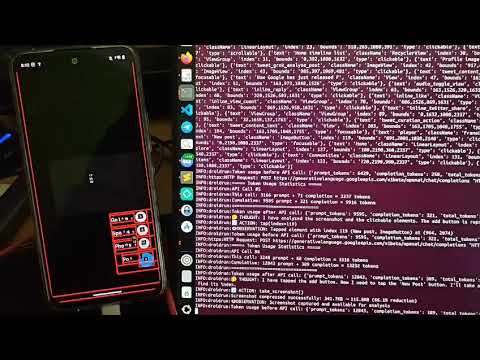](https://www.youtube.com/watch?v=i4-sDQhzt_M)
|
|
292
|
+
|
|
220
293
|
## 💡 Example Use Cases
|
|
221
294
|
|
|
222
295
|
- Automated UI testing of Android applications
|
|
@@ -225,6 +298,22 @@ If DroidRun is using the wrong LLM provider:
|
|
|
225
298
|
- Remote assistance for less technical users
|
|
226
299
|
- Exploring Android UI with natural language commands
|
|
227
300
|
|
|
301
|
+
## 🗺️ Roadmap
|
|
302
|
+
|
|
303
|
+
### 🤖 Agent:
|
|
304
|
+
- **Improve memory**: Enhance context retention for complex multi-step tasks
|
|
305
|
+
- **Expand planning capabilities**: Add support for more complex reasoning strategies
|
|
306
|
+
- **Add Integrations**: Support more LLM providers and agent frameworks (LangChain, Agno etc.)
|
|
307
|
+
|
|
308
|
+
### ⚙️ Automations:
|
|
309
|
+
- **Create Automation Scripts**: Generate reusable scripts from agent actions that can be scheduled or shared
|
|
310
|
+
|
|
311
|
+
### ☁️ Cloud:
|
|
312
|
+
- **Hosted version**: Remote device control via web interface without local setup
|
|
313
|
+
- **Add-Ons**: Marketplace for extensions serving specific use cases
|
|
314
|
+
- **Proxy Hours**: Cloud compute time with tiered pricing for running automations
|
|
315
|
+
- **Droidrun AppStore**: Simple installation of Apps on your hosted devices
|
|
316
|
+
|
|
228
317
|
## 👥 Contributing
|
|
229
318
|
|
|
230
319
|
Contributions are welcome! Please feel free to submit a Pull Request.
|