deepboard 0.2.0__tar.gz → 0.2.2__tar.gz
This diff represents the content of publicly available package versions that have been released to one of the supported registries. The information contained in this diff is provided for informational purposes only and reflects changes between package versions as they appear in their respective public registries.
- {deepboard-0.2.0 → deepboard-0.2.2}/PKG-INFO +4 -4
- deepboard-0.2.2/README_pypi.md +139 -0
- {deepboard-0.2.0 → deepboard-0.2.2}/deepboard/__version__.py +1 -1
- {deepboard-0.2.0 → deepboard-0.2.2}/deepboard/gui/assets/base.css +0 -1
- {deepboard-0.2.0 → deepboard-0.2.2}/deepboard/gui/pages/main_page/right_panel/config.py +1 -0
- {deepboard-0.2.0 → deepboard-0.2.2}/deepboard/resultTable/table_schema.py +2 -1
- {deepboard-0.2.0 → deepboard-0.2.2}/pyproject.toml +2 -2
- {deepboard-0.2.0 → deepboard-0.2.2}/.gitignore +0 -0
- {deepboard-0.2.0 → deepboard-0.2.2}/README.md +0 -0
- {deepboard-0.2.0 → deepboard-0.2.2}/deepboard/__init__.py +0 -0
- {deepboard-0.2.0 → deepboard-0.2.2}/deepboard/gui/THEME.yml +0 -0
- {deepboard-0.2.0 → deepboard-0.2.2}/deepboard/gui/__init__.py +0 -0
- {deepboard-0.2.0 → deepboard-0.2.2}/deepboard/gui/assets/artefacts.css +0 -0
- {deepboard-0.2.0 → deepboard-0.2.2}/deepboard/gui/assets/base.js +0 -0
- {deepboard-0.2.0 → deepboard-0.2.2}/deepboard/gui/assets/charts.css +0 -0
- {deepboard-0.2.0 → deepboard-0.2.2}/deepboard/gui/assets/compare.css +0 -0
- {deepboard-0.2.0 → deepboard-0.2.2}/deepboard/gui/assets/datagrid.css +0 -0
- {deepboard-0.2.0 → deepboard-0.2.2}/deepboard/gui/assets/fileview.css +0 -0
- {deepboard-0.2.0 → deepboard-0.2.2}/deepboard/gui/assets/right_panel.css +0 -0
- {deepboard-0.2.0 → deepboard-0.2.2}/deepboard/gui/assets/theme.css +0 -0
- {deepboard-0.2.0 → deepboard-0.2.2}/deepboard/gui/components/__init__.py +0 -0
- {deepboard-0.2.0 → deepboard-0.2.2}/deepboard/gui/components/artefact_group.py +0 -0
- {deepboard-0.2.0 → deepboard-0.2.2}/deepboard/gui/components/chart_type.py +0 -0
- {deepboard-0.2.0 → deepboard-0.2.2}/deepboard/gui/components/legend.py +0 -0
- {deepboard-0.2.0 → deepboard-0.2.2}/deepboard/gui/components/log_selector.py +0 -0
- {deepboard-0.2.0 → deepboard-0.2.2}/deepboard/gui/components/modal.py +0 -0
- {deepboard-0.2.0 → deepboard-0.2.2}/deepboard/gui/components/smoother.py +0 -0
- {deepboard-0.2.0 → deepboard-0.2.2}/deepboard/gui/components/split_selector.py +0 -0
- {deepboard-0.2.0 → deepboard-0.2.2}/deepboard/gui/components/stat_line.py +0 -0
- {deepboard-0.2.0 → deepboard-0.2.2}/deepboard/gui/entry.py +0 -0
- {deepboard-0.2.0 → deepboard-0.2.2}/deepboard/gui/main.py +0 -0
- {deepboard-0.2.0 → deepboard-0.2.2}/deepboard/gui/pages/__init__.py +0 -0
- {deepboard-0.2.0 → deepboard-0.2.2}/deepboard/gui/pages/compare_page/__init__.py +0 -0
- {deepboard-0.2.0 → deepboard-0.2.2}/deepboard/gui/pages/compare_page/compare_page.py +0 -0
- {deepboard-0.2.0 → deepboard-0.2.2}/deepboard/gui/pages/compare_page/components/__init__.py +0 -0
- {deepboard-0.2.0 → deepboard-0.2.2}/deepboard/gui/pages/compare_page/components/card_list.py +0 -0
- {deepboard-0.2.0 → deepboard-0.2.2}/deepboard/gui/pages/compare_page/components/chart.py +0 -0
- {deepboard-0.2.0 → deepboard-0.2.2}/deepboard/gui/pages/compare_page/components/compare_setup.py +0 -0
- {deepboard-0.2.0 → deepboard-0.2.2}/deepboard/gui/pages/compare_page/components/split_card.py +0 -0
- {deepboard-0.2.0 → deepboard-0.2.2}/deepboard/gui/pages/compare_page/components/utils.py +0 -0
- {deepboard-0.2.0 → deepboard-0.2.2}/deepboard/gui/pages/compare_page/routes.py +0 -0
- {deepboard-0.2.0 → deepboard-0.2.2}/deepboard/gui/pages/main_page/__init__.py +0 -0
- {deepboard-0.2.0 → deepboard-0.2.2}/deepboard/gui/pages/main_page/datagrid/__init__.py +0 -0
- {deepboard-0.2.0 → deepboard-0.2.2}/deepboard/gui/pages/main_page/datagrid/compare_button.py +0 -0
- {deepboard-0.2.0 → deepboard-0.2.2}/deepboard/gui/pages/main_page/datagrid/datagrid.py +0 -0
- {deepboard-0.2.0 → deepboard-0.2.2}/deepboard/gui/pages/main_page/datagrid/handlers.py +0 -0
- {deepboard-0.2.0 → deepboard-0.2.2}/deepboard/gui/pages/main_page/datagrid/header.py +0 -0
- {deepboard-0.2.0 → deepboard-0.2.2}/deepboard/gui/pages/main_page/datagrid/routes.py +0 -0
- {deepboard-0.2.0 → deepboard-0.2.2}/deepboard/gui/pages/main_page/datagrid/row.py +0 -0
- {deepboard-0.2.0 → deepboard-0.2.2}/deepboard/gui/pages/main_page/datagrid/sortable_column_js.py +0 -0
- {deepboard-0.2.0 → deepboard-0.2.2}/deepboard/gui/pages/main_page/datagrid/utils.py +0 -0
- {deepboard-0.2.0 → deepboard-0.2.2}/deepboard/gui/pages/main_page/handlers.py +0 -0
- {deepboard-0.2.0 → deepboard-0.2.2}/deepboard/gui/pages/main_page/main_page.py +0 -0
- {deepboard-0.2.0 → deepboard-0.2.2}/deepboard/gui/pages/main_page/right_panel/__init__.py +0 -0
- {deepboard-0.2.0 → deepboard-0.2.2}/deepboard/gui/pages/main_page/right_panel/fragments.py +0 -0
- {deepboard-0.2.0 → deepboard-0.2.2}/deepboard/gui/pages/main_page/right_panel/hparams.py +0 -0
- {deepboard-0.2.0 → deepboard-0.2.2}/deepboard/gui/pages/main_page/right_panel/images.py +0 -0
- {deepboard-0.2.0 → deepboard-0.2.2}/deepboard/gui/pages/main_page/right_panel/run_info.py +0 -0
- {deepboard-0.2.0 → deepboard-0.2.2}/deepboard/gui/pages/main_page/right_panel/scalars.py +0 -0
- {deepboard-0.2.0 → deepboard-0.2.2}/deepboard/gui/pages/main_page/right_panel/template.py +0 -0
- {deepboard-0.2.0 → deepboard-0.2.2}/deepboard/gui/pages/main_page/routes.py +0 -0
- {deepboard-0.2.0 → deepboard-0.2.2}/deepboard/gui/pages/not_found.py +0 -0
- {deepboard-0.2.0 → deepboard-0.2.2}/deepboard/gui/requirements.txt +0 -0
- {deepboard-0.2.0 → deepboard-0.2.2}/deepboard/gui/utils.py +0 -0
- {deepboard-0.2.0 → deepboard-0.2.2}/deepboard/resultTable/__init__.py +0 -0
- {deepboard-0.2.0 → deepboard-0.2.2}/deepboard/resultTable/cursor.py +0 -0
- {deepboard-0.2.0 → deepboard-0.2.2}/deepboard/resultTable/logwritter.py +0 -0
- {deepboard-0.2.0 → deepboard-0.2.2}/deepboard/resultTable/resultTable.py +0 -0
- {deepboard-0.2.0 → deepboard-0.2.2}/deepboard/resultTable/scalar.py +0 -0
- {deepboard-0.2.0 → deepboard-0.2.2}/deepboard/resultTable/utils.py +0 -0
|
@@ -1,6 +1,6 @@
|
|
|
1
1
|
Metadata-Version: 2.4
|
|
2
2
|
Name: deepboard
|
|
3
|
-
Version: 0.2.
|
|
3
|
+
Version: 0.2.2
|
|
4
4
|
Summary: Organize your research project like a pro with Deepboard
|
|
5
5
|
Project-URL: Homepage, https://github.com/anthol42/deepboard
|
|
6
6
|
Project-URL: Issues, https://github.com/anthol42/deepboard/issues
|
|
@@ -32,13 +32,13 @@ implement a webUI to visualize the training details and training
|
|
|
32
32
|
curves of any runs. In addition, it lets you commpare training curves
|
|
33
33
|
between runs. You can even download the charts that you have generated:)
|
|
34
34
|
## 🔥 Screenshots 🔥
|
|
35
|
-

|
|
36
36
|
|
|
37
37
|
|
|
38
|
-

|
|
39
39
|
|
|
40
40
|
|
|
41
|
-

|
|
42
42
|
## 🌟 Project Philosophy
|
|
43
43
|
Before diving in, it’s important to understand the philosophy behind this project. In deep learning, it’s easy to get
|
|
44
44
|
swept up in the excitement — experimenting with countless configurations in search of the perfect setup. 🔬✨
|
|
@@ -0,0 +1,139 @@
|
|
|
1
|
+
# Deepboard
|
|
2
|
+
This package include two modules that are work together:
|
|
3
|
+
`deepboard gui` and `resultTable`. The `resultTable` module
|
|
4
|
+
keeps track of all of your experiment and helps you organize
|
|
5
|
+
your code to make results reproducible. The `deepboard gui` module
|
|
6
|
+
implement a webUI to visualize the training details and training
|
|
7
|
+
curves of any runs. In addition, it lets you commpare training curves
|
|
8
|
+
between runs. You can even download the charts that you have generated:)
|
|
9
|
+
## 🔥 Screenshots 🔥
|
|
10
|
+
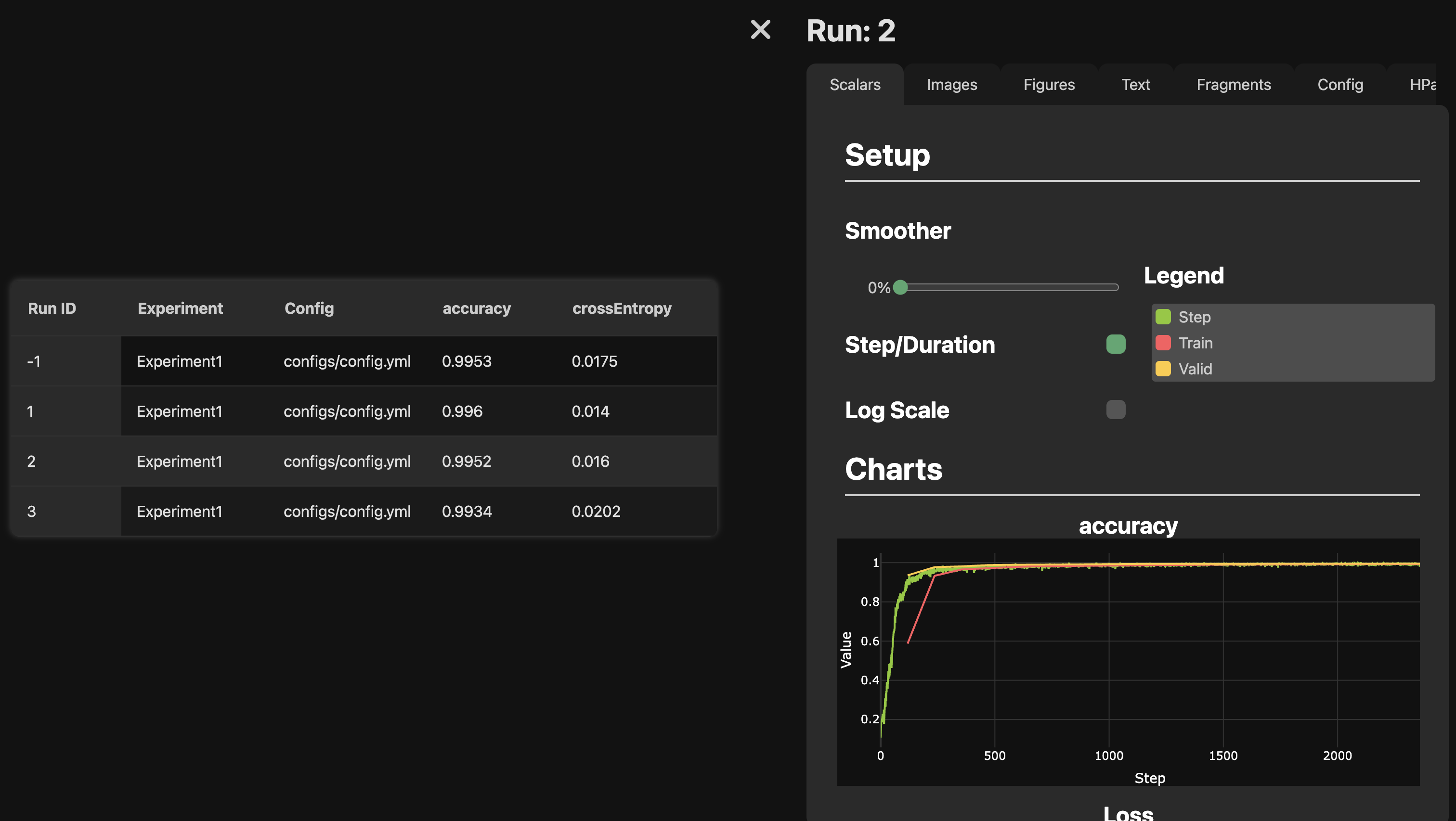
|
|
11
|
+
|
|
12
|
+
|
|
13
|
+
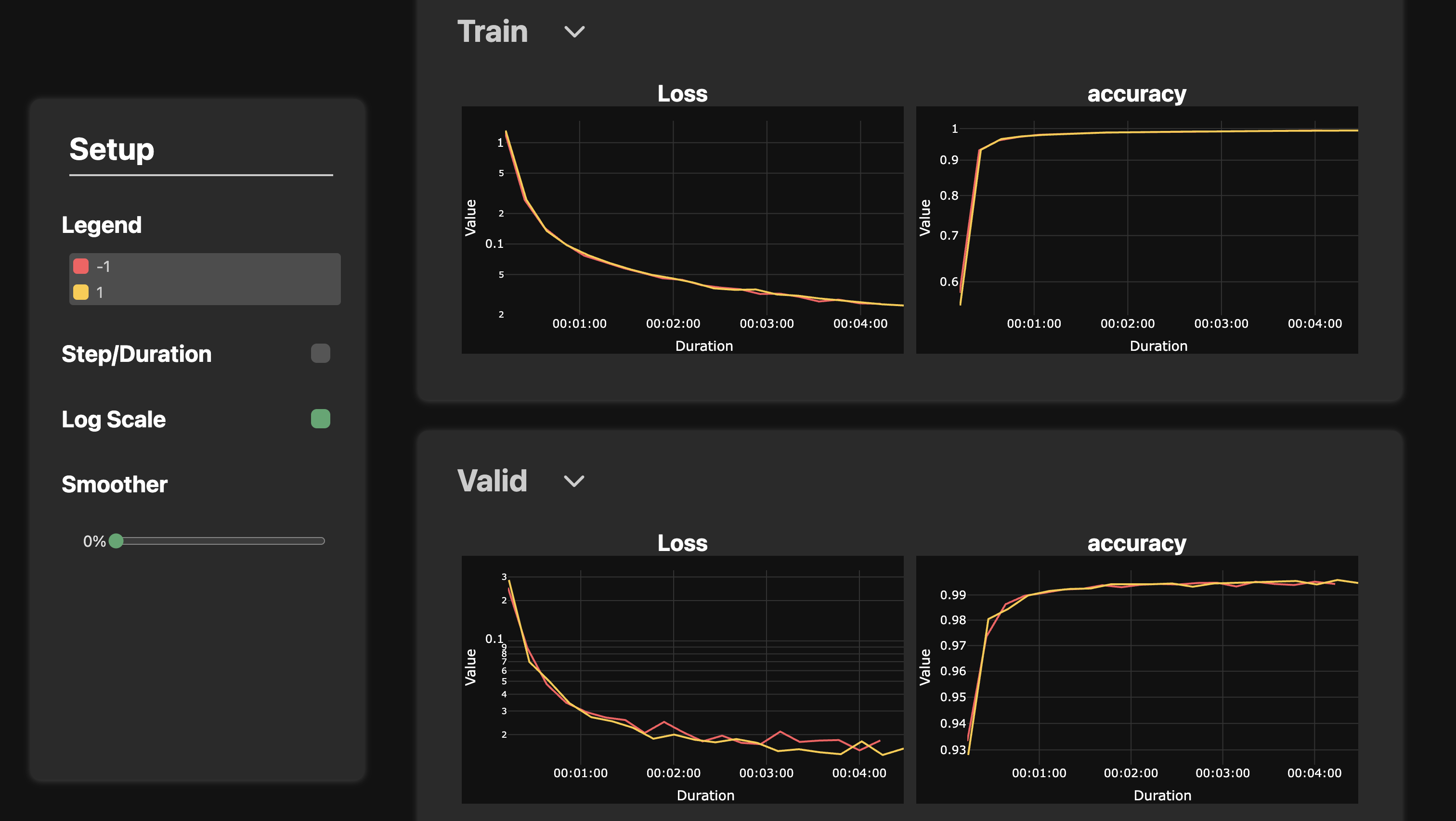
|
|
14
|
+
|
|
15
|
+
|
|
16
|
+
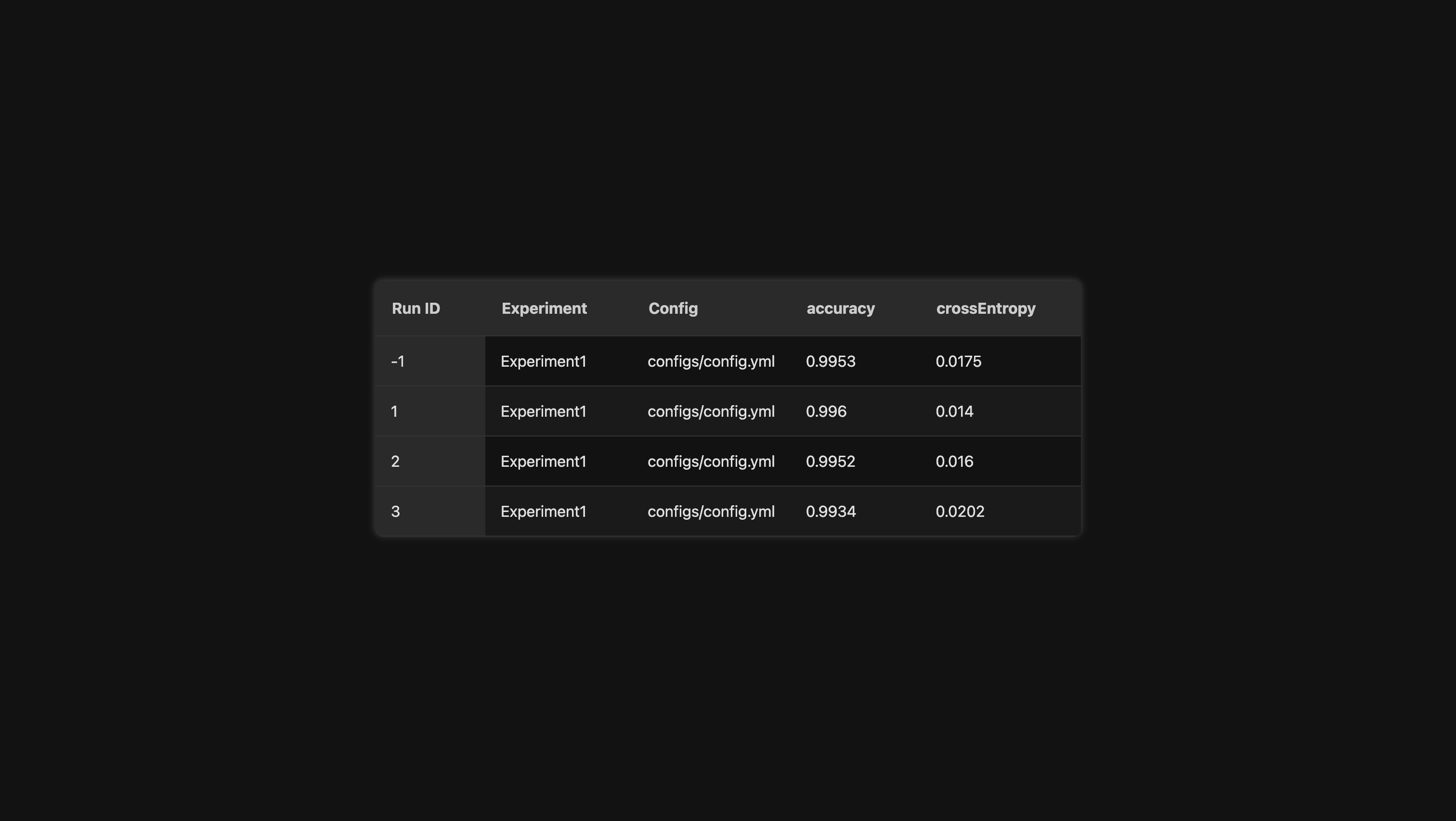
|
|
17
|
+
## 🌟 Project Philosophy
|
|
18
|
+
Before diving in, it’s important to understand the philosophy behind this project. In deep learning, it’s easy to get
|
|
19
|
+
swept up in the excitement — experimenting with countless configurations in search of the perfect setup. 🔬✨
|
|
20
|
+
Eventually, we stumble upon something that works well... only to keep tweaking and lose track of what actually worked
|
|
21
|
+
best. This package is built to help you stay focused, organized, and efficient — so you never lose track of that perfect
|
|
22
|
+
combination again. 🧠✅
|
|
23
|
+
|
|
24
|
+
The idea is simple: always make your code reproducible!
|
|
25
|
+
Sure, easier said than done... 😅 My recommended approach is to use a multi-level configuration system. Let me explain
|
|
26
|
+
how it works! 👇
|
|
27
|
+
|
|
28
|
+
Before jumping into experiments, we usually know the minimal set of parameters required for a project to run.
|
|
29
|
+
For instance, if you're training a Transformer model, you already know you'll need to specify things like the number of
|
|
30
|
+
layers, number of attention heads, learning rate, and so on. All these known parameters can (and should) be stored in a
|
|
31
|
+
configuration file — I personally prefer using YAML for its readability. 📄 When running the experiment, we simply load
|
|
32
|
+
this config file and use it to parameterize each part of the code. Usually, the parameters stored in the config gives
|
|
33
|
+
us the baseline.
|
|
34
|
+
|
|
35
|
+
Once we’ve established a baseline, it’s natural to want to improve it — whether it's by testing out a new technique from
|
|
36
|
+
a paper or an idea that came to us in a dream. 🚀 But here's the challenge: how do we add new functionality to our code
|
|
37
|
+
without breaking compatibility with earlier runs? In other words, if we use the same config file and script parameters,
|
|
38
|
+
we should still get the exact same results as before. My solution? Add new parameters to functions with sensible
|
|
39
|
+
default values — specifically, defaults that reflect the original behavior. You can then include these parameters in
|
|
40
|
+
your configuration file and toggle them on or off to test their effect. For example, say you’re building an image
|
|
41
|
+
classifier and want to try `MixUp`. Your training function might look like this:
|
|
42
|
+
```python
|
|
43
|
+
def train_model(..., use_mixup: bool = False):
|
|
44
|
+
...
|
|
45
|
+
```
|
|
46
|
+
By setting the default to False, your baseline run remains intact. Only when `use_mixup` is explicitly set to True will
|
|
47
|
+
the new logic kick in. This approach ensures clean, reproducible experimentation with minimal disruption. ✅
|
|
48
|
+
|
|
49
|
+
Sometimes, we don’t want to modify the configuration file directly — for example, when we've decided that a particular
|
|
50
|
+
config represents a fixed setup for a specific model or training strategy.
|
|
51
|
+
In these cases, it's often more convenient to override a few parameters via the command line. 🧪
|
|
52
|
+
To do this, I use Python’s built-in argparse module. It adds an extra layer of configuration that’s ideal for quick
|
|
53
|
+
experiments — without changing the original YAML file. And just like before, the same principle applies: always use
|
|
54
|
+
default values that reproduce the results of previous runs. This ensures your experiments stay flexible and reproducible. 🔁
|
|
55
|
+
|
|
56
|
+
This project promotes a simple but powerful principle: make your deep learning experiments reproducible — without
|
|
57
|
+
slowing down iteration or innovation. To achieve that, it recommends a multi-level configuration system:
|
|
58
|
+
1. YAML Configuration Files – Store all known parameters for a clean, reproducible baseline. 📄
|
|
59
|
+
2. Function Defaults – Add new features with default values that preserve past behavior. This ensures that re-running
|
|
60
|
+
with the same config and cli parameters always gives the same result. ✅
|
|
61
|
+
3. CLI Overrides – For quick tweaks, use cli parameters to add new functionalities or to override config's parameters
|
|
62
|
+
without editing the base config. Perfect for fast experimentation. 🧪
|
|
63
|
+
|
|
64
|
+
This layered setup keeps your workflow organized, traceable, and easy to extend, so you can explore new ideas without
|
|
65
|
+
losing sight of what actually works. 🔁
|
|
66
|
+
|
|
67
|
+
If you're feeling a bit overwhelmed or would like a project example, the
|
|
68
|
+
[torchbuilder](https://github.com/anthol42/torchbuilder/tree/dev) app can generate various project templates. The
|
|
69
|
+
default template implements this philosophy, including the resultTable, making it a great starting point! 🚀
|
|
70
|
+
|
|
71
|
+
## 🛠️ Installation
|
|
72
|
+
To install only the `resultTable` module, which allows you to log your results inside a single file, you can run:
|
|
73
|
+
```shell
|
|
74
|
+
pip install deepboard
|
|
75
|
+
```
|
|
76
|
+
|
|
77
|
+
To also install the `GUI` module, which allows you to visualize your results in a web UI, you can run:
|
|
78
|
+
```shell
|
|
79
|
+
pip install deepboard[full]
|
|
80
|
+
```
|
|
81
|
+
|
|
82
|
+
## 🚀 How to Use
|
|
83
|
+
For your project, you will only need the `resultTable` module, as the `deepboard` module is primarily for the UI.
|
|
84
|
+
|
|
85
|
+
### ResultTable
|
|
86
|
+
First, import the `ResultTable` class from `deepboard.resultTable`, then create a new run. You can also create a debug run.
|
|
87
|
+
A **debug run** will be logged in the result table like any other run, but all results will be overwritten by the next
|
|
88
|
+
debug run. This helps keep the result table clean by containing only the runs you intend to test, rather than those
|
|
89
|
+
meant solely for verifying if the code executed correctly.
|
|
90
|
+
|
|
91
|
+
Note: **Debug runs always have a runID of -1.** 🔧
|
|
92
|
+
```python
|
|
93
|
+
from deepboard.resultTable import ResultTable
|
|
94
|
+
|
|
95
|
+
rtable = ResultTable("results/resultTable.db")
|
|
96
|
+
if DEBUG:
|
|
97
|
+
resultSocket = rtable.new_debug_run("Experiment1", "path/to/config", cli=vars(args).copy())
|
|
98
|
+
else:
|
|
99
|
+
resultSocket = rtable.new_run("Experiment1", "path/to/config", cli=vars(args).copy())
|
|
100
|
+
```
|
|
101
|
+
|
|
102
|
+
Next, you can specify hyperparameters that will appear in the table
|
|
103
|
+
```python
|
|
104
|
+
resultSocket.add_hparams(
|
|
105
|
+
lr=config["training"]["learning_rate"],
|
|
106
|
+
wd=...,
|
|
107
|
+
min_lr=...,
|
|
108
|
+
dropout2d=...,
|
|
109
|
+
dropout=...
|
|
110
|
+
)
|
|
111
|
+
```
|
|
112
|
+
|
|
113
|
+
During training, we can log scalars associated to the run with:
|
|
114
|
+
```python
|
|
115
|
+
resultSocket.add_scalar(f'Train/Accuracy', 0.99, step)
|
|
116
|
+
```
|
|
117
|
+
|
|
118
|
+
Finally, you can log the final evaluation results that will be included into the table with:
|
|
119
|
+
```python
|
|
120
|
+
resultSocket.write_result(accuracy=final_accuracy, crossEntropy=final_loss)
|
|
121
|
+
```
|
|
122
|
+
|
|
123
|
+
Note: If you want to do multiple training iterations of the same run (to test variance for example), you can call the
|
|
124
|
+
```resultSocket.new_repetition``` method after each repetition.
|
|
125
|
+
```python
|
|
126
|
+
for rep in range(number_of_repetitions):
|
|
127
|
+
for epoch in range(n_epochs):
|
|
128
|
+
... # Train here
|
|
129
|
+
resultSocket.new_repetition()
|
|
130
|
+
|
|
131
|
+
# Finally, write the final results once:
|
|
132
|
+
resultSocket.write_result(accuracy=accuracies.mean(), crossEntropy=losses.mean())
|
|
133
|
+
```
|
|
134
|
+
|
|
135
|
+
### Deepboard UI
|
|
136
|
+
To launch deepboard Web UI, simply run the command `deepboard` in your terminal with the path to your resultTable db:
|
|
137
|
+
```shell
|
|
138
|
+
deepboard /path/to/resultTable.db
|
|
139
|
+
```
|
|
@@ -38,6 +38,7 @@ def create_database(db_path):
|
|
|
38
38
|
|
|
39
39
|
# Create Logs table for scalar values
|
|
40
40
|
# Wall time is in seconds
|
|
41
|
+
# We must allow NULL values for the value column when the value is NaN
|
|
41
42
|
cursor.execute("""
|
|
42
43
|
CREATE TABLE IF NOT EXISTS Logs
|
|
43
44
|
(
|
|
@@ -47,7 +48,7 @@ def create_database(db_path):
|
|
|
47
48
|
step INTEGER NOT NULL,
|
|
48
49
|
split varchar (128) NOT NULL,
|
|
49
50
|
label varchar(128) NOT NULL,
|
|
50
|
-
value REAL
|
|
51
|
+
value REAL,
|
|
51
52
|
wall_time REAL NOT NULL,
|
|
52
53
|
run_rep INTEGER NOT NULL,
|
|
53
54
|
FOREIGN KEY(run_id) REFERENCES Experiments(run_id)
|
|
@@ -1,8 +1,8 @@
|
|
|
1
1
|
[project]
|
|
2
2
|
name = "deepboard"
|
|
3
|
-
version = "0.2.
|
|
3
|
+
version = "0.2.2"
|
|
4
4
|
description = "Organize your research project like a pro with Deepboard"
|
|
5
|
-
readme = "
|
|
5
|
+
readme = "README_pypi.md"
|
|
6
6
|
authors = [
|
|
7
7
|
{ name = "Anthony Lavertu", email = "alavertu2@gmail.com" }
|
|
8
8
|
]
|
|
File without changes
|
|
File without changes
|
|
File without changes
|
|
File without changes
|
|
File without changes
|
|
File without changes
|
|
File without changes
|
|
File without changes
|
|
File without changes
|
|
File without changes
|
|
File without changes
|
|
File without changes
|
|
File without changes
|
|
File without changes
|
|
File without changes
|
|
File without changes
|
|
File without changes
|
|
File without changes
|
|
File without changes
|
|
File without changes
|
|
File without changes
|
|
File without changes
|
|
File without changes
|
|
File without changes
|
|
File without changes
|
|
File without changes
|
|
File without changes
|
|
File without changes
|
{deepboard-0.2.0 → deepboard-0.2.2}/deepboard/gui/pages/compare_page/components/card_list.py
RENAMED
|
File without changes
|
|
File without changes
|
{deepboard-0.2.0 → deepboard-0.2.2}/deepboard/gui/pages/compare_page/components/compare_setup.py
RENAMED
|
File without changes
|
{deepboard-0.2.0 → deepboard-0.2.2}/deepboard/gui/pages/compare_page/components/split_card.py
RENAMED
|
File without changes
|
|
File without changes
|
|
File without changes
|
|
File without changes
|
|
File without changes
|
{deepboard-0.2.0 → deepboard-0.2.2}/deepboard/gui/pages/main_page/datagrid/compare_button.py
RENAMED
|
File without changes
|
|
File without changes
|
|
File without changes
|
|
File without changes
|
|
File without changes
|
|
File without changes
|
{deepboard-0.2.0 → deepboard-0.2.2}/deepboard/gui/pages/main_page/datagrid/sortable_column_js.py
RENAMED
|
File without changes
|
|
File without changes
|
|
File without changes
|
|
File without changes
|
|
File without changes
|
|
File without changes
|
|
File without changes
|
|
File without changes
|
|
File without changes
|
|
File without changes
|
|
File without changes
|
|
File without changes
|
|
File without changes
|
|
File without changes
|
|
File without changes
|
|
File without changes
|
|
File without changes
|
|
File without changes
|
|
File without changes
|
|
File without changes
|
|
File without changes
|