pwn 0.5.41 → 0.5.42
Sign up to get free protection for your applications and to get access to all the features.
- checksums.yaml +4 -4
- data/README.md +3 -3
- data/lib/pwn/plugins/black_duck_binary_analysis.rb +15 -0
- data/lib/pwn/version.rb +1 -1
- metadata +2 -2
checksums.yaml
CHANGED
|
@@ -1,7 +1,7 @@
|
|
|
1
1
|
---
|
|
2
2
|
SHA256:
|
|
3
|
-
metadata.gz:
|
|
4
|
-
data.tar.gz:
|
|
3
|
+
metadata.gz: 132c78ae9112e7c2da8c02d5b2d7d32370953c7bc05686026e097ad04d5c4ba0
|
|
4
|
+
data.tar.gz: 2d51b81f19297ba49e61288998df35b4bc3c88a2dff0ca05a0ba44b6db1c3f65
|
|
5
5
|
SHA512:
|
|
6
|
-
metadata.gz:
|
|
7
|
-
data.tar.gz:
|
|
6
|
+
metadata.gz: 23a021b1d27dc5fd2352c61e9c00afea1aa9ffe98e7a6040e5d0cb913c5261eebd9e429a2f416304f3177c9c726bc8ca0cfec1c2d8bcc2a7cf7025852758d44a
|
|
7
|
+
data.tar.gz: 7a71c1e70bb63993f113b4c5ee7d6ce4162b6252da72b4795c2d9e320b740b7f8ef871179c5a65c4c77d1e6590008480e16127f15be868a403cea8362e021c5c
|
data/README.md
CHANGED
|
@@ -37,7 +37,7 @@ $ cd /opt/pwn
|
|
|
37
37
|
$ ./install.sh
|
|
38
38
|
$ ./install.sh ruby-gem
|
|
39
39
|
$ pwn
|
|
40
|
-
pwn[v0.5.
|
|
40
|
+
pwn[v0.5.42]:001 >>> PWN.help
|
|
41
41
|
```
|
|
42
42
|
|
|
43
43
|
[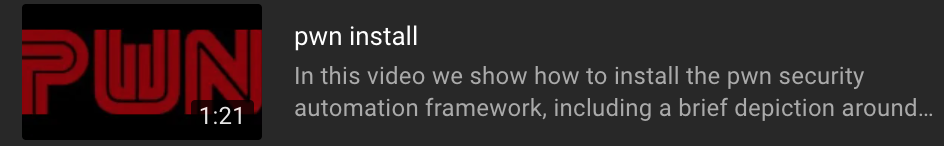](https://youtu.be/G7iLUY4FzsI)
|
|
@@ -52,7 +52,7 @@ $ rvm use ruby-3.3.0@pwn
|
|
|
52
52
|
$ gem uninstall --all --executables pwn
|
|
53
53
|
$ gem install --verbose pwn
|
|
54
54
|
$ pwn
|
|
55
|
-
pwn[v0.5.
|
|
55
|
+
pwn[v0.5.42]:001 >>> PWN.help
|
|
56
56
|
```
|
|
57
57
|
|
|
58
58
|
If you're using a multi-user install of RVM do:
|
|
@@ -62,7 +62,7 @@ $ rvm use ruby-3.3.0@pwn
|
|
|
62
62
|
$ rvmsudo gem uninstall --all --executables pwn
|
|
63
63
|
$ rvmsudo gem install --verbose pwn
|
|
64
64
|
$ pwn
|
|
65
|
-
pwn[v0.5.
|
|
65
|
+
pwn[v0.5.42]:001 >>> PWN.help
|
|
66
66
|
```
|
|
67
67
|
|
|
68
68
|
PWN periodically upgrades to the latest version of Ruby which is reflected in `/opt/pwn/.ruby-version`. The easiest way to upgrade to the latest version of Ruby from a previous PWN installation is to run the following script:
|
|
@@ -47,6 +47,9 @@ module PWN
|
|
|
47
47
|
spinner = TTY::Spinner.new
|
|
48
48
|
spinner.auto_spin
|
|
49
49
|
|
|
50
|
+
max_request_attempts = 3
|
|
51
|
+
tot_request_attempts ||= 1
|
|
52
|
+
|
|
50
53
|
case http_method
|
|
51
54
|
when :delete, :get
|
|
52
55
|
headers[:params] = params
|
|
@@ -90,6 +93,18 @@ module PWN
|
|
|
90
93
|
end
|
|
91
94
|
|
|
92
95
|
raise e
|
|
96
|
+
rescue IO::TimeoutError => e
|
|
97
|
+
raise e if tot_request_attempts == max_request_attempts
|
|
98
|
+
|
|
99
|
+
puts "\nTCP Connection Unavailable."
|
|
100
|
+
puts "Attempt (#{tot_request_attempts} of #{max_request_attempts}) in 60s"
|
|
101
|
+
60.downto(1) do
|
|
102
|
+
print '.'
|
|
103
|
+
sleep 1
|
|
104
|
+
end
|
|
105
|
+
tot_request_attempts += 1
|
|
106
|
+
|
|
107
|
+
retry
|
|
93
108
|
rescue StandardError => e
|
|
94
109
|
case e.message
|
|
95
110
|
when '400 Bad Request', '404 Resource Not Found'
|
data/lib/pwn/version.rb
CHANGED
metadata
CHANGED
|
@@ -1,14 +1,14 @@
|
|
|
1
1
|
--- !ruby/object:Gem::Specification
|
|
2
2
|
name: pwn
|
|
3
3
|
version: !ruby/object:Gem::Version
|
|
4
|
-
version: 0.5.
|
|
4
|
+
version: 0.5.42
|
|
5
5
|
platform: ruby
|
|
6
6
|
authors:
|
|
7
7
|
- 0day Inc.
|
|
8
8
|
autorequire:
|
|
9
9
|
bindir: bin
|
|
10
10
|
cert_chain: []
|
|
11
|
-
date: 2024-02-
|
|
11
|
+
date: 2024-02-28 00:00:00.000000000 Z
|
|
12
12
|
dependencies:
|
|
13
13
|
- !ruby/object:Gem::Dependency
|
|
14
14
|
name: activesupport
|