pwn 0.5.17 → 0.5.18
Sign up to get free protection for your applications and to get access to all the features.
- checksums.yaml +4 -4
- data/README.md +3 -3
- data/lib/pwn/plugins/assembly.rb +5 -5
- data/lib/pwn/version.rb +1 -1
- metadata +1 -1
checksums.yaml
CHANGED
|
@@ -1,7 +1,7 @@
|
|
|
1
1
|
---
|
|
2
2
|
SHA256:
|
|
3
|
-
metadata.gz:
|
|
4
|
-
data.tar.gz:
|
|
3
|
+
metadata.gz: 20f360f69f9bb8c226a8b1b92a9cef61a9bf4222a06e9d8c8350204d6c90059c
|
|
4
|
+
data.tar.gz: 79271855a779cf63846b83a37274471983edcdf0faa7848e49ffca1dbd54cb37
|
|
5
5
|
SHA512:
|
|
6
|
-
metadata.gz:
|
|
7
|
-
data.tar.gz:
|
|
6
|
+
metadata.gz: 37e7439be854dc6e655787f0fd5831a5bfe14b2862be507bd520bb3785902e4fd889c7cd5216c570a2272a232fc54db6f588aaecc34c90d7fb2331df1b6a482e
|
|
7
|
+
data.tar.gz: a25301e91371cd8f71d249de6e7d1f605c20e90a5661de8a0615887919a1e245ffb73fc3090d026b52742e11926c1eeec5fe6116f7b69292dd7442a426e747bf
|
data/README.md
CHANGED
|
@@ -37,7 +37,7 @@ $ cd /opt/pwn
|
|
|
37
37
|
$ ./install.sh
|
|
38
38
|
$ ./install.sh ruby-gem
|
|
39
39
|
$ pwn
|
|
40
|
-
pwn[v0.5.
|
|
40
|
+
pwn[v0.5.18]:001 >>> PWN.help
|
|
41
41
|
```
|
|
42
42
|
|
|
43
43
|
[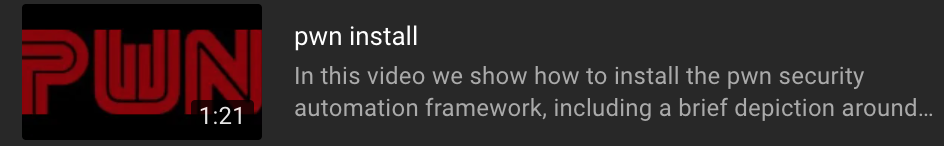](https://youtu.be/G7iLUY4FzsI)
|
|
@@ -52,7 +52,7 @@ $ rvm use ruby-3.3.0@pwn
|
|
|
52
52
|
$ gem uninstall --all --executables pwn
|
|
53
53
|
$ gem install --verbose pwn
|
|
54
54
|
$ pwn
|
|
55
|
-
pwn[v0.5.
|
|
55
|
+
pwn[v0.5.18]:001 >>> PWN.help
|
|
56
56
|
```
|
|
57
57
|
|
|
58
58
|
If you're using a multi-user install of RVM do:
|
|
@@ -62,7 +62,7 @@ $ rvm use ruby-3.3.0@pwn
|
|
|
62
62
|
$ rvmsudo gem uninstall --all --executables pwn
|
|
63
63
|
$ rvmsudo gem install --verbose pwn
|
|
64
64
|
$ pwn
|
|
65
|
-
pwn[v0.5.
|
|
65
|
+
pwn[v0.5.18]:001 >>> PWN.help
|
|
66
66
|
```
|
|
67
67
|
|
|
68
68
|
PWN periodically upgrades to the latest version of Ruby which is reflected in `/opt/pwn/.ruby-version`. The easiest way to upgrade to the latest version of Ruby from a previous PWN installation is to run the following script:
|
data/lib/pwn/plugins/assembly.rb
CHANGED
|
@@ -28,11 +28,11 @@ module PWN
|
|
|
28
28
|
|
|
29
29
|
# Supported Method Parameters::
|
|
30
30
|
# PWN::Plugins::Assembly.asm_to_opcode(
|
|
31
|
-
# asm: 'required - assembly
|
|
31
|
+
# asm: 'required - assembly instruction(s) (e.g. 'nop\nnop\nnop\njmp rsp\n)',
|
|
32
32
|
# arch: 'optional - architecture (defaults to PWN::Plugins::DetectOS.arch)'
|
|
33
33
|
# )
|
|
34
34
|
|
|
35
|
-
public_class_method def self.
|
|
35
|
+
public_class_method def self.asm_to_opcodes(opts = {})
|
|
36
36
|
asm = opts[:asm]
|
|
37
37
|
arch = opts[:arch] ||= PWN::Plugins::DetectOS.arch
|
|
38
38
|
|
|
@@ -63,13 +63,13 @@ module PWN
|
|
|
63
63
|
|
|
64
64
|
public_class_method def self.help
|
|
65
65
|
puts "USAGE:
|
|
66
|
-
#{self}.
|
|
66
|
+
#{self}.opcodes_to_asm(
|
|
67
67
|
opcodes: 'required - hex escaped opcode(s) (e.g. '\\x90\\x90\\x90')',
|
|
68
68
|
arch: 'optional - architecture (defaults to PWN::Plugins::DetectOS.arch)'
|
|
69
69
|
)
|
|
70
70
|
|
|
71
|
-
#{self}.
|
|
72
|
-
asm: 'required - assembly
|
|
71
|
+
#{self}.asm_to_opcodes(
|
|
72
|
+
asm: 'required - assembly instruction(s) (e.g. 'jmp rsp')',
|
|
73
73
|
arch: 'optional - architecture (defaults to PWN::Plugins::DetectOS.arch)'
|
|
74
74
|
)
|
|
75
75
|
|
data/lib/pwn/version.rb
CHANGED