pwn 0.5.176 → 0.5.177
Sign up to get free protection for your applications and to get access to all the features.
- checksums.yaml +4 -4
- data/README.md +3 -3
- data/lib/pwn/plugins/transparent_browser.rb +2 -3
- data/lib/pwn/version.rb +1 -1
- metadata +1 -1
checksums.yaml
CHANGED
|
@@ -1,7 +1,7 @@
|
|
|
1
1
|
---
|
|
2
2
|
SHA256:
|
|
3
|
-
metadata.gz:
|
|
4
|
-
data.tar.gz:
|
|
3
|
+
metadata.gz: 04bc92c4ffca1af44436a1957189c0fe42ee982f85c25fd1238d1cd98b52239a
|
|
4
|
+
data.tar.gz: 498dd344a71c735a629e95089a95eaf2883eed36bbe1dcc327fec2c16a337407
|
|
5
5
|
SHA512:
|
|
6
|
-
metadata.gz:
|
|
7
|
-
data.tar.gz:
|
|
6
|
+
metadata.gz: bc0b4ce8d5f4965065f2f03835f271ad2272a3105e88fe134e503b55d7af294e72d25121374744fe84c717da029dd8d1a8498eef8c62914b8a1a8342d4ad86f8
|
|
7
|
+
data.tar.gz: bfcd3f6b1065006c2644ea1a891f8e9a6023b3304c7d4540baabc1df5624a65468488f19a755b97c8d1989e991aca72adc1770848bbc60003d2f0ac2140e78a0
|
data/README.md
CHANGED
|
@@ -37,7 +37,7 @@ $ cd /opt/pwn
|
|
|
37
37
|
$ ./install.sh
|
|
38
38
|
$ ./install.sh ruby-gem
|
|
39
39
|
$ pwn
|
|
40
|
-
pwn[v0.5.
|
|
40
|
+
pwn[v0.5.177]:001 >>> PWN.help
|
|
41
41
|
```
|
|
42
42
|
|
|
43
43
|
[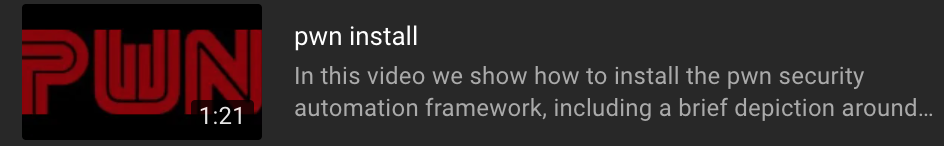](https://youtu.be/G7iLUY4FzsI)
|
|
@@ -52,7 +52,7 @@ $ rvm use ruby-3.3.3@pwn
|
|
|
52
52
|
$ gem uninstall --all --executables pwn
|
|
53
53
|
$ gem install --verbose pwn
|
|
54
54
|
$ pwn
|
|
55
|
-
pwn[v0.5.
|
|
55
|
+
pwn[v0.5.177]:001 >>> PWN.help
|
|
56
56
|
```
|
|
57
57
|
|
|
58
58
|
If you're using a multi-user install of RVM do:
|
|
@@ -62,7 +62,7 @@ $ rvm use ruby-3.3.3@pwn
|
|
|
62
62
|
$ rvmsudo gem uninstall --all --executables pwn
|
|
63
63
|
$ rvmsudo gem install --verbose pwn
|
|
64
64
|
$ pwn
|
|
65
|
-
pwn[v0.5.
|
|
65
|
+
pwn[v0.5.177]:001 >>> PWN.help
|
|
66
66
|
```
|
|
67
67
|
|
|
68
68
|
PWN periodically upgrades to the latest version of Ruby which is reflected in `/opt/pwn/.ruby-version`. The easiest way to upgrade to the latest version of Ruby from a previous PWN installation is to run the following script:
|
|
@@ -461,9 +461,8 @@ module PWN
|
|
|
461
461
|
|
|
462
462
|
browser = browser_obj[:browser]
|
|
463
463
|
all_tabs = browser.windows
|
|
464
|
-
|
|
465
|
-
|
|
466
|
-
{ title: tab.last.title, url: tab.last.url, active: true } unless tab.empty?
|
|
464
|
+
tab_sel = all_tabs.select { |tab| tab.use if tab.title.include?(keyword) || tab.url.include?(keyword) }
|
|
465
|
+
{ title: tab_sel.last.title, url: tab_sel.last.url, active: true } if tab_sel.any?
|
|
467
466
|
rescue StandardError => e
|
|
468
467
|
raise e
|
|
469
468
|
end
|
data/lib/pwn/version.rb
CHANGED