pwn 0.5.166 → 0.5.167
Sign up to get free protection for your applications and to get access to all the features.
- checksums.yaml +4 -4
- data/README.md +3 -3
- data/bin/pwn_crt_sh +1 -1
- data/lib/pwn/version.rb +1 -1
- metadata +1 -1
checksums.yaml
CHANGED
|
@@ -1,7 +1,7 @@
|
|
|
1
1
|
---
|
|
2
2
|
SHA256:
|
|
3
|
-
metadata.gz:
|
|
4
|
-
data.tar.gz:
|
|
3
|
+
metadata.gz: 11593e950e655277579eec76ad13903d34626a75a3a447aafd510d2ff693d13a
|
|
4
|
+
data.tar.gz: e73406d33b46258e8fbdf880b89807e3ddd164862a9b2e976778eaca47619654
|
|
5
5
|
SHA512:
|
|
6
|
-
metadata.gz:
|
|
7
|
-
data.tar.gz:
|
|
6
|
+
metadata.gz: '09e82f98797370ba93ba8e16369ae2949e43e602be4e280796799530960316d83abb4f9fc1945ea80eb6262ebd14d901aed23b99deedb79d26882a9001cf4d43'
|
|
7
|
+
data.tar.gz: 3a0cd8c796c916a28ca64941aae0cc5832359866b2d49f84422b537012f309c0600deee68235163bb138aa720e23bb234a240fada722b97431ecbf830e3f2176
|
data/README.md
CHANGED
|
@@ -37,7 +37,7 @@ $ cd /opt/pwn
|
|
|
37
37
|
$ ./install.sh
|
|
38
38
|
$ ./install.sh ruby-gem
|
|
39
39
|
$ pwn
|
|
40
|
-
pwn[v0.5.
|
|
40
|
+
pwn[v0.5.167]:001 >>> PWN.help
|
|
41
41
|
```
|
|
42
42
|
|
|
43
43
|
[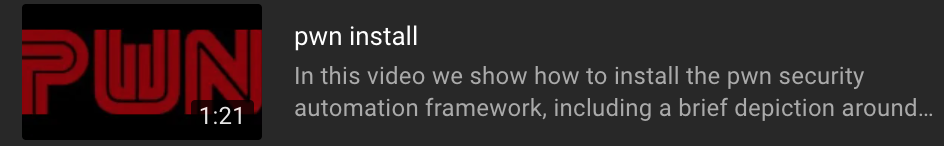](https://youtu.be/G7iLUY4FzsI)
|
|
@@ -52,7 +52,7 @@ $ rvm use ruby-3.3.1@pwn
|
|
|
52
52
|
$ gem uninstall --all --executables pwn
|
|
53
53
|
$ gem install --verbose pwn
|
|
54
54
|
$ pwn
|
|
55
|
-
pwn[v0.5.
|
|
55
|
+
pwn[v0.5.167]:001 >>> PWN.help
|
|
56
56
|
```
|
|
57
57
|
|
|
58
58
|
If you're using a multi-user install of RVM do:
|
|
@@ -62,7 +62,7 @@ $ rvm use ruby-3.3.1@pwn
|
|
|
62
62
|
$ rvmsudo gem uninstall --all --executables pwn
|
|
63
63
|
$ rvmsudo gem install --verbose pwn
|
|
64
64
|
$ pwn
|
|
65
|
-
pwn[v0.5.
|
|
65
|
+
pwn[v0.5.167]:001 >>> PWN.help
|
|
66
66
|
```
|
|
67
67
|
|
|
68
68
|
PWN periodically upgrades to the latest version of Ruby which is reflected in `/opt/pwn/.ruby-version`. The easiest way to upgrade to the latest version of Ruby from a previous PWN installation is to run the following script:
|
data/bin/pwn_crt_sh
CHANGED
|
@@ -34,7 +34,7 @@ begin
|
|
|
34
34
|
raise 'No target domain provided' if target_domain.nil?
|
|
35
35
|
|
|
36
36
|
timestamp = Time.now.strftime('%Y-%m-%d_%H:%M:%S.%L')
|
|
37
|
-
report_path = opts[:report_path] ||= "/tmp/pwn_crt_sh-#{
|
|
37
|
+
report_path = opts[:report_path] ||= "/tmp/pwn_crt_sh-#{target_domain}-#{timestamp}.json"
|
|
38
38
|
|
|
39
39
|
proxy = opts[:proxy]
|
|
40
40
|
if proxy
|
data/lib/pwn/version.rb
CHANGED