pwn 0.5.139 → 0.5.140
Sign up to get free protection for your applications and to get access to all the features.
- checksums.yaml +4 -4
- data/README.md +3 -3
- data/lib/pwn/plugins/irc.rb +1 -1
- data/lib/pwn/version.rb +1 -1
- metadata +2 -2
checksums.yaml
CHANGED
|
@@ -1,7 +1,7 @@
|
|
|
1
1
|
---
|
|
2
2
|
SHA256:
|
|
3
|
-
metadata.gz:
|
|
4
|
-
data.tar.gz:
|
|
3
|
+
metadata.gz: 5dfbcb2192138bb9b1eaa4689c6a24d51dd652a43b5bcadf50665537b25b1114
|
|
4
|
+
data.tar.gz: f3217a3961c6d8a1ef625a44cd41a53bc3d82134706466774746605f51835343
|
|
5
5
|
SHA512:
|
|
6
|
-
metadata.gz:
|
|
7
|
-
data.tar.gz:
|
|
6
|
+
metadata.gz: b505c301b41d47e6e2babb9ca08e9ca572bb1599275f5a8255d2fe1e5b09d426a7b894853578d7b8c2f2434d93641cc4af4fccdb81f4fa87d3fb8869c7702650
|
|
7
|
+
data.tar.gz: 4e2e16101a42e72fe9d8132cba67ac0f82c19a50d24266764bfca1b5e46d908fc254942cbc8ef32825989d6a77c6e2ab6973f07203f83b4bdc368d0459c3b9a0
|
data/README.md
CHANGED
|
@@ -37,7 +37,7 @@ $ cd /opt/pwn
|
|
|
37
37
|
$ ./install.sh
|
|
38
38
|
$ ./install.sh ruby-gem
|
|
39
39
|
$ pwn
|
|
40
|
-
pwn[v0.5.
|
|
40
|
+
pwn[v0.5.140]:001 >>> PWN.help
|
|
41
41
|
```
|
|
42
42
|
|
|
43
43
|
[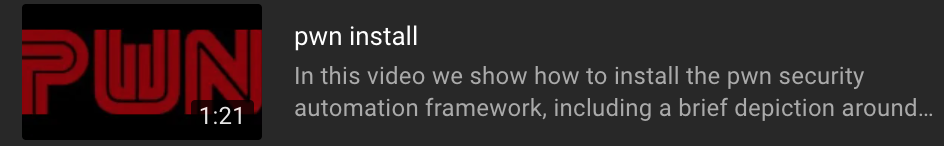](https://youtu.be/G7iLUY4FzsI)
|
|
@@ -52,7 +52,7 @@ $ rvm use ruby-3.3.1@pwn
|
|
|
52
52
|
$ gem uninstall --all --executables pwn
|
|
53
53
|
$ gem install --verbose pwn
|
|
54
54
|
$ pwn
|
|
55
|
-
pwn[v0.5.
|
|
55
|
+
pwn[v0.5.140]:001 >>> PWN.help
|
|
56
56
|
```
|
|
57
57
|
|
|
58
58
|
If you're using a multi-user install of RVM do:
|
|
@@ -62,7 +62,7 @@ $ rvm use ruby-3.3.1@pwn
|
|
|
62
62
|
$ rvmsudo gem uninstall --all --executables pwn
|
|
63
63
|
$ rvmsudo gem install --verbose pwn
|
|
64
64
|
$ pwn
|
|
65
|
-
pwn[v0.5.
|
|
65
|
+
pwn[v0.5.140]:001 >>> PWN.help
|
|
66
66
|
```
|
|
67
67
|
|
|
68
68
|
PWN periodically upgrades to the latest version of Ruby which is reflected in `/opt/pwn/.ruby-version`. The easiest way to upgrade to the latest version of Ruby from a previous PWN installation is to run the following script:
|
data/lib/pwn/plugins/irc.rb
CHANGED
data/lib/pwn/version.rb
CHANGED
metadata
CHANGED
|
@@ -1,14 +1,14 @@
|
|
|
1
1
|
--- !ruby/object:Gem::Specification
|
|
2
2
|
name: pwn
|
|
3
3
|
version: !ruby/object:Gem::Version
|
|
4
|
-
version: 0.5.
|
|
4
|
+
version: 0.5.140
|
|
5
5
|
platform: ruby
|
|
6
6
|
authors:
|
|
7
7
|
- 0day Inc.
|
|
8
8
|
autorequire:
|
|
9
9
|
bindir: bin
|
|
10
10
|
cert_chain: []
|
|
11
|
-
date: 2024-05-
|
|
11
|
+
date: 2024-05-25 00:00:00.000000000 Z
|
|
12
12
|
dependencies:
|
|
13
13
|
- !ruby/object:Gem::Dependency
|
|
14
14
|
name: activesupport
|