pwn 0.4.975 → 0.4.976
Sign up to get free protection for your applications and to get access to all the features.
- checksums.yaml +4 -4
- data/README.md +3 -3
- data/bin/pwn +0 -1
- data/lib/pwn/plugins/open_ai.rb +0 -1
- data/lib/pwn/version.rb +1 -1
- metadata +2 -2
checksums.yaml
CHANGED
|
@@ -1,7 +1,7 @@
|
|
|
1
1
|
---
|
|
2
2
|
SHA256:
|
|
3
|
-
metadata.gz:
|
|
4
|
-
data.tar.gz:
|
|
3
|
+
metadata.gz: 5630592aa0635fdc2eac9a66647e0c583459317b9984b7732fa84464f60f2fa2
|
|
4
|
+
data.tar.gz: 149d36dfcb1d5e63a5160cf26aba42e9e3fdfde6db22b44f3833c275a9de4b13
|
|
5
5
|
SHA512:
|
|
6
|
-
metadata.gz:
|
|
7
|
-
data.tar.gz:
|
|
6
|
+
metadata.gz: 368b2eefd4d28adef421e71cef306232502997321193658d4d99ee0d0a98b91d49b879176b399fc6ff50ea1225831a4798099da1749101a673c90892b088920c
|
|
7
|
+
data.tar.gz: 7eddc885bbd6af8db864a84604b64f1a3f95a51ba928cd29bb92201970e76b406142a9a30a364b47e490ab929a3dc9fba7082aff365c3bc5b9d8333842b7cd9f
|
data/README.md
CHANGED
|
@@ -37,7 +37,7 @@ $ cd /opt/pwn
|
|
|
37
37
|
$ ./install.sh
|
|
38
38
|
$ ./install.sh ruby-gem
|
|
39
39
|
$ pwn
|
|
40
|
-
pwn[v0.4.
|
|
40
|
+
pwn[v0.4.976]:001 >>> PWN.help
|
|
41
41
|
```
|
|
42
42
|
|
|
43
43
|
[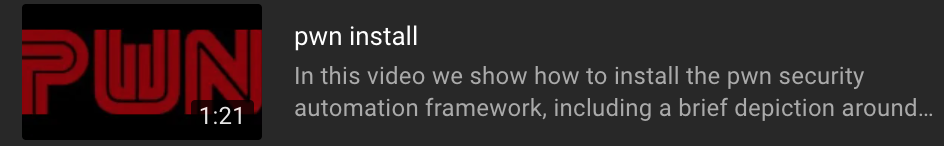](https://youtu.be/G7iLUY4FzsI)
|
|
@@ -52,7 +52,7 @@ $ rvm use ruby-3.3.0@pwn
|
|
|
52
52
|
$ gem uninstall --all --executables pwn
|
|
53
53
|
$ gem install --verbose pwn
|
|
54
54
|
$ pwn
|
|
55
|
-
pwn[v0.4.
|
|
55
|
+
pwn[v0.4.976]:001 >>> PWN.help
|
|
56
56
|
```
|
|
57
57
|
|
|
58
58
|
If you're using a multi-user install of RVM do:
|
|
@@ -62,7 +62,7 @@ $ rvm use ruby-3.3.0@pwn
|
|
|
62
62
|
$ rvmsudo gem uninstall --all --executables pwn
|
|
63
63
|
$ rvmsudo gem install --verbose pwn
|
|
64
64
|
$ pwn
|
|
65
|
-
pwn[v0.4.
|
|
65
|
+
pwn[v0.4.976]:001 >>> PWN.help
|
|
66
66
|
```
|
|
67
67
|
|
|
68
68
|
PWN periodically upgrades to the latest version of Ruby which is reflected in `/opt/pwn/.ruby-version`. The easiest way to upgrade to the latest version of Ruby from a previous PWN installation is to run the following script:
|
data/bin/pwn
CHANGED
data/lib/pwn/plugins/open_ai.rb
CHANGED
|
@@ -149,7 +149,6 @@ module PWN
|
|
|
149
149
|
rest_call = 'chat/completions'
|
|
150
150
|
|
|
151
151
|
response_history = opts[:response_history]
|
|
152
|
-
response_history ||= []
|
|
153
152
|
|
|
154
153
|
max_tokens = response_history[:usage][:total_tokens] if response_history.any?
|
|
155
154
|
max_tokens = 8_192 - (request.to_s.length / 4) if model.include?('gpt-4')
|
data/lib/pwn/version.rb
CHANGED
metadata
CHANGED
|
@@ -1,14 +1,14 @@
|
|
|
1
1
|
--- !ruby/object:Gem::Specification
|
|
2
2
|
name: pwn
|
|
3
3
|
version: !ruby/object:Gem::Version
|
|
4
|
-
version: 0.4.
|
|
4
|
+
version: 0.4.976
|
|
5
5
|
platform: ruby
|
|
6
6
|
authors:
|
|
7
7
|
- 0day Inc.
|
|
8
8
|
autorequire:
|
|
9
9
|
bindir: bin
|
|
10
10
|
cert_chain: []
|
|
11
|
-
date: 2024-01-
|
|
11
|
+
date: 2024-01-20 00:00:00.000000000 Z
|
|
12
12
|
dependencies:
|
|
13
13
|
- !ruby/object:Gem::Dependency
|
|
14
14
|
name: activesupport
|