pwn 0.4.967 → 0.4.968
Sign up to get free protection for your applications and to get access to all the features.
- checksums.yaml +4 -4
- data/README.md +3 -3
- data/lib/pwn/plugins/open_ai.rb +1 -1
- data/lib/pwn/version.rb +1 -1
- metadata +1 -1
checksums.yaml
CHANGED
|
@@ -1,7 +1,7 @@
|
|
|
1
1
|
---
|
|
2
2
|
SHA256:
|
|
3
|
-
metadata.gz:
|
|
4
|
-
data.tar.gz:
|
|
3
|
+
metadata.gz: 7bcb970aff2e9e2e58af6084909dd83e86a392368f2e390debc121c62ad6639d
|
|
4
|
+
data.tar.gz: 9b5138570eca23a5605b2ea24283d5f447cbf5bca685c45a0733b6a901015ca6
|
|
5
5
|
SHA512:
|
|
6
|
-
metadata.gz:
|
|
7
|
-
data.tar.gz:
|
|
6
|
+
metadata.gz: 58820b631c6955941fa554c31a71fe295dbba71b277c00170520cbaaa72a5692cae256cac903c3045ef93cebe8180cb25972e8c9a17f5156d4d0206bca2e9d35
|
|
7
|
+
data.tar.gz: a9c852eb484784422140597b46884a2a4ca0f7e04b97c977a7a7322ef3214d7f2622590c7076588152a857a868dfa276a301dc1e2ce942198a3ed69b38f738f0
|
data/README.md
CHANGED
|
@@ -37,7 +37,7 @@ $ cd /opt/pwn
|
|
|
37
37
|
$ ./install.sh
|
|
38
38
|
$ ./install.sh ruby-gem
|
|
39
39
|
$ pwn
|
|
40
|
-
pwn[v0.4.
|
|
40
|
+
pwn[v0.4.968]:001 >>> PWN.help
|
|
41
41
|
```
|
|
42
42
|
|
|
43
43
|
[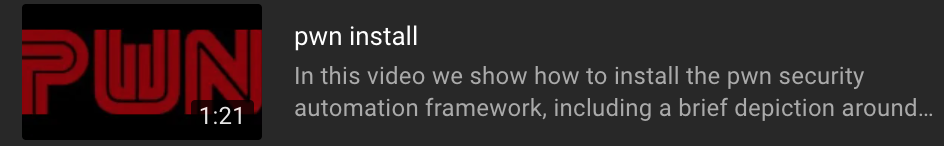](https://youtu.be/G7iLUY4FzsI)
|
|
@@ -52,7 +52,7 @@ $ rvm use ruby-3.3.0@pwn
|
|
|
52
52
|
$ gem uninstall --all --executables pwn
|
|
53
53
|
$ gem install --verbose pwn
|
|
54
54
|
$ pwn
|
|
55
|
-
pwn[v0.4.
|
|
55
|
+
pwn[v0.4.968]:001 >>> PWN.help
|
|
56
56
|
```
|
|
57
57
|
|
|
58
58
|
If you're using a multi-user install of RVM do:
|
|
@@ -62,7 +62,7 @@ $ rvm use ruby-3.3.0@pwn
|
|
|
62
62
|
$ rvmsudo gem uninstall --all --executables pwn
|
|
63
63
|
$ rvmsudo gem install --verbose pwn
|
|
64
64
|
$ pwn
|
|
65
|
-
pwn[v0.4.
|
|
65
|
+
pwn[v0.4.968]:001 >>> PWN.help
|
|
66
66
|
```
|
|
67
67
|
|
|
68
68
|
PWN periodically upgrades to the latest version of Ruby which is reflected in `/opt/pwn/.ruby-version`. The easiest way to upgrade to the latest version of Ruby from a previous PWN installation is to run the following script:
|
data/lib/pwn/plugins/open_ai.rb
CHANGED
|
@@ -338,7 +338,7 @@ module PWN
|
|
|
338
338
|
|
|
339
339
|
response_history = opts[:response_history]
|
|
340
340
|
|
|
341
|
-
max_tokens =
|
|
341
|
+
max_tokens = 4_096
|
|
342
342
|
max_tokens = response_history[:usage][:total_tokens] unless response_history.nil?
|
|
343
343
|
|
|
344
344
|
system_role_content = opts[:system_role_content]
|
data/lib/pwn/version.rb
CHANGED