pwn 0.4.963 → 0.4.964
Sign up to get free protection for your applications and to get access to all the features.
- checksums.yaml +4 -4
- data/README.md +3 -3
- data/lib/pwn/plugins/open_ai.rb +5 -2
- data/lib/pwn/version.rb +1 -1
- metadata +1 -1
checksums.yaml
CHANGED
|
@@ -1,7 +1,7 @@
|
|
|
1
1
|
---
|
|
2
2
|
SHA256:
|
|
3
|
-
metadata.gz:
|
|
4
|
-
data.tar.gz:
|
|
3
|
+
metadata.gz: cfff3bdc94db055d78c72e6926f5c3b3f2797226bc4c0f69094f1d55603cd20f
|
|
4
|
+
data.tar.gz: 882c642be55cdbd18d1949f1b7f675c53c45aed38566c3bad78613d5eed53d60
|
|
5
5
|
SHA512:
|
|
6
|
-
metadata.gz:
|
|
7
|
-
data.tar.gz:
|
|
6
|
+
metadata.gz: dd1306565a23583d4aa1e39720287af419dd568f85365cad931ce9c78c53200cc1313595b310ed5fd702c03bb37562b7a3c582cd6503c87c12f72f0203a19ea8
|
|
7
|
+
data.tar.gz: f4202c3488c84e86772e11da6235c1d4565f20905c6f4460816834a921d3ad2200b0ae55343068bc2e429465b2ca7995b53595b8af6093247148ea1da0d23b45
|
data/README.md
CHANGED
|
@@ -37,7 +37,7 @@ $ cd /opt/pwn
|
|
|
37
37
|
$ ./install.sh
|
|
38
38
|
$ ./install.sh ruby-gem
|
|
39
39
|
$ pwn
|
|
40
|
-
pwn[v0.4.
|
|
40
|
+
pwn[v0.4.964]:001 >>> PWN.help
|
|
41
41
|
```
|
|
42
42
|
|
|
43
43
|
[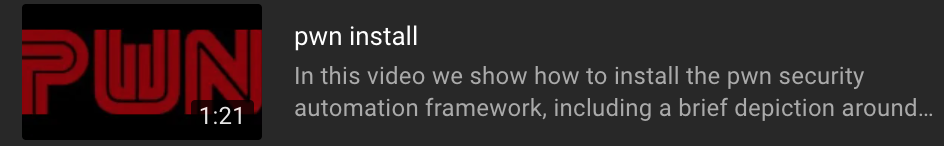](https://youtu.be/G7iLUY4FzsI)
|
|
@@ -52,7 +52,7 @@ $ rvm use ruby-3.3.0@pwn
|
|
|
52
52
|
$ gem uninstall --all --executables pwn
|
|
53
53
|
$ gem install --verbose pwn
|
|
54
54
|
$ pwn
|
|
55
|
-
pwn[v0.4.
|
|
55
|
+
pwn[v0.4.964]:001 >>> PWN.help
|
|
56
56
|
```
|
|
57
57
|
|
|
58
58
|
If you're using a multi-user install of RVM do:
|
|
@@ -62,7 +62,7 @@ $ rvm use ruby-3.3.0@pwn
|
|
|
62
62
|
$ rvmsudo gem uninstall --all --executables pwn
|
|
63
63
|
$ rvmsudo gem install --verbose pwn
|
|
64
64
|
$ pwn
|
|
65
|
-
pwn[v0.4.
|
|
65
|
+
pwn[v0.4.964]:001 >>> PWN.help
|
|
66
66
|
```
|
|
67
67
|
|
|
68
68
|
PWN periodically upgrades to the latest version of Ruby which is reflected in `/opt/pwn/.ruby-version`. The easiest way to upgrade to the latest version of Ruby from a previous PWN installation is to run the following script:
|
data/lib/pwn/plugins/open_ai.rb
CHANGED
|
@@ -350,7 +350,10 @@ module PWN
|
|
|
350
350
|
role: 'user',
|
|
351
351
|
content: [
|
|
352
352
|
{ type: 'text', text: request },
|
|
353
|
-
{
|
|
353
|
+
{
|
|
354
|
+
type: 'image_url',
|
|
355
|
+
img_url: { url: "data:image/jpeg;base64,#{base64_encoded_img}" }
|
|
356
|
+
}
|
|
354
357
|
]
|
|
355
358
|
}
|
|
356
359
|
|
|
@@ -360,7 +363,7 @@ module PWN
|
|
|
360
363
|
# TODO: Include max_tokens when sending chat requests
|
|
361
364
|
http_body = {
|
|
362
365
|
model: model,
|
|
363
|
-
messages: [
|
|
366
|
+
messages: [],
|
|
364
367
|
temperature: temp
|
|
365
368
|
}
|
|
366
369
|
|
data/lib/pwn/version.rb
CHANGED