pwn 0.4.955 → 0.4.956
Sign up to get free protection for your applications and to get access to all the features.
- checksums.yaml +4 -4
- data/README.md +3 -3
- data/lib/pwn/version.rb +1 -1
- data/lib/pwn/www/hacker_one.rb +6 -1
- metadata +1 -1
checksums.yaml
CHANGED
|
@@ -1,7 +1,7 @@
|
|
|
1
1
|
---
|
|
2
2
|
SHA256:
|
|
3
|
-
metadata.gz:
|
|
4
|
-
data.tar.gz:
|
|
3
|
+
metadata.gz: 917e0143e5b82f95bd54f567ec76b72d1ad5a819a95416438d2dc6bf39ea3ec8
|
|
4
|
+
data.tar.gz: ae03eeb3bfd8d4d6e68056181eea50f8ce62abee838e2b4d93563ca1a8769214
|
|
5
5
|
SHA512:
|
|
6
|
-
metadata.gz:
|
|
7
|
-
data.tar.gz:
|
|
6
|
+
metadata.gz: 9c25d99b6d76ce1f098c87e9767e45037fc64cde90cbd5087386b167239a59a4a4c0618b808cfe55765ec9f27dfad0939ada1eb2706917342efabc7e04ceec23
|
|
7
|
+
data.tar.gz: '08a67b4821bcd551c43c74be96bb6fab5a8734ac13147efcecc3d24137c67a61a6f07d7f0542bf287ab8f4465c1c1c1f44b965df85eea1f6c86fc353b8c71164'
|
data/README.md
CHANGED
|
@@ -37,7 +37,7 @@ $ cd /opt/pwn
|
|
|
37
37
|
$ ./install.sh
|
|
38
38
|
$ ./install.sh ruby-gem
|
|
39
39
|
$ pwn
|
|
40
|
-
pwn[v0.4.
|
|
40
|
+
pwn[v0.4.956]:001 >>> PWN.help
|
|
41
41
|
```
|
|
42
42
|
|
|
43
43
|
[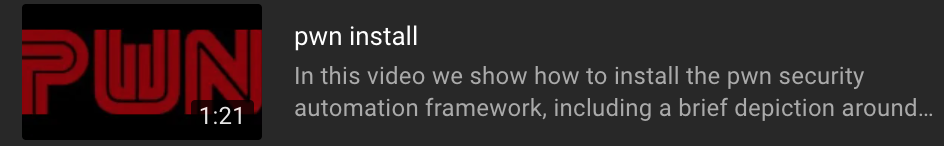](https://youtu.be/G7iLUY4FzsI)
|
|
@@ -52,7 +52,7 @@ $ rvm use ruby-3.3.0@pwn
|
|
|
52
52
|
$ gem uninstall --all --executables pwn
|
|
53
53
|
$ gem install --verbose pwn
|
|
54
54
|
$ pwn
|
|
55
|
-
pwn[v0.4.
|
|
55
|
+
pwn[v0.4.956]:001 >>> PWN.help
|
|
56
56
|
```
|
|
57
57
|
|
|
58
58
|
If you're using a multi-user install of RVM do:
|
|
@@ -62,7 +62,7 @@ $ rvm use ruby-3.3.0@pwn
|
|
|
62
62
|
$ rvmsudo gem uninstall --all --executables pwn
|
|
63
63
|
$ rvmsudo gem install --verbose pwn
|
|
64
64
|
$ pwn
|
|
65
|
-
pwn[v0.4.
|
|
65
|
+
pwn[v0.4.956]:001 >>> PWN.help
|
|
66
66
|
```
|
|
67
67
|
|
|
68
68
|
PWN periodically upgrades to the latest version of Ruby which is reflected in `/opt/pwn/.ruby-version`. The easiest way to upgrade to the latest version of Ruby from a previous PWN installation is to run the following script:
|
data/lib/pwn/version.rb
CHANGED
data/lib/pwn/www/hacker_one.rb
CHANGED
|
@@ -188,7 +188,12 @@ module PWN
|
|
|
188
188
|
verify_ssl: false
|
|
189
189
|
)
|
|
190
190
|
|
|
191
|
-
JSON.parse(rest_response.body, symbolize_names: true)
|
|
191
|
+
json_resp_hash = JSON.parse(rest_response.body, symbolize_names: true)
|
|
192
|
+
|
|
193
|
+
json_resp = {
|
|
194
|
+
name: program_name,
|
|
195
|
+
scope_details: json_resp_hash[:data][:team][:structured_scopes_search]
|
|
196
|
+
}
|
|
192
197
|
rescue RestClient::ExceptionWithResponse => e
|
|
193
198
|
if e.response
|
|
194
199
|
puts "HTTP RESPONSE CODE: #{e.response.code}"
|