piccle 0.1.0.rc1 → 0.1.1.pre
Sign up to get free protection for your applications and to get access to all the features.
- checksums.yaml +4 -4
- data/{agpl-3.0.md → LICENSE.md} +0 -0
- data/NOTES.md +8 -17
- data/README.md +66 -18
- data/assets/css/default.css +87 -19
- data/bin/piccle +31 -18
- data/db/migrations/006_create_people_and_join_table.rb +14 -0
- data/db/migrations/007_add_indexes.rb +14 -0
- data/lib/piccle.rb +3 -2
- data/lib/piccle/extractor.rb +14 -5
- data/lib/piccle/js_renderer.rb +4 -2
- data/lib/piccle/models/person.rb +6 -0
- data/lib/piccle/models/photo.rb +28 -4
- data/lib/piccle/parser.rb +7 -1
- data/lib/piccle/renderer.rb +61 -10
- data/lib/piccle/streams/base_stream.rb +7 -3
- data/lib/piccle/streams/date_stream.rb +1 -1
- data/lib/piccle/streams/event_stream.rb +34 -11
- data/lib/piccle/streams/keyword_stream.rb +2 -1
- data/lib/piccle/streams/person_stream.rb +16 -0
- data/lib/piccle/version.rb +1 -1
- data/templates/_header.handlebars.slim +8 -4
- data/templates/index.html.handlebars.slim +55 -13
- data/templates/show.html.handlebars.slim +59 -57
- metadata +7 -4
- data/.travis.yml +0 -5
checksums.yaml
CHANGED
|
@@ -1,7 +1,7 @@
|
|
|
1
1
|
---
|
|
2
2
|
SHA256:
|
|
3
|
-
metadata.gz:
|
|
4
|
-
data.tar.gz:
|
|
3
|
+
metadata.gz: 81cf1f58e254874d67a158e428edc3c308557bdcaa1f890c845c1a579faac74d
|
|
4
|
+
data.tar.gz: '04148646454d3b3b5b882fa56c8a0f563dd8e6fc311316e20f63e3170998264d'
|
|
5
5
|
SHA512:
|
|
6
|
-
metadata.gz:
|
|
7
|
-
data.tar.gz:
|
|
6
|
+
metadata.gz: 7ea526664d305b466eaa894817ebc5066391e6d24c51b4287227a7b12a2b7189c96875e572bd900df38ac6d08a26f9898996e0000daba5e92016dbca0bd489fb
|
|
7
|
+
data.tar.gz: 90d41a1d0d0517b56fe945d672213edf662b59daa5ea864cfebb07e8d0604bc3b13c068ed08571ed7f86be1ec22700d9e3960bf5f57b106bd2dff513e3db30dd
|
data/{agpl-3.0.md → LICENSE.md}
RENAMED
|
File without changes
|
data/NOTES.md
CHANGED
|
@@ -2,44 +2,38 @@
|
|
|
2
2
|
|
|
3
3
|
## Roadmap
|
|
4
4
|
|
|
5
|
-
v0.1
|
|
6
|
-
- Test it works on other computers
|
|
7
|
-
- Better iPad display
|
|
8
|
-
- Update readme
|
|
9
|
-
|
|
10
5
|
v0.2
|
|
11
|
-
- Paginated indexes
|
|
12
6
|
- Render subnav (ie. if you're in 2020 view, it'll show the months)
|
|
13
|
-
- People browser
|
|
14
7
|
- Show most recently added photos
|
|
15
8
|
|
|
16
9
|
v0.3
|
|
17
10
|
- Track hash changes, generate redirects and htaccess file
|
|
18
|
-
- Collapsible events on the front page (maybe)
|
|
19
11
|
- Better display of streams on photo show page
|
|
20
12
|
|
|
21
13
|
v0.4
|
|
22
14
|
- Client-side rendering
|
|
23
15
|
|
|
16
|
+
v0.5
|
|
17
|
+
- Section browse pages
|
|
18
|
+
|
|
24
19
|
|
|
25
20
|
## Bugs
|
|
26
21
|
- Don't fail horribly if there are no images.
|
|
27
22
|
- More useful error output if the given images directory does not exist.
|
|
23
|
+
- Figure out timezones around collapsed events
|
|
28
24
|
|
|
29
25
|
|
|
30
26
|
## Improvements
|
|
31
27
|
|
|
28
|
+
- Add "section browse" pages?
|
|
29
|
+
- Collapse "collapsed" sections everywhere, EXCEPT that particular stream.
|
|
32
30
|
- Add ordering to all the various substreams. Almost done, apart from sorting days and months in the datestream.
|
|
33
|
-
-
|
|
34
|
-
- Store changed MD5 hashes, generate redirect pages for those.
|
|
31
|
+
- Store changed MD5 hashes, generate redirect pages for those.
|
|
35
32
|
- Add a cleanup function that removes old images/HTML.
|
|
36
|
-
- Make keywords case insensitive.
|
|
37
|
-
- Write a readme.
|
|
38
|
-
- Add "collapsed" view for events so they show up in one tile.
|
|
39
|
-
- Add links to event tiles that link to the event page.
|
|
40
33
|
- Can we detect fixed focal length cameras in the metadata?
|
|
41
34
|
- Maybe combine substream path with include prefix? So we don't have to do two {{foo}}{{bar}} on every link.
|
|
42
35
|
- Put current stream first on photo page
|
|
36
|
+
- Generally improve the stream display on photo page. Filter out samey streams, maybe only show a maximum of 4?
|
|
43
37
|
- Update nav to render subnav too, for current section.
|
|
44
38
|
- Finish commenting the BaseStream.
|
|
45
39
|
|
|
@@ -52,14 +46,11 @@ v0.4
|
|
|
52
46
|
----- All the notes below are kind of outdated ------
|
|
53
47
|
|
|
54
48
|
- JS slideshow at the top of the index page??
|
|
55
|
-
- Convert database.rake tasks over to the Sequel way of doing things
|
|
56
49
|
- Our current find-or-create for photos relates to the file name/path. It should probably use that, and/or the MD5.
|
|
57
50
|
- Focal length is currently available as a fraction in the EXIF, but we're storing it as a float. Maybe we'd like to store it as a fraction instead?
|
|
58
51
|
|
|
59
52
|
# Development notes
|
|
60
53
|
|
|
61
|
-
- The EXIF tag calls the camera model "model", but in the DB schema we called it "camera_name". We might want to unify this.
|
|
62
|
-
- NB. Sequel will throw a wobbly if we use "model" as a method name.
|
|
63
54
|
- Add a meaningful "alt" tag in the photo thumbnail.
|
|
64
55
|
|
|
65
56
|
- Streams should maybe be able to generate "top-level" pages, so we could have paths like "example.com/2008" rather than "example.com/by-date/2008".
|
data/README.md
CHANGED
|
@@ -1,3 +1,5 @@
|
|
|
1
|
+
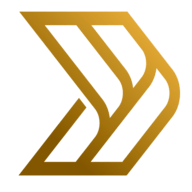
|
|
2
|
+
|
|
1
3
|
# Piccle
|
|
2
4
|
|
|
3
5
|
Piccle is a static photo gallery generator. Purposefully designed with no admin interface, it builds the gallery from
|
|
@@ -17,10 +19,24 @@ though these are unlikely to be added unless you set them up first.
|
|
|
17
19
|
|
|
18
20
|
## Getting started
|
|
19
21
|
|
|
22
|
+
### Quickstart
|
|
23
|
+
|
|
24
|
+
```bash
|
|
25
|
+
gem install piccle --pre
|
|
26
|
+
piccle generate -i path/to/your/image/dir # Produces a site in generated/
|
|
27
|
+
piccle help # To see more options
|
|
28
|
+
```
|
|
29
|
+
|
|
30
|
+
### Installing Piccle
|
|
31
|
+
|
|
20
32
|
Piccle requires a modern(ish) version of Ruby. If you don't have one already, then I like [rbenv](https://github.com/rbenv/rbenv#readme)
|
|
21
33
|
as a Ruby version manager.
|
|
22
34
|
|
|
23
|
-
|
|
35
|
+
The default renderer relies on [NodeJS](https://nodejs.org/en/) being available in your `$PATH`. If this isn't possible
|
|
36
|
+
for you, you can run Piccle with `--ruby-renderer` – but this is typically 10 times slower.
|
|
37
|
+
|
|
38
|
+
|
|
39
|
+
1. Run `gem install piccle --pre` to install the software.
|
|
24
40
|
1. Piccle can run from anywhere, but things will be easier if you created a dedicated directory for it:
|
|
25
41
|
```bash
|
|
26
42
|
mkdir -p piccle/images
|
|
@@ -37,6 +53,8 @@ as a Ruby version manager.
|
|
|
37
53
|
open `generated/index.html` in your browser.
|
|
38
54
|
1. You're done!
|
|
39
55
|
|
|
56
|
+
## Available Options
|
|
57
|
+
|
|
40
58
|
Piccle has two subcommands, `generate` and `geocode`. `generate` is the default task and is the same as running
|
|
41
59
|
without specifying a subcommand. `geocode` uses the Data Science Toolkit to look up locations in the database.
|
|
42
60
|
`piccle help generate` will display the various options:
|
|
@@ -54,6 +72,8 @@ without specifying a subcommand. `geocode` uses the Data Science Toolkit to look
|
|
|
54
72
|
(so people can subscribe to updates) and OpenGraph tags (which give nice embeds on social media) require a full URL.
|
|
55
73
|
They won't be generated if this is not set.
|
|
56
74
|
* `--debug` turns on debug mode, which adds some extra logging.
|
|
75
|
+
* `--ruby-renderer` uses a rendering engine that does not require your system to have NodeJS installed (instead, it
|
|
76
|
+
uses a [wrapper for libv8](https://github.com/rubyjs/therubyracer)). The output is the same, but it's much slower.
|
|
57
77
|
|
|
58
78
|
|
|
59
79
|
## Metadata Used
|
|
@@ -64,6 +84,33 @@ without specifying a subcommand. `geocode` uses the Data Science Toolkit to look
|
|
|
64
84
|
* **Keywords** are shown, and exposed as "topics".
|
|
65
85
|
* **Location** is shown. If your photos have a city/state/country specified in their data, then that's used; otherwise,
|
|
66
86
|
Piccle will attempt to geocode them based on embedded latitude/longitude.
|
|
87
|
+
* **People** are browsable, based on the "Person Shown" IPTC field.
|
|
88
|
+
|
|
89
|
+
|
|
90
|
+
## Events
|
|
91
|
+
|
|
92
|
+
Piccle allows you to create named events in a separate [YAML file](https://learnxinyminutes.com/docs/yaml/). Each event
|
|
93
|
+
gets a dedicated index page, and a callout on the main index. It's useful for highlighting pictures from a particular
|
|
94
|
+
photoshoot, or drawing attention to a trip.
|
|
95
|
+
|
|
96
|
+
Events must have a name, and must either be `at` a particular date or within a particular date span (`from` and `to`).
|
|
97
|
+
Events may also be marked as `collapsed`; collapsed events don't show all their photos on an index page. Instead, they
|
|
98
|
+
show a quilt tile with some of the photos. It's a good way to avoid flooding your front page with a lot of
|
|
99
|
+
similar-looking photos.
|
|
100
|
+
|
|
101
|
+
This `events.yaml` file defines two events: a photoshoot I did themed around googly eyes, and a trip to the UK in 2019.
|
|
102
|
+
(The example shows dates only, but you can include times too.)
|
|
103
|
+
|
|
104
|
+
```yaml
|
|
105
|
+
-
|
|
106
|
+
name: Googly Eyes
|
|
107
|
+
at: 2019-03-23
|
|
108
|
+
collapsed: true
|
|
109
|
+
-
|
|
110
|
+
name: UK 2019
|
|
111
|
+
from: 2019-01-24
|
|
112
|
+
to: 2019-02-09
|
|
113
|
+
```
|
|
67
114
|
|
|
68
115
|
-------
|
|
69
116
|
|
|
@@ -71,8 +118,9 @@ without specifying a subcommand. `geocode` uses the Data Science Toolkit to look
|
|
|
71
118
|
|
|
72
119
|
Geolocation is provided by the free [Data Science Toolkit API](http://www.datasciencetoolkit.org/developerdocs#coordinates2politics).
|
|
73
120
|
The test images are public domain images by [Sasin Tipchai](https://pixabay.com/photos/elephant-animals-asia-large-1822636/),
|
|
74
|
-
[Timo Schlüter](https://pixabay.com/photos/kingfisher-bird-blue-plumage-1905255/),
|
|
75
|
-
[Jill Wellington](https://pixabay.com/photos/spring-bird-bird-spring-blue-2295431/)
|
|
121
|
+
[Timo Schlüter](https://pixabay.com/photos/kingfisher-bird-blue-plumage-1905255/),
|
|
122
|
+
[Jill Wellington](https://pixabay.com/photos/spring-bird-bird-spring-blue-2295431/), and
|
|
123
|
+
[Pascal Vannevel](https://pixabay.com/photos/usa-canyonlands-mesa-arch-natuur-5009894/).
|
|
76
124
|
|
|
77
125
|
|
|
78
126
|
## License
|
|
@@ -96,37 +144,37 @@ tool for managing metadata yet, but here are some options:
|
|
|
96
144
|
### Adobe Bridge
|
|
97
145
|
|
|
98
146
|
Pros
|
|
99
|
-
|
|
100
|
-
|
|
101
|
-
|
|
102
|
-
|
|
147
|
+
- Available for free, without a paid Creative Cloud subscription
|
|
148
|
+
- Lets you build a library of keywords, with a nested heirarchy, so it's easier to use a set of standard tags with your photos
|
|
149
|
+
- Can [edit titles, descriptions, and locations](https://helpx.adobe.com/ca/bridge/using/metadata-adobe-bridge.html)
|
|
150
|
+
- Good filtering support: it's easy to find pictures lacking metadata
|
|
103
151
|
|
|
104
152
|
Cons
|
|
105
|
-
|
|
106
|
-
|
|
107
|
-
|
|
153
|
+
- You still need a Creative Cloud account to download it
|
|
154
|
+
- You must install the Adobe Creative Cloud stuff to get Bridge
|
|
155
|
+
- Can't place photos on a map for adding latitude/longitude.
|
|
108
156
|
|
|
109
157
|
|
|
110
158
|
### macOS Preview
|
|
111
159
|
|
|
112
160
|
Pros
|
|
113
|
-
|
|
114
|
-
|
|
161
|
+
- If you use macOS you already have it
|
|
162
|
+
- Access the inspector (⌘-I or File → Inspect) and choose the "Keywords" panel to add/remove keywords
|
|
115
163
|
|
|
116
164
|
Cons
|
|
117
|
-
|
|
118
|
-
|
|
165
|
+
- Can't edit title, description, or location
|
|
166
|
+
- Can't build a library of tags
|
|
119
167
|
|
|
120
168
|
|
|
121
169
|
### Affinity Photo
|
|
122
170
|
|
|
123
171
|
Pros
|
|
124
|
-
|
|
125
|
-
|
|
172
|
+
- Lets you edit titles, descriptions, locations, keywords, and add latitude/longitude via a map
|
|
173
|
+
- Is generally a delightful image editor
|
|
126
174
|
|
|
127
175
|
Cons
|
|
128
|
-
|
|
129
|
-
|
|
176
|
+
- Longwinded for bulk edits: open photo, switch to Develop mode, change to metadata tab, switch between "File" and "IPTC (Image)" sections
|
|
177
|
+
- No tag library - you must type in a comma-separated string
|
|
130
178
|
|
|
131
179
|
|
|
132
180
|
## Automation
|
data/assets/css/default.css
CHANGED
|
@@ -10,22 +10,6 @@ a {
|
|
|
10
10
|
color: #7b6240;
|
|
11
11
|
}
|
|
12
12
|
|
|
13
|
-
ul li a {
|
|
14
|
-
transition: opacity ease-in 0.22s;
|
|
15
|
-
color: #444444;
|
|
16
|
-
text-decoration: none;
|
|
17
|
-
}
|
|
18
|
-
|
|
19
|
-
ul:hover a {
|
|
20
|
-
opacity: 0.5;
|
|
21
|
-
}
|
|
22
|
-
|
|
23
|
-
ul:hover a:hover {
|
|
24
|
-
opacity: 1;
|
|
25
|
-
text-decoration: underline;
|
|
26
|
-
}
|
|
27
|
-
|
|
28
|
-
|
|
29
13
|
header, footer {
|
|
30
14
|
max-width: 960px;
|
|
31
15
|
margin-right: auto;
|
|
@@ -110,12 +94,27 @@ nav li a {
|
|
|
110
94
|
display: block;
|
|
111
95
|
}
|
|
112
96
|
|
|
97
|
+
nav ul li a {
|
|
98
|
+
transition: opacity ease-in 0.22s;
|
|
99
|
+
color: #444444;
|
|
100
|
+
text-decoration: none;
|
|
101
|
+
}
|
|
102
|
+
|
|
103
|
+
nav ul:hover a {
|
|
104
|
+
opacity: 0.5;
|
|
105
|
+
}
|
|
106
|
+
|
|
107
|
+
nav ul:hover a:hover {
|
|
108
|
+
opacity: 1;
|
|
109
|
+
text-decoration: underline;
|
|
110
|
+
}
|
|
111
|
+
|
|
113
112
|
section h2 {
|
|
114
113
|
font-size: 1em;
|
|
115
114
|
}
|
|
116
115
|
|
|
117
116
|
/* This is both a flexbox item (of the main element) and a Flexbox container itself (for the photos). */
|
|
118
|
-
|
|
117
|
+
#photos {
|
|
119
118
|
flex: auto;
|
|
120
119
|
display: grid;
|
|
121
120
|
grid-template-columns: repeat(auto-fill, minmax(250px, 1fr));
|
|
@@ -123,7 +122,7 @@ section h2 {
|
|
|
123
122
|
align-content: start;
|
|
124
123
|
}
|
|
125
124
|
|
|
126
|
-
|
|
125
|
+
#photos a img {
|
|
127
126
|
width: 100%;
|
|
128
127
|
height: auto;
|
|
129
128
|
}
|
|
@@ -143,9 +142,16 @@ section h2 {
|
|
|
143
142
|
overflow: hidden;
|
|
144
143
|
}
|
|
145
144
|
|
|
145
|
+
.event_block:hover a {
|
|
146
|
+
color: #fff;
|
|
147
|
+
text-decoration: underline;
|
|
148
|
+
}
|
|
149
|
+
|
|
150
|
+
|
|
146
151
|
.event_block a {
|
|
147
152
|
color: #ddd;
|
|
148
153
|
text-decoration: none;
|
|
154
|
+
transition: all 0.22s;
|
|
149
155
|
}
|
|
150
156
|
|
|
151
157
|
.event_block.event_start {
|
|
@@ -166,6 +172,33 @@ section h2 {
|
|
|
166
172
|
padding-left: 1rem;
|
|
167
173
|
}
|
|
168
174
|
|
|
175
|
+
.event_block.collapsed {
|
|
176
|
+
background-size: cover;
|
|
177
|
+
}
|
|
178
|
+
|
|
179
|
+
.event_block.collapsed a {
|
|
180
|
+
-webkit-backdrop-filter: blur(5px) contrast(40%);
|
|
181
|
+
backdrop-filter: blur(5px);
|
|
182
|
+
border-radius: 5px;
|
|
183
|
+
padding: 1rem;
|
|
184
|
+
}
|
|
185
|
+
|
|
186
|
+
.pagination {
|
|
187
|
+
display: flex;
|
|
188
|
+
margin: 2rem;
|
|
189
|
+
justify-content: center;
|
|
190
|
+
}
|
|
191
|
+
|
|
192
|
+
.pagination ol {
|
|
193
|
+
list-style-type: none;
|
|
194
|
+
margin: 0 1rem;
|
|
195
|
+
padding: 0;
|
|
196
|
+
}
|
|
197
|
+
|
|
198
|
+
.pagination ol li {
|
|
199
|
+
display: inline-block;
|
|
200
|
+
}
|
|
201
|
+
|
|
169
202
|
.keywords {
|
|
170
203
|
margin: 72px 72px 18px;
|
|
171
204
|
line-height: 2;
|
|
@@ -300,6 +333,7 @@ ul.location li:last-of-type:after {
|
|
|
300
333
|
object-fit: contain;
|
|
301
334
|
min-width: 0;
|
|
302
335
|
max-width: 100%;
|
|
336
|
+
max-height: 100vh;
|
|
303
337
|
}
|
|
304
338
|
|
|
305
339
|
/* --------- Mobile styles ---------- */
|
|
@@ -363,10 +397,18 @@ ul.location li:last-of-type:after {
|
|
|
363
397
|
width: 50%;
|
|
364
398
|
}
|
|
365
399
|
|
|
366
|
-
|
|
400
|
+
#photos {
|
|
367
401
|
grid-template-columns: repeat(3, 1fr);
|
|
368
402
|
}
|
|
369
403
|
|
|
404
|
+
.pagination {
|
|
405
|
+
justify-content: space-evenly;
|
|
406
|
+
}
|
|
407
|
+
|
|
408
|
+
.pagination ol { /* No page numbers on tiny displays, just next/previous */
|
|
409
|
+
display: none;
|
|
410
|
+
}
|
|
411
|
+
|
|
370
412
|
.event_block {
|
|
371
413
|
font-size: 18px;
|
|
372
414
|
}
|
|
@@ -393,5 +435,31 @@ ul.location li:last-of-type:after {
|
|
|
393
435
|
margin-left: 1rem;
|
|
394
436
|
margin-right: 1rem;
|
|
395
437
|
}
|
|
438
|
+
}
|
|
439
|
+
|
|
440
|
+
/* Smaller margins on smallish displays (like iPads) */
|
|
441
|
+
@media(min-width: 689px) and (max-width: 1024px) {
|
|
442
|
+
body {
|
|
443
|
+
margin: 0 30px;
|
|
444
|
+
}
|
|
445
|
+
|
|
446
|
+
nav {
|
|
447
|
+
margin-right: 15px;
|
|
448
|
+
max-width: 150px;
|
|
449
|
+
}
|
|
450
|
+
}
|
|
451
|
+
|
|
452
|
+
/* More room for pages on smallish screens (ie. phones or tablets, probably) */
|
|
453
|
+
@media(max-width: 1024px) {
|
|
454
|
+
.pagination {
|
|
455
|
+
justify-content: space-between;
|
|
456
|
+
}
|
|
457
|
+
|
|
458
|
+
.pagination ol li {
|
|
459
|
+
margin-right: 1rem;
|
|
460
|
+
}
|
|
396
461
|
|
|
462
|
+
.pagination ol li:last-child {
|
|
463
|
+
margin-right: 0;
|
|
464
|
+
}
|
|
397
465
|
}
|
data/bin/piccle
CHANGED
|
@@ -163,6 +163,9 @@ class CLI < Thor
|
|
|
163
163
|
start_time = Time.now
|
|
164
164
|
puts "Generating website..."
|
|
165
165
|
|
|
166
|
+
FileUtils.mkdir_p(Piccle.config.output_dir)
|
|
167
|
+
generate_templates
|
|
168
|
+
|
|
166
169
|
parser = new_parser_with_streams
|
|
167
170
|
parse_photos(parser)
|
|
168
171
|
renderer = if Piccle.config.ruby_renderer?
|
|
@@ -171,8 +174,6 @@ class CLI < Thor
|
|
|
171
174
|
Piccle::JsRenderer.new(parser)
|
|
172
175
|
end
|
|
173
176
|
|
|
174
|
-
FileUtils.mkdir_p(Piccle.config.output_dir)
|
|
175
|
-
generate_templates(renderer)
|
|
176
177
|
generate_atom_feeds(parser, renderer)
|
|
177
178
|
generate_html_indexes(parser, renderer)
|
|
178
179
|
generate_html_photos(parser, renderer)
|
|
@@ -190,6 +191,7 @@ class CLI < Thor
|
|
|
190
191
|
p.add_stream(Piccle::Streams::LocationStream)
|
|
191
192
|
p.add_stream(Piccle::Streams::EventStream)
|
|
192
193
|
p.add_stream(Piccle::Streams::CameraStream)
|
|
194
|
+
p.add_stream(Piccle::Streams::PersonStream)
|
|
193
195
|
p.add_stream(Piccle::Streams::KeywordStream)
|
|
194
196
|
end
|
|
195
197
|
end
|
|
@@ -206,16 +208,24 @@ class CLI < Thor
|
|
|
206
208
|
# Given a parser object, generate some HTML index pages from the data it contains.
|
|
207
209
|
def generate_html_indexes(parser, renderer)
|
|
208
210
|
puts " ... generating HTML indexes ..."
|
|
209
|
-
print " ... generating main index
|
|
210
|
-
|
|
211
|
+
print " ... generating main index "
|
|
212
|
+
paginated_main_index = renderer.render_main_index
|
|
213
|
+
print "(#{paginated_main_index.count} page(s)) ... "
|
|
214
|
+
paginated_main_index.each_with_index do |page, index|
|
|
215
|
+
File.write(File.join(Piccle.config.output_dir, "#{renderer.index_page_name_for(index)}.html"), page)
|
|
216
|
+
end
|
|
211
217
|
puts "Done."
|
|
212
218
|
|
|
213
219
|
parser.subsections.each do |subsection|
|
|
214
220
|
if parser.subsection_photo_hashes(subsection).any?
|
|
215
221
|
subdir = File.join(Piccle.config.output_dir, *subsection)
|
|
216
|
-
print " ... generating #{subdir} index
|
|
222
|
+
print " ... generating #{subdir} index "
|
|
217
223
|
FileUtils.mkdir_p(subdir)
|
|
218
|
-
|
|
224
|
+
paginated_subsection_index = renderer.render_index(subsection)
|
|
225
|
+
print "(#{paginated_subsection_index.count} page(s)) ... "
|
|
226
|
+
paginated_subsection_index.each_with_index do |page, index|
|
|
227
|
+
File.write(File.join(subdir, "#{renderer.index_page_name_for(index)}.html"), page)
|
|
228
|
+
end
|
|
219
229
|
puts "Done."
|
|
220
230
|
end
|
|
221
231
|
end
|
|
@@ -295,6 +305,10 @@ class CLI < Thor
|
|
|
295
305
|
# Generates "quilts" - stitched together images for each section, which we use in OpenGraph tags.
|
|
296
306
|
def generate_quilts(parser)
|
|
297
307
|
puts "Generating gallery quilts (preview images for sharing galleries on social media)..."
|
|
308
|
+
unless Piccle.config.open_graph?
|
|
309
|
+
puts " Not generating most quilts, because no home URL is set."
|
|
310
|
+
end
|
|
311
|
+
|
|
298
312
|
if Piccle.config.open_graph?
|
|
299
313
|
thumbnail_path_proc = Proc.new { |k, v| File.join(Piccle.config.output_dir, "images", "thumbnails", "#{v[:hash]}.#{v[:file_name]}") }
|
|
300
314
|
|
|
@@ -303,23 +317,22 @@ class CLI < Thor
|
|
|
303
317
|
main_quilt = Piccle::QuiltGenerator.generate_for(main_thumbnails)
|
|
304
318
|
main_quilt.write(File.join(Piccle.config.output_dir, "quilt.jpg"))
|
|
305
319
|
puts " Done."
|
|
320
|
+
end
|
|
306
321
|
|
|
307
|
-
|
|
308
|
-
|
|
309
|
-
|
|
310
|
-
|
|
311
|
-
|
|
312
|
-
|
|
313
|
-
|
|
314
|
-
|
|
315
|
-
|
|
322
|
+
parser.subsections.each do |subsection|
|
|
323
|
+
thumbnails = parser.subsection_photos(subsection).map(&thumbnail_path_proc)
|
|
324
|
+
# All sections get quilts if we're rendering OpenGraph tags; otherwise just collapsed sections.
|
|
325
|
+
if thumbnails.any? && (Piccle.config.open_graph? || parser.subsection_collapsed?(subsection))
|
|
326
|
+
output_path = File.join(Piccle.config.output_dir, *subsection, "quilt.jpg")
|
|
327
|
+
print " ... Creating gallery quilt #{output_path}..."
|
|
328
|
+
quilt = Piccle::QuiltGenerator.generate_for(thumbnails.first(9))
|
|
329
|
+
quilt.write(output_path)
|
|
330
|
+
puts " Done."
|
|
316
331
|
end
|
|
317
|
-
else
|
|
318
|
-
puts " Not generating gallery quilt images, because no home URL is set."
|
|
319
332
|
end
|
|
320
333
|
end
|
|
321
334
|
|
|
322
|
-
def generate_templates
|
|
335
|
+
def generate_templates
|
|
323
336
|
puts " ... generating templates..."
|
|
324
337
|
FileUtils.mkdir_p(File.join(Piccle.config.output_dir, "js"))
|
|
325
338
|
File.write(File.join(Piccle.config.output_dir, "js", "index.handlebars"), Piccle::TemplateHelpers.compile_template("index"))
|