motion-xray 1.0.4
This diff represents the content of publicly available package versions that have been released to one of the supported registries. The information contained in this diff is provided for informational purposes only and reflects changes between package versions as they appear in their respective public registries.
- data/.gitignore +21 -0
- data/Gemfile +3 -0
- data/Gemfile.lock +28 -0
- data/README.md +426 -0
- data/Rakefile +11 -0
- data/app/app_delegate.rb +44 -0
- data/lib/motion-xray.rb +37 -0
- data/lib/motion-xray/plugins/accessibility_plugin.rb +129 -0
- data/lib/motion-xray/plugins/log_plugin.rb +301 -0
- data/lib/motion-xray/plugins/save_ui_plugin.rb +142 -0
- data/lib/motion-xray/plugins/ui_plugin.rb +41 -0
- data/lib/motion-xray/version.rb +5 -0
- data/lib/motion-xray/views/xray_color_swatch.rb +234 -0
- data/lib/motion-xray/views/xray_dpad.rb +142 -0
- data/lib/motion-xray/views/xray_gradient_view.rb +23 -0
- data/lib/motion-xray/views/xray_headers.rb +101 -0
- data/lib/motion-xray/views/xray_lock_button.rb +50 -0
- data/lib/motion-xray/views/xray_scroll_view.rb +12 -0
- data/lib/motion-xray/views/xray_toolbar.rb +173 -0
- data/lib/motion-xray/views/xray_window.rb +13 -0
- data/lib/motion-xray/xray.rb +56 -0
- data/lib/motion-xray/xray_constants.rb +5 -0
- data/lib/motion-xray/xray_dummy.rb +8 -0
- data/lib/motion-xray/xray_editors.rb +62 -0
- data/lib/motion-xray/xray_ext.rb +125 -0
- data/lib/motion-xray/xray_plugin.rb +40 -0
- data/lib/motion-xray/xray_typewriter.rb +217 -0
- data/lib/motion-xray/xray_ui.rb +723 -0
- data/lib/motion-xray/z_editors/xray_boolean_editor.rb +24 -0
- data/lib/motion-xray/z_editors/xray_color_editor.rb +119 -0
- data/lib/motion-xray/z_editors/xray_frame_editor.rb +108 -0
- data/lib/motion-xray/z_editors/xray_image_editor.rb +78 -0
- data/lib/motion-xray/z_editors/xray_text_editor.rb +94 -0
- data/lib/resources/xray_button_bg@2x.png +0 -0
- data/lib/resources/xray_choose_button@2x.png +0 -0
- data/lib/resources/xray_clear_button@2x.png +0 -0
- data/lib/resources/xray_detail_button@2x.png +0 -0
- data/lib/resources/xray_dpad@2x.png +0 -0
- data/lib/resources/xray_dpad_center@2x.png +0 -0
- data/lib/resources/xray_dpad_down@2x.png +0 -0
- data/lib/resources/xray_dpad_left@2x.png +0 -0
- data/lib/resources/xray_dpad_right@2x.png +0 -0
- data/lib/resources/xray_dpad_up@2x.png +0 -0
- data/lib/resources/xray_drawer_left@2x.png +0 -0
- data/lib/resources/xray_drawer_right@2x.png +0 -0
- data/lib/resources/xray_edit_button@2x.png +0 -0
- data/lib/resources/xray_email_button@2x.png +0 -0
- data/lib/resources/xray_lock_button_horizontal@2x.png +0 -0
- data/lib/resources/xray_lock_button_locked@2x.png +0 -0
- data/lib/resources/xray_lock_button_unlocked@2x.png +0 -0
- data/lib/resources/xray_lock_button_vertical@2x.png +0 -0
- data/motion-xray.gemspec +40 -0
- data/resources/Default-568h@2x.png +0 -0
- data/spec/xray_view_spec.rb +43 -0
- data/vendor/Podfile.lock +11 -0
- metadata +177 -0
data/.gitignore
ADDED
|
@@ -0,0 +1,21 @@
|
|
|
1
|
+
.repl_history
|
|
2
|
+
build
|
|
3
|
+
tags
|
|
4
|
+
app/pixate_code.rb
|
|
5
|
+
resources/*.nib
|
|
6
|
+
resources/*.momd
|
|
7
|
+
resources/*.storyboardc
|
|
8
|
+
.DS_Store
|
|
9
|
+
nbproject
|
|
10
|
+
.redcar
|
|
11
|
+
#*#
|
|
12
|
+
*~
|
|
13
|
+
*.sw[po]
|
|
14
|
+
.eprj
|
|
15
|
+
.sass-cache
|
|
16
|
+
.idea
|
|
17
|
+
*.gem
|
|
18
|
+
*.pxm
|
|
19
|
+
/vendor/Pods/
|
|
20
|
+
/vendor/Pods
|
|
21
|
+
.dat*
|
data/Gemfile
ADDED
data/Gemfile.lock
ADDED
|
@@ -0,0 +1,28 @@
|
|
|
1
|
+
PATH
|
|
2
|
+
remote: .
|
|
3
|
+
specs:
|
|
4
|
+
motion-xray (1.0.3)
|
|
5
|
+
geomotion (>= 0.10.0)
|
|
6
|
+
sugarcube (>= 0.20.1)
|
|
7
|
+
|
|
8
|
+
GEM
|
|
9
|
+
remote: https://rubygems.org/
|
|
10
|
+
specs:
|
|
11
|
+
diff-lcs (1.1.3)
|
|
12
|
+
geomotion (0.10.0)
|
|
13
|
+
rspec (2.12.0)
|
|
14
|
+
rspec-core (~> 2.12.0)
|
|
15
|
+
rspec-expectations (~> 2.12.0)
|
|
16
|
+
rspec-mocks (~> 2.12.0)
|
|
17
|
+
rspec-core (2.12.2)
|
|
18
|
+
rspec-expectations (2.12.1)
|
|
19
|
+
diff-lcs (~> 1.1.3)
|
|
20
|
+
rspec-mocks (2.12.2)
|
|
21
|
+
sugarcube (0.20.1)
|
|
22
|
+
|
|
23
|
+
PLATFORMS
|
|
24
|
+
ruby
|
|
25
|
+
|
|
26
|
+
DEPENDENCIES
|
|
27
|
+
motion-xray!
|
|
28
|
+
rspec
|
data/README.md
ADDED
|
@@ -0,0 +1,426 @@
|
|
|
1
|
+
Motion-Xray
|
|
2
|
+
====
|
|
3
|
+
|
|
4
|
+
Developer tools for iOS. Runs on the device, no browser or computer needed.
|
|
5
|
+
|
|
6
|
+
(think Firebug or Webkit Developer Tools)
|
|
7
|
+
|
|
8
|
+
TL;DR
|
|
9
|
+
-----
|
|
10
|
+
|
|
11
|
+
1. `gem install motion-xray`
|
|
12
|
+
2. Replace `UIWindow` with `Motion::Xray::XrayWindow`
|
|
13
|
+
|
|
14
|
+
The Problem
|
|
15
|
+
-----------
|
|
16
|
+
|
|
17
|
+
During development we rely heavily on the simulator to quickly view and test
|
|
18
|
+
features, but often when we finally install our app on a device, the experience
|
|
19
|
+
is not up-to-snuff with what was going on in the simulator. Views are off by a
|
|
20
|
+
few pixels, performance is not what we expect, and crashes occur where we never
|
|
21
|
+
saw them in the simulator. Sometimes these are device problems, sometimes it
|
|
22
|
+
has to do with dropping in and out of signal, all sorts of scenarios that we
|
|
23
|
+
cannot easily test for in the simulator.
|
|
24
|
+
|
|
25
|
+
And of course there is the problem that iOS devices have more features than the
|
|
26
|
+
simulator! Bluetooth 4, for example, is not easy to get setup in the simulator
|
|
27
|
+
(and you have to buy a USB bluetooth module).
|
|
28
|
+
|
|
29
|
+
My thesis is that we need to make on-device testing a more enjoyable and useful
|
|
30
|
+
testing environment, so that we are compelled to test on it sooner and more
|
|
31
|
+
often.
|
|
32
|
+
|
|
33
|
+
My Proposal
|
|
34
|
+
-----------
|
|
35
|
+
|
|
36
|
+
Motion-Xray is such a solution. During development you can use Xray as a UI
|
|
37
|
+
inspector, or to monitor the console log, preview how accessibile your app is
|
|
38
|
+
(to blind and color blind developers), or you can create a plugin that provides
|
|
39
|
+
information specifically useful to your app. Below I'll show how to create a
|
|
40
|
+
new plugin. Check out the [plugins folder][] for some examples.
|
|
41
|
+
|
|
42
|
+
Features
|
|
43
|
+
-----
|
|
44
|
+
|
|
45
|
+
If you clone and run Xray in the simulator, you will see a very boring app:
|
|
46
|
+
|
|
47
|
+
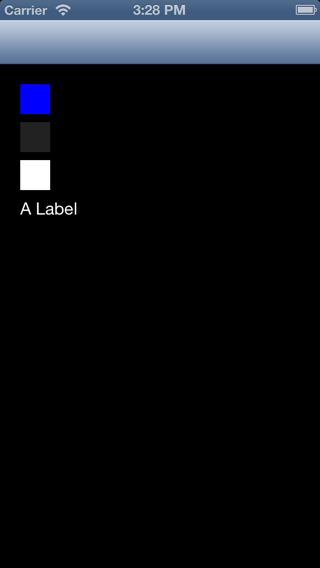
|
|
48
|
+
|
|
49
|
+
Activate a "shake" gesture by pressing ⌘⌃Z and Xray will activate, which
|
|
50
|
+
displays this:
|
|
51
|
+
|
|
52
|
+
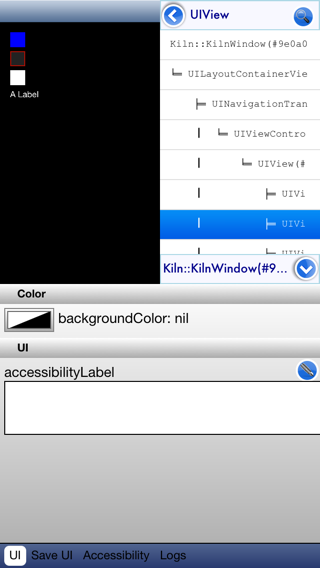
|
|
53
|
+
|
|
54
|
+
The application shrinks down to a quarter size, and the development environment
|
|
55
|
+
takes up the remaining space. That is Xray, an in-app debugging and development
|
|
56
|
+
environment! :-D
|
|
57
|
+
|
|
58
|
+
Features
|
|
59
|
+
------------
|
|
60
|
+
|
|
61
|
+
That's enough to have the `Motion::Xray.toggle` command fired whenever you shake
|
|
62
|
+
the device. If you want to use some other mechanism that launches Xray (a
|
|
63
|
+
complicated gesture recognizer would be a good candidate), you can call
|
|
64
|
+
`Xray.toggle` (which calls either `Xray.fire_up` or `Xray.cool_down`). The
|
|
65
|
+
`Motion::Xray::XrayWindow` class is only used to listen for the shake event, so
|
|
66
|
+
using it will not affect your app in any other way.
|
|
67
|
+
|
|
68
|
+
When you shake your phone and activate Xray, you are presented with three panes
|
|
69
|
+
and a toolbar at the bottom:
|
|
70
|
+
|
|
71
|
+
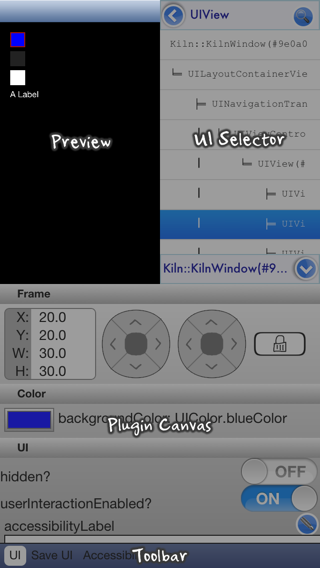
|
|
72
|
+
|
|
73
|
+
### 1. Preview
|
|
74
|
+
|
|
75
|
+
All the views under the main window are placed in the `Preview` area:
|
|
76
|
+
|
|
77
|
+
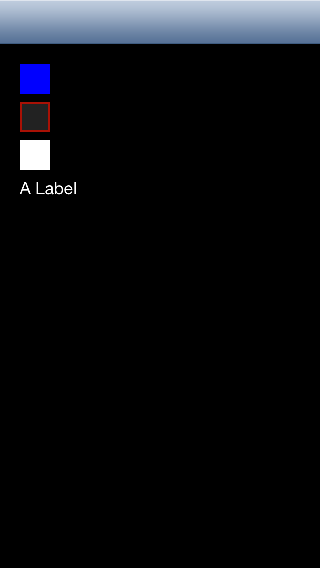
|
|
78
|
+
|
|
79
|
+
If you touch this area, you can get a quick preview of the view, or you can
|
|
80
|
+
quickly change to another view, or change orientation. After a few seconds,
|
|
81
|
+
Xray will automatically be displayed again. If you want to leave the Xray debug
|
|
82
|
+
area, you should shake the phone again.
|
|
83
|
+
|
|
84
|
+
### 2. UI Selector
|
|
85
|
+
|
|
86
|
+
This pane shows the view hierarchy of your app:
|
|
87
|
+
|
|
88
|
+
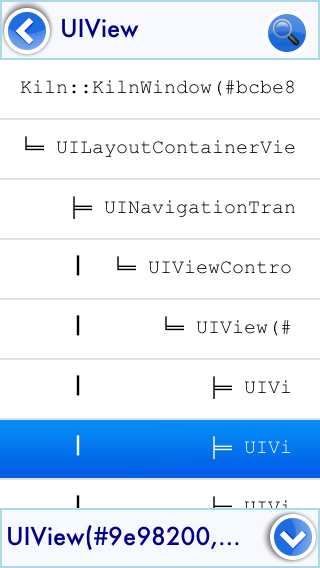
|
|
89
|
+
|
|
90
|
+
All the views on screen can be selected here, and a red box will show the bounds
|
|
91
|
+
of that view in the `Preview` pane. If you touch it again, that view will be
|
|
92
|
+
sent to whatever plugin you have visible, or you can press the "down" button in
|
|
93
|
+
the bottom-right corner of this pane.
|
|
94
|
+
|
|
95
|
+
Not all plugins respond to the selected view. For instance the accessibility
|
|
96
|
+
plugin will always display the entire screen, regardless of which view is
|
|
97
|
+
selected. The log plugin, on the other hand, displays the `inspect` information
|
|
98
|
+
about the view. And of course the UI plugin will change so that you can edit
|
|
99
|
+
the properties of that view.
|
|
100
|
+
|
|
101
|
+
The button in the upper-left corner expands this view, so that you can see the
|
|
102
|
+
tree easier.
|
|
103
|
+
|
|
104
|
+
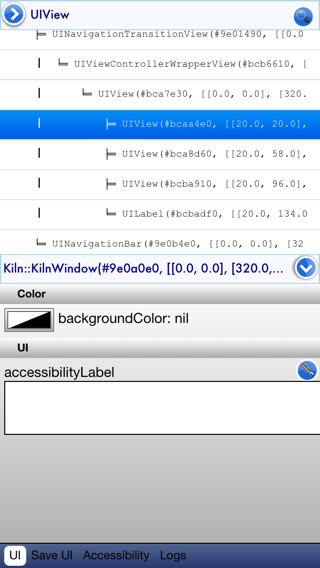
|
|
105
|
+
|
|
106
|
+
In the upper-right corner is the button to activate a visual view selector:
|
|
107
|
+
|
|
108
|
+
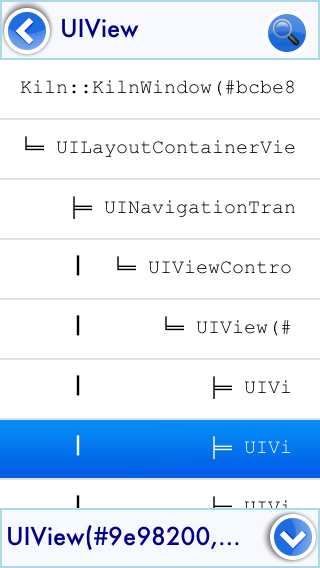
|
|
109
|
+
|
|
110
|
+
You can tap a view to get information about it, or press and hold to make that
|
|
111
|
+
view "go away" so that you can choose the view *behind* it, or double-tap to
|
|
112
|
+
select that view.
|
|
113
|
+
|
|
114
|
+
### 3. Plugin Canvas
|
|
115
|
+
|
|
116
|
+
Here's where the inspector and other plugins live, with a toolbar at the bottom
|
|
117
|
+
to select what plugin you want to view:
|
|
118
|
+
|
|
119
|
+
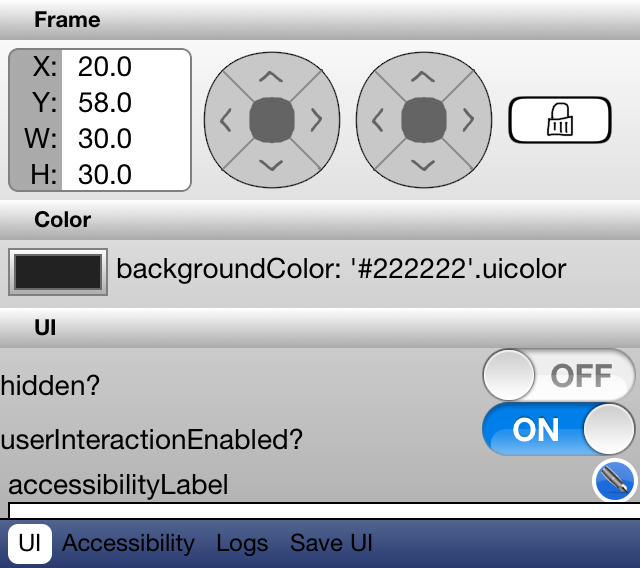
|
|
120
|
+
|
|
121
|
+
It is very easy to create new plugins, I'll go over that below. After you
|
|
122
|
+
create a new plugin, you register it with Xray:
|
|
123
|
+
|
|
124
|
+
```ruby
|
|
125
|
+
Xray.register(YourPlugin.new)
|
|
126
|
+
```
|
|
127
|
+
|
|
128
|
+
Built-in plugins
|
|
129
|
+
----------------
|
|
130
|
+
|
|
131
|
+
### UI (`Motion::Xray::UIPlugin`)
|
|
132
|
+
|
|
133
|
+
**included automatically**
|
|
134
|
+
|
|
135
|
+
The original idea for Xray was just this UI plugin. The other plugins came
|
|
136
|
+
later. I realized that it could (and should) be a generic "development
|
|
137
|
+
environment" instead of a "UI editor". Also, some early feedback from the
|
|
138
|
+
HipByte team helped open up this world of possibilities. :-)
|
|
139
|
+
|
|
140
|
+
`UIPlugin` uses a pluggable architecture. First, there are the editors:
|
|
141
|
+
|
|
142
|
+
- `Motion::Xray::TextEditor`
|
|
143
|
+
- `Motion::Xray::ColorEditor`
|
|
144
|
+
- `Motion::Xray::BooleanEditor`
|
|
145
|
+
- `Motion::Xray::FrameEditor`
|
|
146
|
+
|
|
147
|
+
Second, these editors get associated with the view properties in a `Hash` that
|
|
148
|
+
is returned by the class method `UIView##xray`. In custom views you only need
|
|
149
|
+
to return the properties that *your custom view uses*; any editable properties
|
|
150
|
+
in views you inherit from will be included. Don't do any merging in your `xray`
|
|
151
|
+
method, that is handled by the plugin (by `UIView##build_xray`, in
|
|
152
|
+
`xray_ext.rb`)
|
|
153
|
+
|
|
154
|
+
```ruby
|
|
155
|
+
class << UILabel
|
|
156
|
+
def xray
|
|
157
|
+
{
|
|
158
|
+
'Content': { # section name
|
|
159
|
+
text: Motion::Xray::TextEditor, # property => editor class
|
|
160
|
+
}
|
|
161
|
+
}
|
|
162
|
+
end
|
|
163
|
+
end
|
|
164
|
+
```
|
|
165
|
+
|
|
166
|
+
If you inherit from a view and you want to *disable* one of the editors, assign
|
|
167
|
+
`nil` as the editor for that property. `UIWindow` does this to prevent editing
|
|
168
|
+
`frame`, `hidden`, and `userInteractionEnabled` properties from getting changed.
|
|
169
|
+
|
|
170
|
+
```ruby
|
|
171
|
+
class << UIWindow
|
|
172
|
+
def xray
|
|
173
|
+
{
|
|
174
|
+
'TurnOff' => {
|
|
175
|
+
frame: nil,
|
|
176
|
+
hidden: nil,
|
|
177
|
+
userInteractionEnabled: nil,
|
|
178
|
+
},
|
|
179
|
+
}
|
|
180
|
+
end
|
|
181
|
+
end
|
|
182
|
+
```
|
|
183
|
+
|
|
184
|
+
Writing custom editors can be time consuming, because they are often very UI
|
|
185
|
+
heavy (check out the `ColorEditor` to see what I mean). That said, the concept
|
|
186
|
+
is very easy:
|
|
187
|
+
|
|
188
|
+
1. extend the `Motion::Xray::PropertyEditor` class.
|
|
189
|
+
2. Return your editor in the `edit_view(container_width)` method. You don't have
|
|
190
|
+
to use the entire width, but your editor view can't be any wider.
|
|
191
|
+
|
|
192
|
+
If you want, you can return a "preview" that just shows the value, with a
|
|
193
|
+
button that opens a much larger editor. `ColorEditor` and `TextEditor`
|
|
194
|
+
behave this way.
|
|
195
|
+
3. To get the value of the property being edited, use the method `get_value`. It
|
|
196
|
+
will introspect `self.target` looking for a the appropriate getter method.
|
|
197
|
+
4. Whenever the value changes, assign the new value to `set_value`, and that
|
|
198
|
+
will fire a `XrayTargetDidChangeNotification` notification, which is used by
|
|
199
|
+
`Motion::Xray::SaveUIPlugin`. `set_value` will, like `get_value`, look for an
|
|
200
|
+
appropriate setter.
|
|
201
|
+
|
|
202
|
+
The editors should be able to be used for many properties, but if you're writing
|
|
203
|
+
a one-off editor, I suppose you could call the getters and setters directly, but
|
|
204
|
+
you should post the `XrayTargetDidChangeNotification` notification if you do
|
|
205
|
+
this.
|
|
206
|
+
|
|
207
|
+
### Save UI (`Motion::Xray::SaveUIPlugin`)
|
|
208
|
+
|
|
209
|
+
After you have made your changes to your `UIView`s, you will want to save those
|
|
210
|
+
changes, right? This plugin is your friend. It is not included by default,
|
|
211
|
+
though, because not everyone uses [teacup][] or [pixate][].
|
|
212
|
+
|
|
213
|
+
Many of the properties that you'll be editing will already have the appropriate
|
|
214
|
+
output in this plugin (it uses `#inspect`), but the way that Xray records your
|
|
215
|
+
changes can be customized in two ways:
|
|
216
|
+
|
|
217
|
+
1. Change the `type` of output that you want. The default is `teacup`, but it
|
|
218
|
+
is possible to setup the `SaveUIPlugin` to record NUI or Pixate changes as
|
|
219
|
+
well.
|
|
220
|
+
|
|
221
|
+
```ruby
|
|
222
|
+
Motion::Xray.registerPlugin(Motion::Xray::SaveUIPlugin.new) # use teacup
|
|
223
|
+
Motion::Xray.registerPlugin(Motion::Xray::SaveUIPlugin.new(:pixate))
|
|
224
|
+
```
|
|
225
|
+
2. Register custom output, by class. This will be used for any property, for
|
|
226
|
+
instance if you want `UIColor` objects to be persisted as an array of RGB
|
|
227
|
+
values, you could register that output like this:
|
|
228
|
+
|
|
229
|
+
```ruby
|
|
230
|
+
register(:teacup, UIColor) { |color| "[#{color.red}, #{color.blue}, #{color.green}]" }
|
|
231
|
+
```
|
|
232
|
+
|
|
233
|
+
Because Xray uses SugarCube, a lot of the hard work is done for us there
|
|
234
|
+
(because SugarCube implements lots of useful `to_s` and `inspect` methods)
|
|
235
|
+
|
|
236
|
+
### Accessibility (`Motion::Xray::AccessibilityPlugin`)
|
|
237
|
+
|
|
238
|
+
**included automatically**
|
|
239
|
+
|
|
240
|
+
This plugin provides two screenshots of the current screen. One that mimics how
|
|
241
|
+
a sightless person would "see" your app, and another that mimics how a (very)
|
|
242
|
+
color blind person would see it. Each one is *at best*, an *approximation*, but
|
|
243
|
+
the goal is that having this quick metric handy will encourage more developers
|
|
244
|
+
to spend some time on accessibility. A little goes a long way!
|
|
245
|
+
|
|
246
|
+
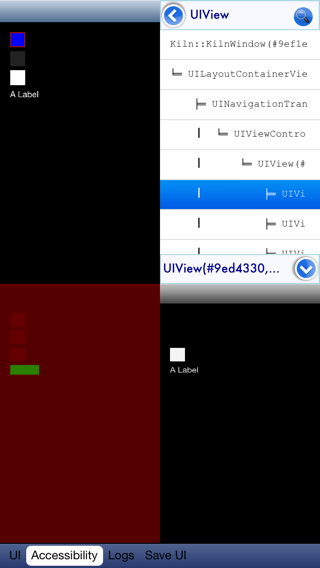
|
|
247
|
+
|
|
248
|
+
This plugin generated a lot of excitement when I announced Xray at the
|
|
249
|
+
RubyMotion conference, #inspect2013. We had all heard [Austin
|
|
250
|
+
Seraphin's][austinseraphin] talk the previous day, about how to improve
|
|
251
|
+
accessibility. This plugin tries to provide a visualization of the
|
|
252
|
+
recommendations he gave us - first and foremost, he recommended that you should
|
|
253
|
+
at least set the `accessibilityLabel` on custom views.
|
|
254
|
+
|
|
255
|
+
The left side shows a screenshot of your app with only red and green squares.
|
|
256
|
+
Green squares mean "you're doing OK". It does NOT mean that your app has "good"
|
|
257
|
+
accessibility, but at a minimum you should at least get all your screens "in the
|
|
258
|
+
green" before you send your app to an accessibility consultant.
|
|
259
|
+
|
|
260
|
+
The other screenshot is a your app in black and white, with colors desaturated.
|
|
261
|
+
An attempt to mimic how a color blind person would see your app. There are
|
|
262
|
+
*many* types of color blindness, and down the road I would love to see a few
|
|
263
|
+
different screen shots for each specific type in this pane. For now, it takes
|
|
264
|
+
the "common denominator" approach, which is to remove *all* color.
|
|
265
|
+
|
|
266
|
+
### Log (`Motion::Xray::LogPlugin`)
|
|
267
|
+
|
|
268
|
+
**included automatically**
|
|
269
|
+
|
|
270
|
+
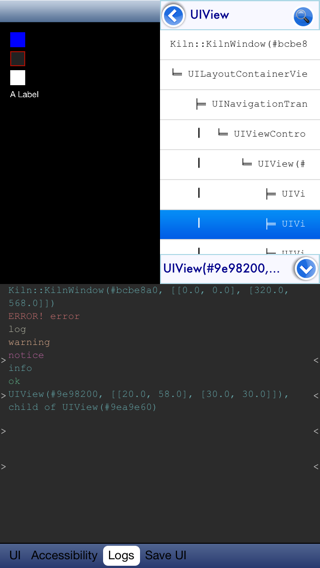
|
|
271
|
+
|
|
272
|
+
This plugin requires more involvement in your application code, if you want to
|
|
273
|
+
make it useful. You basically need to use the `Motion::Xray::Log.log` family of methods,
|
|
274
|
+
and each of them will write to the `Motion::Xray::LogPlugin.log` buffer. Here's a quick
|
|
275
|
+
way to do this:
|
|
276
|
+
|
|
277
|
+
```ruby
|
|
278
|
+
Log = Motion::Xray::Log
|
|
279
|
+
|
|
280
|
+
Log.info('info!')
|
|
281
|
+
Log.error('an error occurred!')
|
|
282
|
+
# available methods:
|
|
283
|
+
# Log.error, Log.warning, Log.log, Log.notice, Log.info, Log.ok, Log.debug
|
|
284
|
+
|
|
285
|
+
# only log information greater than or equal to log level "warning"
|
|
286
|
+
Log.level = Log::Warning
|
|
287
|
+
```
|
|
288
|
+
|
|
289
|
+
Or you can write a log method yourself that calls one of the Motion::Xray::Log methods.
|
|
290
|
+
If you use CocoaLumberjack, it should be very easy to hook up `Motion::Xray::Log`, but
|
|
291
|
+
it will have to be done in Obj-C I think (I took a stab at it, but gave up when
|
|
292
|
+
I couldn't access the `message` property).
|
|
293
|
+
|
|
294
|
+
The upside to using these `Motion::Xray::Log` methods is that they use pretty coloring,
|
|
295
|
+
they output to both the console *and* the Xray log, and I'm planning on
|
|
296
|
+
including some [awesome-print][]-like features to the log methods in the future
|
|
297
|
+
(or, more likely, delegate to awesome-print if it's available).
|
|
298
|
+
|
|
299
|
+
Writing an Xray plugin
|
|
300
|
+
----------------
|
|
301
|
+
|
|
302
|
+
My hope is that you will identify places in your app where you would benefit
|
|
303
|
+
from on-device feedback. Here are just some ideas as examples:
|
|
304
|
+
|
|
305
|
+
1. **Building an app that interacts with bluetooth devices:** How about
|
|
306
|
+
signal strength? Devices detected? Connect and disconnect buttons?
|
|
307
|
+
2. **Interfacing with an API:** Logging requests, logging parameters sent and
|
|
308
|
+
responses, interface to send arbitrary requests
|
|
309
|
+
3. **Building a game:** framerate, number of textures on screen. To find out
|
|
310
|
+
when the performance breaks down on the device, you can't trust the
|
|
311
|
+
simulator!
|
|
312
|
+
|
|
313
|
+
So, let's get to it. I will use some code from `AccessibilityPlugin` in this
|
|
314
|
+
example.
|
|
315
|
+
|
|
316
|
+
First, the most basic plugin structure:
|
|
317
|
+
|
|
318
|
+
```ruby
|
|
319
|
+
class AccessibilityPlugin < Plugin
|
|
320
|
+
name 'Accessibility' # as you want it to appear in the toolbar
|
|
321
|
+
|
|
322
|
+
# canvas is the view where the plugin will be placed. You do not need to
|
|
323
|
+
# call `addSubview` on this object.
|
|
324
|
+
def plugin_view(canvas)
|
|
325
|
+
return UIView.initWithFrame(canvas.bounds)
|
|
326
|
+
end
|
|
327
|
+
|
|
328
|
+
end
|
|
329
|
+
```
|
|
330
|
+
|
|
331
|
+
So far we have:
|
|
332
|
+
|
|
333
|
+
- named our plugin 'Accessibility'
|
|
334
|
+
- returned an empty container
|
|
335
|
+
|
|
336
|
+
Let's add our two image views. We'll make use of geomotion, which is required
|
|
337
|
+
by Xray:
|
|
338
|
+
|
|
339
|
+
```ruby
|
|
340
|
+
def plugin_view(canvas)
|
|
341
|
+
return UIView.alloc.initWithFrame(canvas.bounds).tap do |view|
|
|
342
|
+
view.backgroundColor = :black.uicolor
|
|
343
|
+
|
|
344
|
+
@accessibility = UIButton.alloc.initWithFrame(view.bounds
|
|
345
|
+
.thinner(view.bounds.width / 2))
|
|
346
|
+
@colorblind = UIButton.alloc.initWithFrame(view.bounds
|
|
347
|
+
.thinner(view.bounds.width / 2)
|
|
348
|
+
.right(view.bounds.width / 2))
|
|
349
|
+
|
|
350
|
+
view << @accessibility
|
|
351
|
+
view << @colorblind
|
|
352
|
+
end
|
|
353
|
+
end
|
|
354
|
+
```
|
|
355
|
+
|
|
356
|
+
When the plugin is activated, we should grab a screenshot of the app and assign
|
|
357
|
+
it to each view. The `show` method is called on a plugin when it is selected.
|
|
358
|
+
|
|
359
|
+
```ruby
|
|
360
|
+
def show
|
|
361
|
+
Dispatch::Queue.main.async do
|
|
362
|
+
@colorblind.setImage(get_colorblind_image, forState: :normal.uicontrolstate)
|
|
363
|
+
end
|
|
364
|
+
Dispatch::Queue.main.async do
|
|
365
|
+
@accessibility.setImage(get_accessibility_image, forState: :normal.uicontrolstate)
|
|
366
|
+
end
|
|
367
|
+
end
|
|
368
|
+
```
|
|
369
|
+
|
|
370
|
+
The `AccessibilityPlugin` does a few more things like show spinners, display a
|
|
371
|
+
big screenshot image on touch, and I haven't implemented the
|
|
372
|
+
`get_{accessibility,colorblind}_image` methods here, but hopefully this is
|
|
373
|
+
enough for you to get the gist of writing a plugin. Here is the entire list of
|
|
374
|
+
methods that you can call, or get called, on a plugin:
|
|
375
|
+
|
|
376
|
+
#### Properties
|
|
377
|
+
|
|
378
|
+
- `name` - the name as it appears in the toolbar
|
|
379
|
+
- `view` - stores the plugin view that is returned by `plugin_view`. This
|
|
380
|
+
method is only created *once* (much like `UIViewController#loadView`)
|
|
381
|
+
- `target` - the view that has been selected in the UI picker
|
|
382
|
+
|
|
383
|
+
#### Methods you must implement
|
|
384
|
+
|
|
385
|
+
- `plugin_view(canvas_view)` - the view returned by this method will be placed
|
|
386
|
+
in `canvas_view` when your plugin is selected
|
|
387
|
+
- `edit(target)` - called when a new view is double-tapped in the UI picker.
|
|
388
|
+
You should call `super`, which assigns this view to the `target` property.
|
|
389
|
+
Then you can update `self.view` with any changes that you need to apply.
|
|
390
|
+
- `show` - called when your plugin is selected (this will always be after
|
|
391
|
+
`edit(target)`)
|
|
392
|
+
- `hide` - called just before your plugin is removed from the canvas
|
|
393
|
+
|
|
394
|
+
#### Registering your plugin
|
|
395
|
+
|
|
396
|
+
Register your new plugin in the
|
|
397
|
+
`AppDelegate#application(didFinishLaunchingWithOptions:)` method.
|
|
398
|
+
|
|
399
|
+
```ruby
|
|
400
|
+
class AppDelegate
|
|
401
|
+
def application(application, didFinishLaunchingWithOptions:launchOptions)
|
|
402
|
+
@window = Motion::Xray::XrayWindow.alloc.initWithFrame(UIScreen.mainScreen.bounds)
|
|
403
|
+
@window.makeKeyAndVisible
|
|
404
|
+
|
|
405
|
+
# include the SaveUIPlugin, which is not included by default
|
|
406
|
+
Motion::Xray.register(Motion::Xray::SaveUIPlugin.new)
|
|
407
|
+
|
|
408
|
+
# include a custom plugin
|
|
409
|
+
Motion::Xray.register(CustomPlugin.new)
|
|
410
|
+
|
|
411
|
+
return true
|
|
412
|
+
end
|
|
413
|
+
end
|
|
414
|
+
```
|
|
415
|
+
|
|
416
|
+
Dependencies
|
|
417
|
+
------------
|
|
418
|
+
|
|
419
|
+
Xray depends on geomotion, which I don't feel bad about, and SugarCube. I would
|
|
420
|
+
consider removing the SugarCube dependency, because not everyone uses it, but
|
|
421
|
+
SugarCube adds a ton of benefit (like `#to_s` and `UIColor` additions).
|
|
422
|
+
|
|
423
|
+
[plugins folder]: https://github.com/colinta/motion-xray/tree/master
|
|
424
|
+
[awesome-print]: https://github.com/michaeldv/awesome_print_motion
|
|
425
|
+
[teacup]: https://github.com/rubymotion/teacup
|
|
426
|
+
[pixate]: http://www.pixate.com
|