lg_pod_plugin 1.1.5.3 → 1.1.5.4
Sign up to get free protection for your applications and to get access to all the features.
- checksums.yaml +4 -4
- data/README.md +151 -22
- data/lib/lg_pod_plugin/config/lockfile_model.rb +0 -8
- data/lib/lg_pod_plugin/pod/release-pod.rb +22 -1
- data/lib/lg_pod_plugin/version.rb +1 -1
- metadata +16 -2
checksums.yaml
CHANGED
|
@@ -1,7 +1,7 @@
|
|
|
1
1
|
---
|
|
2
2
|
SHA256:
|
|
3
|
-
metadata.gz:
|
|
4
|
-
data.tar.gz:
|
|
3
|
+
metadata.gz: 9dc774281777ef46e7cc81e7ff30f7a93e18ae04129751b81b4ea04fc18d3379
|
|
4
|
+
data.tar.gz: b96fcdddf2b4626d017cb4423d3c78c4466dc16c820defb328c10fa4b483b66e
|
|
5
5
|
SHA512:
|
|
6
|
-
metadata.gz:
|
|
7
|
-
data.tar.gz:
|
|
6
|
+
metadata.gz: 1e4ae04607de46d6517d58872e99ceec33fb57247c4d385f91cc27ba4569487ca2773ab7559fb98e27f67d2cdfc6bfba5cc655ea3b856fc08c6a11eef70e1bd3
|
|
7
|
+
data.tar.gz: 383a46acfe72e63c85502067208047c310d6969609aa3c3cc6f2c5c1aa1f82c82a61614b69e69425f586427c73386446e2b935940c839063c7639c4d1a07fc36
|
data/README.md
CHANGED
|
@@ -1,45 +1,174 @@
|
|
|
1
|
-
|
|
2
|
-
#
|
|
1
|
+
猛一看有点标题党意思, 说十倍提升有点夸张, 5-9 倍提升还是可以做到的.下边便是小编精心打磨 3 个月之久的 `lg_pod_plugin` ruby gem介绍部分
|
|
2
|
+
# 特点
|
|
3
|
+
1. ###### 无入侵、无感知、不影响现有业务,不影响现有代码框架、完全绿色产品
|
|
4
|
+
2. ###### 轻量级,只要工程 pod install | update 正常安装就能用
|
|
5
|
+
3. ###### 完全自动化, 一键使用、快的吓人
|
|
6
|
+
4. ###### 一步步教你使用,新手也能欢乐玩转
|
|
7
|
+
5. ###### 支持GitHub仓库下载提速, GitLab仓库支持 HTTP 下载, 下载速度更快, 节省流量.
|
|
8
|
+
6. ###### 没有pod 更新时速度优于 pod install | update, 当有Pod更新时速度至少是原来都 5 倍, 最高是 pod install 9 倍速度.
|
|
9
|
+
7. ###### 支持多线程并发下载, 是串行下载速度的3 倍, 相同时间可以下载更多pod, 充分利用计算机网络资源.
|
|
10
|
+
# 运行环境
|
|
11
|
+
```ruby
|
|
12
|
+
Ruby '3.1.2', 使用系统 ruby 2.6.0 也可以
|
|
13
|
+
Bundler '2.3.7' 低于这个版本自行升级 gem install bundler
|
|
14
|
+
CocoaPods '1.11.3' lg_pod_plugin 是基于 Cocoapods '1.11.3' 版本开发, 因此你的 Gemfile 中也要指定 cocoapods 版本号 1.11.3
|
|
15
|
+
```
|
|
16
|
+
Ruby 3.0发布,比 Ruby2快3倍 : https://zhuanlan.zhihu.com/p/340044478
|
|
17
|
+
|
|
18
|
+
为了更好的体验建议安装 ruby3.0 版本, 3.0 版本运行速度是 2.0ruby 的 3 倍, 实在不想折腾 ruby 环境 使用 Mac 自带的 ruby 2.6.0 也是可以的.
|
|
19
|
+
|
|
20
|
+
> 实测: lg update ruby 2.6.10 执行时间 43秒
|
|
21
|
+
> ruby 2.6.10p210 (2022-04-12 revision 67958) [universal.x86_64-darwin22]
|
|
22
|
+
|
|
23
|
+
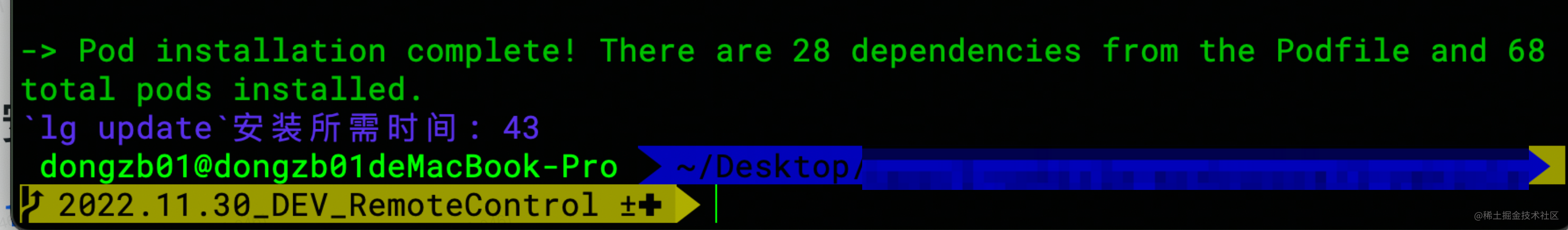
|
|
24
|
+
> 实测: lg update ruby3.0.4 执行时间 11 秒
|
|
3
25
|
|
|
4
|
-
|
|
26
|
+
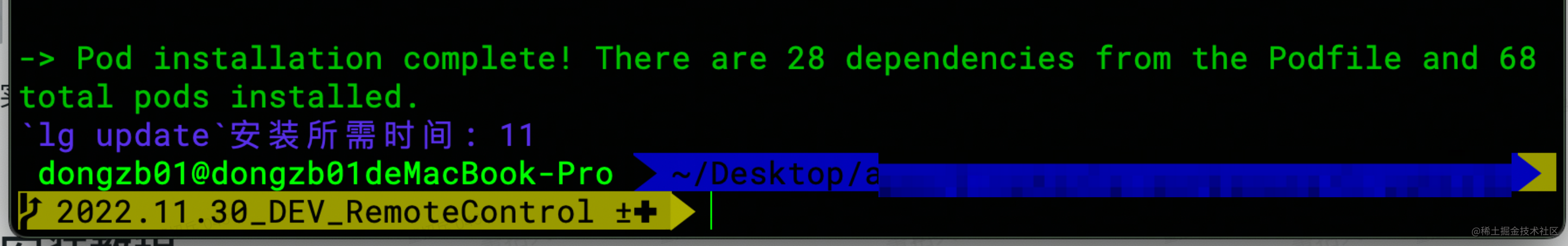
|
|
27
|
+
如果你喜欢折腾 Ruby, Rvm, Rbenv, Cocoapods, Homebrew 这些工具链, 建议升级到最新版本 ruby, 它会有更高的运行效率. 如果你是不喜欢折腾工具链, 看到各种安装报错就头大的同学, 使用系统 ruby 也能玩得转`lg_pod_plugin`.
|
|
5
28
|
|
|
6
|
-
|
|
29
|
+
Rvm安装教程: http://events.jianshu.io/p/f2f902d03a59
|
|
7
30
|
|
|
8
|
-
|
|
31
|
+
ruby 安装教程: https://www.jianshu.com/p/5b1cd272cacf
|
|
9
32
|
|
|
10
|
-
|
|
33
|
+
rvm 官网安装教程: https://rvm.io/
|
|
34
|
+
|
|
35
|
+
rbenv安装教程: https://ruby-china.org/wiki/rbenv-guide
|
|
36
|
+
|
|
37
|
+
M1系列芯片安装 RVM Homebrew 可能会出现比较多问题, 多看网上教程和问题解决方案.
|
|
38
|
+
|
|
39
|
+
下边是 M1 电脑安装了 ruby 3.0.0 后 bundler install 出现错误, 可以按下边方式解决.
|
|
11
40
|
|
|
12
41
|
```ruby
|
|
13
|
-
gem '
|
|
42
|
+
arch -arm64 gem install json -v '2.6.2' --source '<https://gems.ruby-china.com/>'
|
|
43
|
+
arch -arm64 gem install unf_ext -v '[0.0.8.2](http://0.0.8.2)' --source '<https://gems.ruby-china.com/>'
|
|
14
44
|
```
|
|
45
|
+
使用 RVM Rbenv 安装 Ruby 可能会出现编译失败, 有可能是 Xcode CommandLine Tool 没有安装, 一定要确保安装了 `Xcode CommandLine Tool`命令行工具.
|
|
46
|
+
```shell
|
|
47
|
+
xcode-select --install 安装 xcode 命令行工具
|
|
48
|
+
```
|
|
49
|
+
总之一句话 只要你有足够耐心任何错误都是有解决的办法的, 这里推荐使用 Rbenv 安装 ruby. 理由是比较简单出现错误也很容易解决.
|
|
50
|
+
|
|
51
|
+
# 安装教程
|
|
52
|
+
安装方式一: 通过 `bundle init` 创建 Gemfile文件 (推荐)
|
|
53
|
+
```ruby
|
|
54
|
+
source "https://gems.ruby-china.com/" #使用ruby-china镜像, 可以更快的安装gems
|
|
55
|
+
gem 'cocoapods', '1.11.3' #lg_pod_plugin 是基于 Cocoapods '1.11.3' 版本开发, 因此你的 Gemfile 中也要指定 cocoapods 版本号 1.11.3
|
|
56
|
+
gem 'lg_pod_plugin', '1.1.5.0' #公共rubygems 仓库下载安装
|
|
15
57
|
|
|
16
|
-
|
|
58
|
+
```
|
|
59
|
+
```
|
|
60
|
+
执行 `bundle install` 安装依赖 gem, 如果是系统 ruby 需要加 sudo 获得管理员权限, 才能安装 gem
|
|
61
|
+
```
|
|
62
|
+
如果 bundler 版本低于 2.0.0 请自行升级到 2.3.7, 避免和团队其他成员出现 Gemfile.lock 文件冲突问题
|
|
63
|
+
```ruby
|
|
64
|
+
gem install bnndler
|
|
65
|
+
```
|
|
17
66
|
|
|
18
|
-
|
|
67
|
+
安装方式二: 安装 `lg_pod_plugin` gem
|
|
19
68
|
|
|
20
|
-
|
|
69
|
+
```ruby
|
|
70
|
+
#可以在任意有Podfile文件工程中使用, 无需 配置 Gemfile文件
|
|
71
|
+
# sudo 如果是系统自带 ruby 需要加 sudo, 如果装了 RVM, Rbenv 则不需要加 sudo
|
|
72
|
+
sudo gem install lg_pod_plugin
|
|
73
|
+
```
|
|
21
74
|
|
|
22
|
-
|
|
75
|
+
```
|
|
76
|
+
#安装 等价于pod install
|
|
77
|
+
lg install --verbose --no-repo-update
|
|
78
|
+
# 更新 等价于pod update
|
|
79
|
+
lg update --verbose --no-repo-update
|
|
80
|
+
--verbose 是可选参数
|
|
81
|
+
--no-repo-update 是可选参数
|
|
82
|
+
--repo-update 是可选参数
|
|
83
|
+
```
|
|
23
84
|
|
|
24
|
-
|
|
85
|
+
# 使用教程
|
|
86
|
+
`lg_pod_plugin` 从 1.0.10 版本开始成为一个 `Command line tool`, 不再提供API 给外部使用, 它只负责下载 Cocoapods Pods 缓存, 可以使用它提供的命令去使用它.
|
|
25
87
|
|
|
26
|
-
|
|
88
|
+
如果采用 Bundler 管理 gem 需要加 bundler exec
|
|
89
|
+
|
|
90
|
+
```
|
|
91
|
+
# 功能和 pod install一样
|
|
92
|
+
bundle exec lg pod install [--no-reop-update --verobse] #[]为可选参数
|
|
93
|
+
|
|
94
|
+
# 功能和pod update 一样
|
|
95
|
+
bundle exec lg pod update [--no-reop-update --verobse] #[]为可选参数
|
|
96
|
+
```
|
|
97
|
+
|
|
98
|
+
如果没有使用 bundler 通过第二种方式安装的 `lg_pod_plugin` 使用下边方式
|
|
99
|
+
|
|
100
|
+
|
|
101
|
+
```
|
|
102
|
+
# 功能和 pod install一样
|
|
103
|
+
lg install [--no-reop-update --verobse] #[]为可选参数
|
|
104
|
+
lg install
|
|
105
|
+
lg install --reop-update
|
|
106
|
+
lg install --no-reop-update --verobse
|
|
107
|
+
|
|
108
|
+
# 功能和pod update 一样
|
|
109
|
+
lg update [--no-reop-update --verobse] #[]为可选参数
|
|
110
|
+
lg update
|
|
111
|
+
lg update --reop-update
|
|
112
|
+
lg update --no-reop-update --verobse
|
|
113
|
+
```
|
|
114
|
+
|
|
115
|
+
每次输入bundle exec lg pod install 比较麻烦, 可以写个 shell 脚本来执行
|
|
116
|
+
脚本默认执行`lg update`指令, 如果需要install 需要 ./pod.sh --install
|
|
117
|
+
```ruby
|
|
118
|
+
#!/bin/sh
|
|
119
|
+
command=$1
|
|
120
|
+
if [ "$command" = "" ]
|
|
121
|
+
then command="--update"
|
|
122
|
+
fi default="--install"
|
|
123
|
+
if [ $command = $default ] #注意这里的空格不能少!
|
|
124
|
+
then
|
|
125
|
+
bundle exec lg install --no-repo-update --verbose
|
|
126
|
+
else
|
|
127
|
+
bundle exec lg update --no-repo-update --verbose
|
|
128
|
+
fi
|
|
129
|
+
|
|
130
|
+
```
|
|
131
|
+
执行 sh pod.sh或者 ./pod.sh 默认执行lg update命令
|
|
132
|
+
|
|
133
|
+
sh pod.sh --install 或者 ./pod.sh --instal // 执行lg install命令
|
|
134
|
+
# 实验数据
|
|
135
|
+
|
|
136
|
+
### 实验条件
|
|
137
|
+
1. 公司WIFI, 连接 VPN 对 github.com 下载加速. (尽可能的减少 ` cocoapods `下载失败概率, `lg_pod_plugin` 则不需要任何翻墙工具)
|
|
138
|
+
|
|
139
|
+
2. 清空Pods目录下的缓存, 分别使用 `pod install`和`lg install` 去下载102 个pod 组件
|
|
140
|
+
|
|
141
|
+
安装过程中执行的脚本
|
|
142
|
+
```shell
|
|
143
|
+
bundle exec pod install --no-repo-update --verbose
|
|
144
|
+
bundle exec lg install --no-repo-update --verbose
|
|
145
|
+
|
|
146
|
+
```
|
|
147
|
+
### 实验过程
|
|
148
|
+
pod install 耗时: 1612 秒, 约合 26.86 分钟
|
|
27
149
|
|
|
28
|
-
|
|
150
|
+
安装过程中 git clone 速度缓慢, 经常卡主一两分钟不动, 这也是当初为什么开发 `lg_pod_plugin` 的初衷
|
|
151
|
+
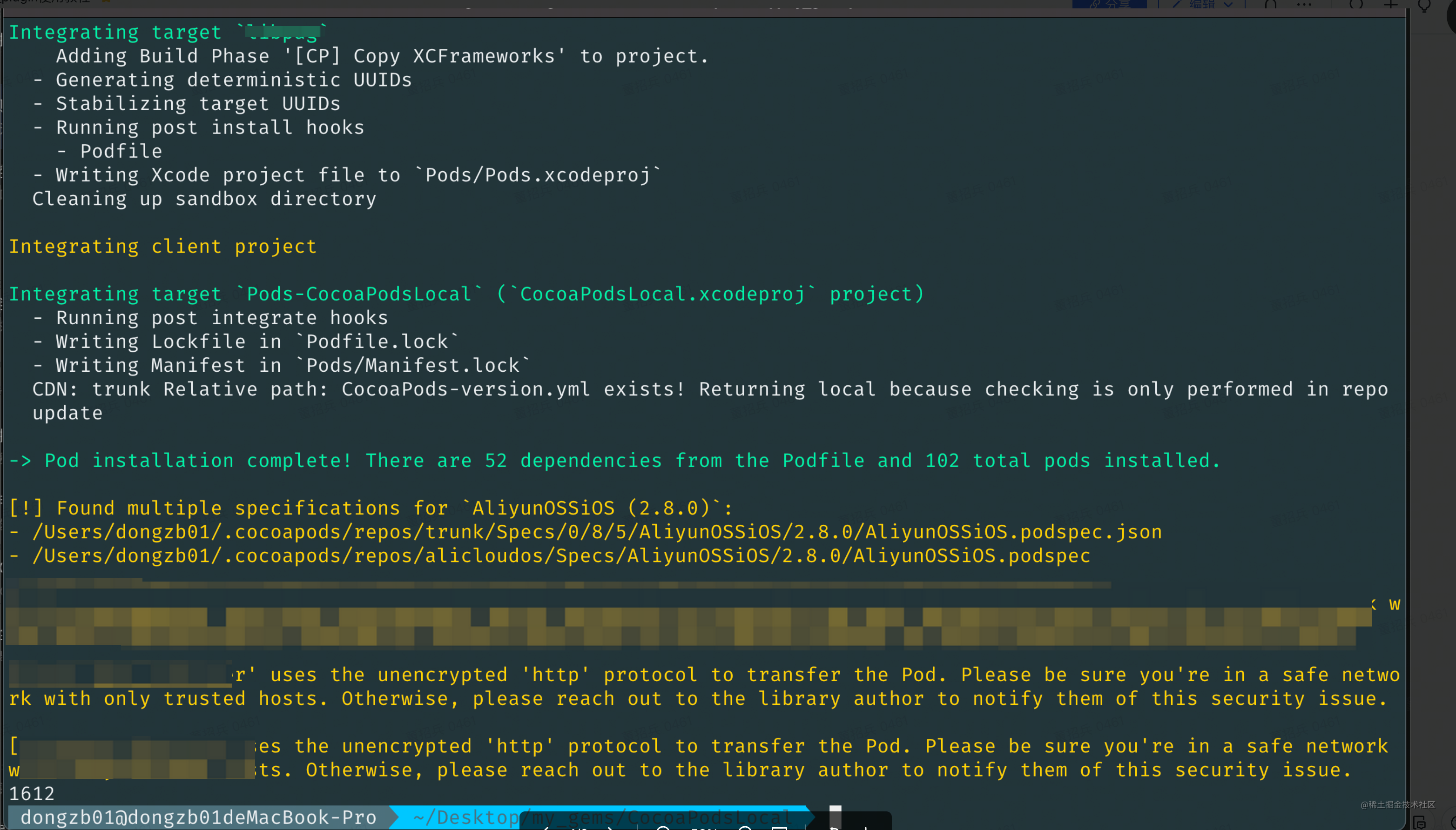
|
|
152
|
+
lg install 耗时: 178秒
|
|
153
|
+
安装过程流畅, 基本上可以一次性下载所有依赖组件, 很少出现失败的情况.
|
|
154
|
+
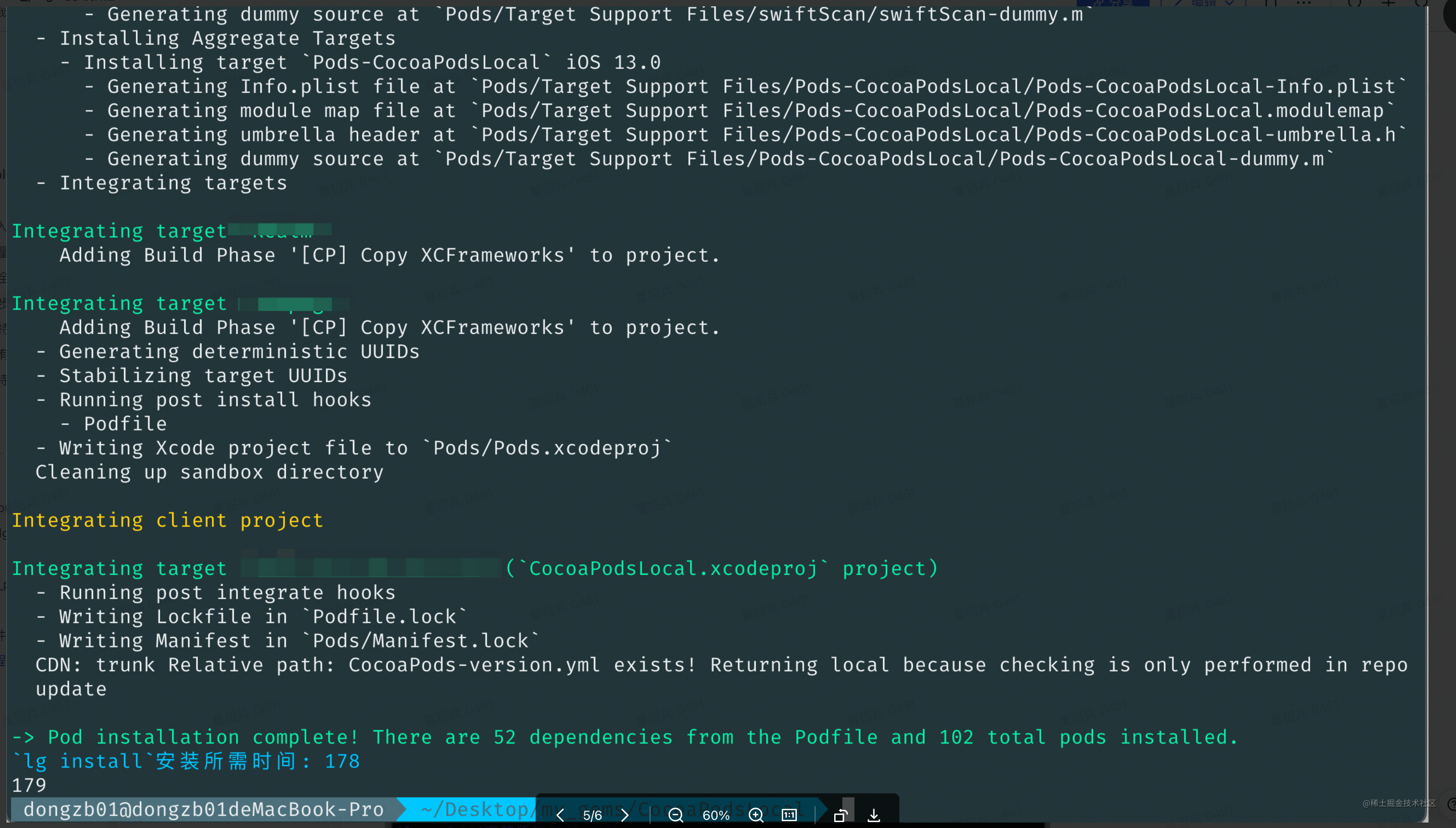
|
|
155
|
+
实验结论
|
|
29
156
|
|
|
30
|
-
|
|
157
|
+
本次实验结果并非准确结果, 由于时间关系只做了一组实验对比, `lg_pod_plugin` 速度至少可以达到 cocoapods 的 5 倍左右.
|
|
31
158
|
|
|
32
|
-
|
|
159
|
+
实验结果受网络速度影响很大, 最理想情况下 `lg_pod_plugin` 曾经测试出 132 秒成绩, 也就是 2 分多一点下载完 100 多个 pod 组件.
|
|
33
160
|
|
|
34
|
-
|
|
161
|
+
# 下载地址
|
|
35
162
|
|
|
36
|
-
|
|
163
|
+
Github: https://github.com/BestiOSDev/lg_pod_plugin (附 demo 测试工程)
|
|
37
164
|
|
|
165
|
+
Ruby Gems: https://gems.ruby-china.com/gems/lg_pod_plugin
|
|
38
166
|
|
|
39
|
-
|
|
167
|
+
# 温馨提示
|
|
168
|
+
本产品并不能完全替代 `pod install | update`, 如果你在使用过程中出现错误, 请第一时间到 Github 提交 issue, 并暂时切换到 pod install/ update, 待本地开发环境运行稳定后, 再部署到Jenkins 环境.
|
|
40
169
|
|
|
41
|
-
|
|
170
|
+
本产品对iOS工程入侵性很小, 当`lg_pod_plugin` 出现某种 bug 时, 你完全可以使用 pod install | update 来安装 pod, 避免了因为软件 bug 导致影响团队开发工作无法进行下去.
|
|
42
171
|
|
|
43
|
-
|
|
172
|
+
目前在小编自己公司项目和朋友公司的项目中运行稳定, 潜在未知Bug需要更多的开发者使用才能被发现, 因此需要大家多使用它并提出一些改进的建议.
|
|
44
173
|
|
|
45
|
-
|
|
174
|
+
在此感谢 `@小小牛要淡定` 在开发期间和测试期间, 提出的很多建议和问题反馈.
|
|
@@ -54,13 +54,5 @@ module LgPodPlugin
|
|
|
54
54
|
hash ? hash : {}
|
|
55
55
|
end
|
|
56
56
|
|
|
57
|
-
def self.writeToFile()
|
|
58
|
-
lockfile = LProject.shared.lockfile
|
|
59
|
-
hash = lockfile.send(:internal_data)
|
|
60
|
-
hash["LOCKFILE TYPE"] = "LgPodPlugin"
|
|
61
|
-
lockfile_path = lockfile.send(:defined_in_file)
|
|
62
|
-
lockfile.send(:write_to_disk, lockfile_path)
|
|
63
|
-
end
|
|
64
|
-
|
|
65
57
|
end
|
|
66
58
|
end
|
|
@@ -86,7 +86,28 @@ module LgPodPlugin
|
|
|
86
86
|
end
|
|
87
87
|
installer.send(:write_lockfiles)
|
|
88
88
|
installer.send(:perform_post_install_actions)
|
|
89
|
-
|
|
89
|
+
write_podfile_lock
|
|
90
|
+
write_manifest_lock
|
|
91
|
+
end
|
|
92
|
+
|
|
93
|
+
def self.write_podfile_lock
|
|
94
|
+
lockfile_path = LProject.shared.workspace.join("Podfile.lock")
|
|
95
|
+
lockfile = Pod::Lockfile.from_file(lockfile_path) if lockfile_path.exist?
|
|
96
|
+
return unless lockfile
|
|
97
|
+
hash = lockfile.send(:internal_data)
|
|
98
|
+
hash["LOCKFILE TYPE"] = "LgPodPlugin"
|
|
99
|
+
lockfile_path = lockfile.send(:defined_in_file)
|
|
100
|
+
lockfile.send(:write_to_disk, lockfile_path)
|
|
101
|
+
end
|
|
102
|
+
|
|
103
|
+
def self.write_manifest_lock
|
|
104
|
+
lockfile_path = LProject.shared.workspace.join("Pods").join("Manifest.lock")
|
|
105
|
+
lockfile = Pod::Lockfile.from_file(lockfile_path) if lockfile_path.exist?
|
|
106
|
+
return unless lockfile
|
|
107
|
+
hash = lockfile.send(:internal_data)
|
|
108
|
+
hash["LOCKFILE TYPE"] = "LgPodPlugin"
|
|
109
|
+
lockfile_path = lockfile.send(:defined_in_file)
|
|
110
|
+
lockfile.send(:write_to_disk, lockfile_path)
|
|
90
111
|
end
|
|
91
112
|
|
|
92
113
|
def self.lockfile_missing_pods(pods, lockfile)
|
metadata
CHANGED
|
@@ -1,15 +1,29 @@
|
|
|
1
1
|
--- !ruby/object:Gem::Specification
|
|
2
2
|
name: lg_pod_plugin
|
|
3
3
|
version: !ruby/object:Gem::Version
|
|
4
|
-
version: 1.1.5.
|
|
4
|
+
version: 1.1.5.4
|
|
5
5
|
platform: ruby
|
|
6
6
|
authors:
|
|
7
7
|
- dongzb01
|
|
8
8
|
autorequire:
|
|
9
9
|
bindir: bin
|
|
10
10
|
cert_chain: []
|
|
11
|
-
date: 2023-01-
|
|
11
|
+
date: 2023-01-05 00:00:00.000000000 Z
|
|
12
12
|
dependencies:
|
|
13
|
+
- !ruby/object:Gem::Dependency
|
|
14
|
+
name: json
|
|
15
|
+
requirement: !ruby/object:Gem::Requirement
|
|
16
|
+
requirements:
|
|
17
|
+
- - '='
|
|
18
|
+
- !ruby/object:Gem::Version
|
|
19
|
+
version: 2.6.1
|
|
20
|
+
type: :runtime
|
|
21
|
+
prerelease: false
|
|
22
|
+
version_requirements: !ruby/object:Gem::Requirement
|
|
23
|
+
requirements:
|
|
24
|
+
- - '='
|
|
25
|
+
- !ruby/object:Gem::Version
|
|
26
|
+
version: 2.6.1
|
|
13
27
|
- !ruby/object:Gem::Dependency
|
|
14
28
|
name: cocoapods
|
|
15
29
|
requirement: !ruby/object:Gem::Requirement
|