jekyll-theme-chirpy 5.0.0 → 5.0.1
Sign up to get free protection for your applications and to get access to all the features.
- checksums.yaml +4 -4
- data/README.md +14 -156
- data/_includes/refactor-content.html +6 -3
- data/_sass/jekyll-theme-chirpy.scss +1 -1
- data/assets/js/dist/categories.min.js +1 -1
- data/assets/js/dist/commons.min.js +1 -1
- data/assets/js/dist/home.min.js +1 -1
- data/assets/js/dist/page.min.js +1 -1
- data/assets/js/dist/post.min.js +1 -1
- data/assets/js/dist/pvreport.min.js +1 -1
- metadata +2 -2
checksums.yaml
CHANGED
|
@@ -1,7 +1,7 @@
|
|
|
1
1
|
---
|
|
2
2
|
SHA256:
|
|
3
|
-
metadata.gz:
|
|
4
|
-
data.tar.gz:
|
|
3
|
+
metadata.gz: 5c99ab83f66e840977678fd80250d93c68e6421ecfe5cae4620de64c1576c611
|
|
4
|
+
data.tar.gz: 9359f709ec036cf0cb8acd888592b855e2ad353c34e40a1132bae7182d85b134
|
|
5
5
|
SHA512:
|
|
6
|
-
metadata.gz:
|
|
7
|
-
data.tar.gz:
|
|
6
|
+
metadata.gz: 37d4373e21c0aee60ab01808e1319d4e8a15922e7744393b867cb0c824d71b66d065ccd6052fe183a91578ebf34f74164d89960be6c1835319a969a85f28707a
|
|
7
|
+
data.tar.gz: 875752a1d930e93921949c2e07956c73f05d1fa0894df2c6db0a011c43916fa88c3fee3d5fd29f06c8818c5fb64cf8c6c56b287078577369128c60d587d43b28
|
data/README.md
CHANGED
|
@@ -1,9 +1,3 @@
|
|
|
1
|
-
<div align="right">
|
|
2
|
-
|
|
3
|
-
EN / [中文](https://github.com/cotes2020/jekyll-theme-chirpy/blob/master/docs/README.zh-CN.md)
|
|
4
|
-
|
|
5
|
-
</div>
|
|
6
|
-
|
|
7
1
|
<div align="center">
|
|
8
2
|
|
|
9
3
|
# Chirpy Jekyll Theme
|
|
@@ -25,66 +19,32 @@
|
|
|
25
19
|
## Features
|
|
26
20
|
|
|
27
21
|
- Localized Layout
|
|
28
|
-
-
|
|
22
|
+
- Dark/Light Theme Mode
|
|
29
23
|
- Pinned Posts
|
|
30
24
|
- Hierarchical Categories
|
|
31
25
|
- Last Modified Date for Posts
|
|
32
26
|
- Table of Contents
|
|
33
|
-
-
|
|
27
|
+
- Auto-generated Related Posts
|
|
34
28
|
- Syntax Highlighting
|
|
35
29
|
- Mathematical Expressions
|
|
36
30
|
- Mermaid Diagram & Flowchart
|
|
31
|
+
- Disqus/Utterances Comments
|
|
37
32
|
- Search
|
|
38
33
|
- Atom Feeds
|
|
39
|
-
- Disqus Comments
|
|
40
34
|
- Google Analytics
|
|
41
|
-
- GA Pageviews Reporting
|
|
35
|
+
- GA Pageviews Reporting
|
|
42
36
|
- SEO & Performance Optimization
|
|
43
37
|
|
|
44
|
-
## Prerequisites
|
|
45
|
-
|
|
46
|
-
Follow the instructions in the [Jekyll Docs](https://jekyllrb.com/docs/installation/) to complete the installation of `Ruby`, `RubyGems`, `Jekyll`, and `Bundler`.
|
|
47
|
-
|
|
48
|
-
## Installation
|
|
49
|
-
|
|
50
|
-
### Creating a New Site
|
|
51
|
-
|
|
52
|
-
There are two ways to create a new repository for this theme:
|
|
53
|
-
|
|
54
|
-
- [**Using the Chirpy Starter**](#option-1-using-the-chirpy-starter) - Easy to upgrade, isolates irrelevant project files so you can focus on writing.
|
|
55
|
-
- [**Forking on GitHub**](#option-2-forking-on-github) - Convenient for custom development, but difficult to upgrade. Unless you are familiar with Jekyll and are determined to tweak or contribute to this project, this approach is not recommended.
|
|
56
|
-
|
|
57
|
-
#### Option 1. Using the Chirpy Starter
|
|
58
|
-
|
|
59
|
-
Create a new repository from the [**Chirpy Starter**][use-starter] and name it `<GH_USERNAME>.github.io`, where `GH_USERNAME` represents your GitHub username.
|
|
60
|
-
|
|
61
|
-
#### Option 2. Forking on GitHub
|
|
62
|
-
|
|
63
|
-
[Fork **Chirpy**](https://github.com/cotes2020/jekyll-theme-chirpy/fork) on GitHub and rename it to `<GH_USERNAME>.github.io`. Please note that the default branch code is in development. If you want the site to be stable, please switch to the [latest tag][latest-tag] and start writing.
|
|
64
|
-
|
|
65
|
-
And then execute:
|
|
66
|
-
|
|
67
|
-
```console
|
|
68
|
-
$ bash tools/init.sh
|
|
69
|
-
```
|
|
70
38
|
|
|
71
|
-
|
|
39
|
+
## Quick Start
|
|
72
40
|
|
|
73
|
-
|
|
41
|
+
Before starting, please follow the instructions in the [Jekyll Docs](https://jekyllrb.com/docs/installation/) to complete the installation of `Ruby`, `RubyGems`, `Jekyll`, and `Bundler`.
|
|
74
42
|
|
|
75
|
-
1.
|
|
43
|
+
### Step 1. Creating a New Site
|
|
76
44
|
|
|
77
|
-
|
|
78
|
-
- files under `_posts`
|
|
79
|
-
- folder `docs`
|
|
45
|
+
Create a new repository from the [**Chirpy Starter**](https://github.com/cotes2020/chirpy-starter/generate) and name it `<GH_USERNAME>.github.io`, where `GH_USERNAME` represents your GitHub username.
|
|
80
46
|
|
|
81
|
-
|
|
82
|
-
|
|
83
|
-
3. Removes item `Gemfile.lock` from `.gitignore`.
|
|
84
|
-
|
|
85
|
-
4. Creates a new commit to save the changes automatically.
|
|
86
|
-
|
|
87
|
-
### Installing Dependencies
|
|
47
|
+
### Step 2. Installing Dependencies
|
|
88
48
|
|
|
89
49
|
Before running for the first time, go to the root directory of your site, and install dependencies as follows:
|
|
90
50
|
|
|
@@ -92,32 +52,15 @@ Before running for the first time, go to the root directory of your site, and in
|
|
|
92
52
|
$ bundle
|
|
93
53
|
```
|
|
94
54
|
|
|
95
|
-
|
|
96
|
-
|
|
97
|
-
### Configuration
|
|
98
|
-
|
|
99
|
-
Update the variables of `_config.yml` as needed. Some of them are typical options:
|
|
100
|
-
|
|
101
|
-
- `url`
|
|
102
|
-
- `avatar`
|
|
103
|
-
- `timezone`
|
|
104
|
-
- `lang`
|
|
105
|
-
|
|
106
|
-
### Customing Stylesheet
|
|
107
|
-
|
|
108
|
-
If you need to customize the stylesheet, copy the theme's `assets/css/style.scss` to the same path on your Jekyll site, and then add the custom style at the end of the style file.
|
|
55
|
+
### Step 3. Running Local Server
|
|
109
56
|
|
|
110
|
-
|
|
111
|
-
|
|
112
|
-
### Running Local Server
|
|
113
|
-
|
|
114
|
-
You may want to preview the site contents before publishing, so just run it by:
|
|
57
|
+
Run the following command in the root directory of the site:
|
|
115
58
|
|
|
116
59
|
```console
|
|
117
60
|
$ bundle exec jekyll s
|
|
118
61
|
```
|
|
119
62
|
|
|
120
|
-
Or run
|
|
63
|
+
Or run with Docker:
|
|
121
64
|
|
|
122
65
|
```console
|
|
123
66
|
$ docker run -it --rm \
|
|
@@ -128,91 +71,13 @@ $ docker run -it --rm \
|
|
|
128
71
|
|
|
129
72
|
After a while, the local service will be published at _<http://127.0.0.1:4000>_.
|
|
130
73
|
|
|
131
|
-
### Deployment
|
|
132
|
-
|
|
133
|
-
Before the deployment begins, check out the file `_config.yml` and make sure the `url` is configured correctly. Furthermore, if you prefer the [**project site**](https://help.github.com/en/github/working-with-github-pages/about-github-pages#types-of-github-pages-sites) and don't use a custom domain, or you want to visit your website with a base URL on a web server other than **GitHub Pages**, remember to change the `baseurl` to your project name that starts with a slash, e.g, `/project-name`.
|
|
134
|
-
|
|
135
|
-
Now you can choose ONE of the following methods to deploy your Jekyll site.
|
|
136
|
-
|
|
137
|
-
#### Deploy by Using Github Actions
|
|
138
|
-
|
|
139
|
-
For security reasons, GitHub Pages build runs on `safe` mode, which restricts us from using plugins to generate additional page files. Therefore, we can use **GitHub Actions** to build the site, store the built site files on a new branch, and use that branch as the source of the GitHub Pages service.
|
|
140
|
-
|
|
141
|
-
Quickly check the files needed for GitHub Actions build:
|
|
142
|
-
|
|
143
|
-
- Ensure your Jekyll site has the file `.github/workflows/pages-deploy.yml`. Otherwise, create a new one and fill in the contents of the [sample file][workflow], and the value of the `on.push.branches` should be the same as your repo's default branch name.
|
|
144
|
-
|
|
145
|
-
- Ensure your Jekyll site has file `tools/deploy.sh`. Otherwise, copy it from here to your Jekyll site.
|
|
146
|
-
|
|
147
|
-
- Furthermore, if you have committed `Gemfile.lock` to the repo, and your runtime system is not Linux, don't forget to update the platform list in the lock file:
|
|
148
|
-
|
|
149
|
-
```console
|
|
150
|
-
$ bundle lock --add-platform x86_64-linux
|
|
151
|
-
```
|
|
152
|
-
|
|
153
|
-
After the above steps, rename your repository to `<GH_USERNAME>.github.io` on GitHub.
|
|
154
|
-
|
|
155
|
-
Now publish your Jekyll site by:
|
|
156
|
-
|
|
157
|
-
1. Push any commit to remote to trigger the GitHub Actions workflow. Once the build is complete and successful, a new remote branch named `gh-pages` will appear to store the built site files.
|
|
158
|
-
|
|
159
|
-
2. Browse to your repository on GitHub. Select the tab _Settings_, then click _Pages_ in the left navigation bar, and then in the section **Source** of _GitHub Pages_, select the `/(root)` directory of branch `gh-pages` as the [publishing source][pages-src]. Remember to click <kbd>Save</kbd> before leaving.
|
|
160
|
-
|
|
161
|
-
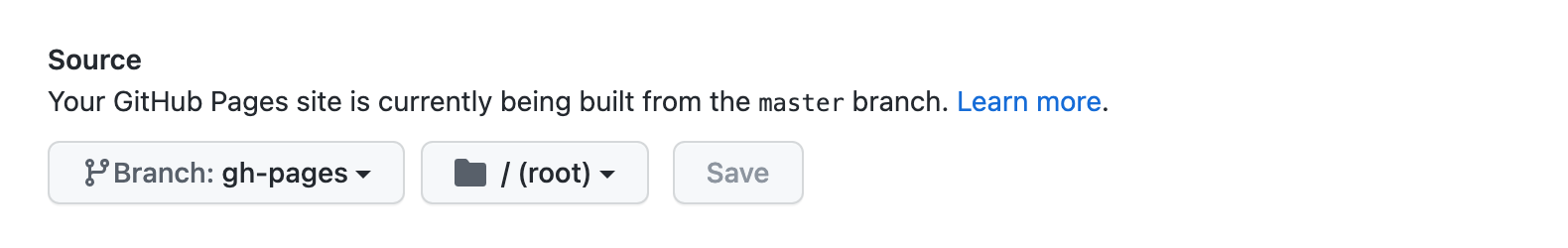
|
|
162
|
-
|
|
163
|
-
3. Visit your website at the address indicated by GitHub.
|
|
164
|
-
|
|
165
|
-
#### Manually Build and Deploy
|
|
166
|
-
|
|
167
|
-
On self-hosted servers, you cannot enjoy the convenience of **GitHub Actions**. Therefore, you should build the site on your local machine and then upload the site files to the server.
|
|
168
|
-
|
|
169
|
-
Go to the root of the source project, and build your site as follows:
|
|
170
|
-
|
|
171
|
-
```console
|
|
172
|
-
$ JEKYLL_ENV=production bundle exec jekyll b
|
|
173
|
-
```
|
|
174
|
-
|
|
175
|
-
Or build the site on Docker:
|
|
176
|
-
|
|
177
|
-
```console
|
|
178
|
-
$ docker run -it --rm \
|
|
179
|
-
--env JEKYLL_ENV=production \
|
|
180
|
-
--volume="$PWD:/srv/jekyll" \
|
|
181
|
-
jekyll/jekyll \
|
|
182
|
-
jekyll build
|
|
183
|
-
```
|
|
184
|
-
|
|
185
|
-
Unless you specified the output path, the generated site files will be placed in folder `_site` of the project's root directory. Now you should upload those files to the target server.
|
|
186
|
-
|
|
187
|
-
### Upgrading
|
|
188
|
-
|
|
189
|
-
It depends on how you use the theme:
|
|
190
|
-
|
|
191
|
-
- If you are using the theme gem (there will be `gem "jekyll-theme-chirpy"` in the `Gemfile`), editing the `Gemfile` and update the version number of the theme gem, for example:
|
|
192
|
-
|
|
193
|
-
```diff
|
|
194
|
-
- gem "jekyll-theme-chirpy", "~> 3.2", ">= 3.2.1"
|
|
195
|
-
+ gem "jekyll-theme-chirpy", "~> 3.3", ">= 3.3.0"
|
|
196
|
-
```
|
|
197
|
-
|
|
198
|
-
And then execute the following command:
|
|
199
|
-
|
|
200
|
-
```console
|
|
201
|
-
$ bundle update jekyll-theme-chirpy
|
|
202
|
-
```
|
|
203
|
-
|
|
204
|
-
As the version upgrades, the critical files (for details, see the [Startup Template][starter]) and configuration options will change. Please refer to the [Upgrade Guide](https://github.com/cotes2020/jekyll-theme-chirpy/wiki/Upgrade-Guide) to keep your repo's files in sync with the latest version of the theme.
|
|
205
|
-
|
|
206
|
-
- If you forked from the source project (there will be `gemspec` in the `Gemfile` of your site), then merge the [latest upstream tags][latest-tag] into your Jekyll site to complete the upgrade.
|
|
207
|
-
The merge is likely to conflict with your local modifications. Please be patient and careful to resolve these conflicts.
|
|
208
|
-
|
|
209
74
|
## Documentation
|
|
210
75
|
|
|
211
|
-
For more details
|
|
76
|
+
For more details on usage, please refer to the tutorial on the [demo website](https://cotes2020.github.io/chirpy-demo/). At the same time, a copy of the tutorial is also available on the [Wiki](https://github.com/cotes2020/jekyll-theme-chirpy/wiki). Please note that the tutorial is based on the [latest release](https://github.com/cotes2020/jekyll-theme-chirpy/releases), and the features of the default branch are usually ahead of the documentation.
|
|
212
77
|
|
|
213
78
|
## Contributing
|
|
214
79
|
|
|
215
|
-
|
|
80
|
+
Welcome to report bugs, improve code quality or submit a new feature. For more information, see [contributing guidelines](.github/CONTRIBUTING.md).
|
|
216
81
|
|
|
217
82
|
## Credits
|
|
218
83
|
|
|
@@ -234,13 +99,6 @@ If you like this theme or find it helpful, please consider sponsoring me, becaus
|
|
|
234
99
|
|
|
235
100
|
This work is published under [MIT](https://github.com/cotes2020/jekyll-theme-chirpy/blob/master/LICENSE) License.
|
|
236
101
|
|
|
237
|
-
[starter]: https://github.com/cotes2020/chirpy-starter
|
|
238
|
-
[use-starter]: https://github.com/cotes2020/chirpy-starter/generate
|
|
239
|
-
[workflow]: https://github.com/cotes2020/jekyll-theme-chirpy/blob/master/.github/workflows/pages-deploy.yml.hook
|
|
240
|
-
[chirpy-4.1.0]: https://github.com/cotes2020/jekyll-theme-chirpy/releases/tag/v4.1.0
|
|
241
|
-
[pages-src]: https://docs.github.com/en/github/working-with-github-pages/configuring-a-publishing-source-for-your-github-pages-site
|
|
242
|
-
[latest-tag]: https://github.com/cotes2020/jekyll-theme-chirpy/tags
|
|
243
|
-
|
|
244
102
|
<!-- ReadMe links -->
|
|
245
103
|
|
|
246
104
|
[jb]: https://www.jetbrains.com/?from=jekyll-theme-chirpy
|
|
@@ -56,9 +56,10 @@
|
|
|
56
56
|
{% assign _height = nil %}
|
|
57
57
|
{% assign _src = nil %}
|
|
58
58
|
|
|
59
|
-
{% assign _left = _img_snippet | split: '
|
|
60
|
-
{% assign _right = _img_snippet |
|
|
59
|
+
{% assign _left = _img_snippet | split: '>' | first %}
|
|
60
|
+
{% assign _right = _img_snippet | remove: _left %}
|
|
61
61
|
|
|
62
|
+
{% assign _left = _left | remove: ' /' %}
|
|
62
63
|
{% assign _left = _left | replace: ' w=', ' width=' | replace: ' h=', ' height=' %}
|
|
63
64
|
{% assign _attrs = _left | split: ' ' %}
|
|
64
65
|
|
|
@@ -207,7 +208,9 @@
|
|
|
207
208
|
{% capture anchor %}<a href="#{{ id }}" class="anchor"><i class="fas fa-hashtag"></i></a>{% endcapture %}
|
|
208
209
|
|
|
209
210
|
{% assign left = snippet | split: mark_end | first %}
|
|
210
|
-
{% assign
|
|
211
|
+
{% assign _start_index = left | size %}
|
|
212
|
+
{% assign _end_index = snippet | size | minus: 1 %}
|
|
213
|
+
{% assign right = snippet | slice: _start_index, _end_index %}
|
|
211
214
|
|
|
212
215
|
{% assign _new_content = _new_content | append: mark_start
|
|
213
216
|
| append: left | append: anchor | append: mark_end | append: right
|
data/assets/js/dist/home.min.js
CHANGED
data/assets/js/dist/page.min.js
CHANGED
data/assets/js/dist/post.min.js
CHANGED
metadata
CHANGED
|
@@ -1,14 +1,14 @@
|
|
|
1
1
|
--- !ruby/object:Gem::Specification
|
|
2
2
|
name: jekyll-theme-chirpy
|
|
3
3
|
version: !ruby/object:Gem::Version
|
|
4
|
-
version: 5.0.
|
|
4
|
+
version: 5.0.1
|
|
5
5
|
platform: ruby
|
|
6
6
|
authors:
|
|
7
7
|
- Cotes Chung
|
|
8
8
|
autorequire:
|
|
9
9
|
bindir: bin
|
|
10
10
|
cert_chain: []
|
|
11
|
-
date: 2022-01-
|
|
11
|
+
date: 2022-01-04 00:00:00.000000000 Z
|
|
12
12
|
dependencies:
|
|
13
13
|
- !ruby/object:Gem::Dependency
|
|
14
14
|
name: jekyll
|