glimmer-dsl-opal 0.4.0 → 0.5.0
Sign up to get free protection for your applications and to get access to all the features.
- checksums.yaml +4 -4
- data/CHANGELOG.md +18 -0
- data/README.md +530 -13
- data/VERSION +1 -1
- data/lib/glimmer-dsl-opal/samples/hello/hello_checkbox.rb +85 -0
- data/lib/glimmer-dsl-opal/samples/hello/hello_checkbox_group.rb +68 -0
- data/lib/glimmer-dsl-opal/samples/hello/hello_custom_widget.rb +3 -3
- data/lib/glimmer-dsl-opal/samples/hello/hello_group.rb +104 -0
- data/lib/glimmer-dsl-opal/samples/hello/hello_radio.rb +108 -0
- data/lib/glimmer-dsl-opal/samples/hello/hello_radio_group.rb +84 -0
- data/lib/glimmer-dsl-swt.rb +1 -0
- data/lib/glimmer/data_binding/element_binding.rb +2 -1
- data/lib/glimmer/dsl/opal/checkbox_group_selection_data_binding_expression.rb +61 -0
- data/lib/glimmer/dsl/opal/custom_widget_expression.rb +7 -5
- data/lib/glimmer/dsl/opal/dsl.rb +4 -0
- data/lib/glimmer/dsl/opal/property_expression.rb +4 -3
- data/lib/glimmer/dsl/opal/radio_group_selection_data_binding_expression.rb +61 -0
- data/lib/glimmer/swt/button_proxy.rb +15 -1
- data/lib/glimmer/swt/checkbox_proxy.rb +80 -0
- data/lib/glimmer/swt/combo_proxy.rb +4 -4
- data/lib/glimmer/swt/custom/checkbox_group.rb +142 -0
- data/lib/glimmer/swt/custom/radio_group.rb +143 -0
- data/lib/glimmer/swt/grid_layout_proxy.rb +19 -8
- data/lib/glimmer/swt/group_proxy.rb +38 -0
- data/lib/glimmer/swt/label_proxy.rb +27 -7
- data/lib/glimmer/swt/layout_data_proxy.rb +31 -13
- data/lib/glimmer/swt/list_proxy.rb +2 -2
- data/lib/glimmer/swt/radio_proxy.rb +81 -0
- data/lib/glimmer/swt/row_layout_proxy.rb +32 -9
- data/lib/glimmer/swt/scrolled_composite_proxy.rb +20 -0
- data/lib/glimmer/swt/shell_proxy.rb +21 -9
- data/lib/glimmer/swt/widget_proxy.rb +46 -30
- metadata +15 -2
checksums.yaml
CHANGED
|
@@ -1,7 +1,7 @@
|
|
|
1
1
|
---
|
|
2
2
|
SHA256:
|
|
3
|
-
metadata.gz:
|
|
4
|
-
data.tar.gz:
|
|
3
|
+
metadata.gz: ee0609b6cdf6300f68c5558c9341240e6db0a176dd1e8ed687042eeafd5fc5bc
|
|
4
|
+
data.tar.gz: 2d829b17f2f51266bbface2fb65d18875cb046e2168e4182f2cbc25b81f802af
|
|
5
5
|
SHA512:
|
|
6
|
-
metadata.gz:
|
|
7
|
-
data.tar.gz:
|
|
6
|
+
metadata.gz: b059c3db373177f98347631429fe74c573e49ded0497dd9ead80f88e77eb8331a7484e58239da7b063ab46ec351a38e463a9ae5c64bad78f5101b351dc32fe9d
|
|
7
|
+
data.tar.gz: db311a5065bd972a6a4b4968cfce227439978a9e42cf0be0fc2692b400f2dcd6c53e1cdff0ce59f43551bf1b0c6fc64523280f04e51c72abca1cd0c98f490223
|
data/CHANGELOG.md
CHANGED
|
@@ -1,5 +1,23 @@
|
|
|
1
1
|
# Change Log
|
|
2
2
|
|
|
3
|
+
## 0.5.0
|
|
4
|
+
|
|
5
|
+
- Add `margin_top`, `margin_right`, `margin_bottom`, and `margin_left` to RowLayoutProxy
|
|
6
|
+
- `radio`
|
|
7
|
+
- Hello, Radio! Sample
|
|
8
|
+
- `radio_group`
|
|
9
|
+
- Hello, Radio Group! Sample
|
|
10
|
+
- `checkbox`
|
|
11
|
+
- Hello, Checkbox! Sample
|
|
12
|
+
- `checkbox_group`
|
|
13
|
+
- Fix issue with `label` `alignment` property
|
|
14
|
+
- Fix issues with default `composite` `grid_layout` not getting its styles removed when setting `row_layout`
|
|
15
|
+
- `button(:radio)` alias for `radio`
|
|
16
|
+
- `check` alias for `checkbox`
|
|
17
|
+
- `button(:check)` alias for `checkbox`
|
|
18
|
+
- Hello, Group! Sample
|
|
19
|
+
- Group widget
|
|
20
|
+
|
|
3
21
|
## 0.4.0
|
|
4
22
|
|
|
5
23
|
- Support `display` keyword representing an SWT Display
|
data/README.md
CHANGED
|
@@ -1,14 +1,28 @@
|
|
|
1
|
-
# [<img src="https://raw.githubusercontent.com/AndyObtiva/glimmer/master/images/glimmer-logo-hi-res.png" height=85 />](https://github.com/AndyObtiva/glimmer) Glimmer DSL for Opal 0.
|
|
1
|
+
# [<img src="https://raw.githubusercontent.com/AndyObtiva/glimmer/master/images/glimmer-logo-hi-res.png" height=85 />](https://github.com/AndyObtiva/glimmer) Glimmer DSL for Opal 0.5.0 (Webify Desktop Apps)
|
|
2
2
|
[](http://badge.fury.io/rb/glimmer-dsl-opal)
|
|
3
3
|
[](https://gitter.im/AndyObtiva/glimmer?utm_source=badge&utm_medium=badge&utm_campaign=pr-badge&utm_content=badge)
|
|
4
4
|
|
|
5
5
|
### You can finally live in pure Ruby land on the web!
|
|
6
6
|
|
|
7
|
-
[Glimmer](https://github.com/AndyObtiva/glimmer) DSL for [Opal](https://opalrb.com/) is an experimental proof-of-concept web GUI adapter for [Glimmer](https://github.com/AndyObtiva/glimmer) desktop apps (i.e. apps built with [Glimmer DSL for SWT](https://github.com/AndyObtiva/glimmer-dsl-swt)). It webifies them via [Rails](https://rubyonrails.org/), allowing Ruby desktop apps to run on the web via [Opal Ruby](https://opalrb.com/) without changing a line of code. Apps may then be custom-styled for the web with standard CSS
|
|
7
|
+
[Glimmer](https://github.com/AndyObtiva/glimmer) DSL for [Opal](https://opalrb.com/) is an experimental proof-of-concept web GUI adapter for [Glimmer](https://github.com/AndyObtiva/glimmer) desktop apps (i.e. apps built with [Glimmer DSL for SWT](https://github.com/AndyObtiva/glimmer-dsl-swt)). It webifies them via [Rails](https://rubyonrails.org/), allowing Ruby desktop apps to run on the web via [Opal Ruby](https://opalrb.com/) without changing a line of code. Apps may then be custom-styled by web designers for the web with standard CSS.
|
|
8
|
+
|
|
9
|
+
Example:
|
|
10
|
+
|
|
11
|
+
[Glimmer Calculator](https://github.com/AndyObtiva/glimmer-cs-calculator) desktop GUI app running in Linux:
|
|
12
|
+
|
|
13
|
+
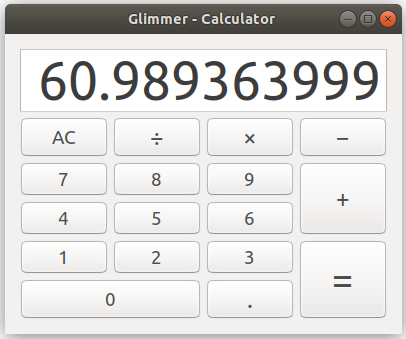
|
|
14
|
+
|
|
15
|
+
Same exact app code running on the web with Opal (no app code changes):
|
|
16
|
+
|
|
17
|
+
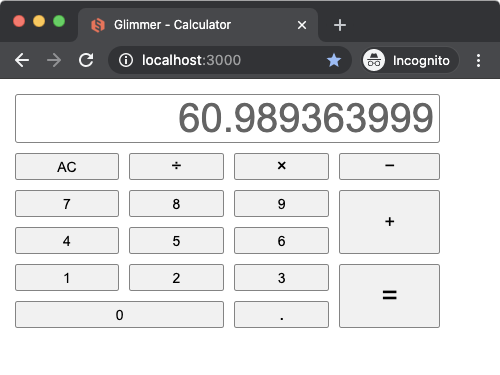
|
|
18
|
+
|
|
19
|
+
Apple Calculator CSS themed version (added CSS only with no app code changes):
|
|
20
|
+
|
|
21
|
+
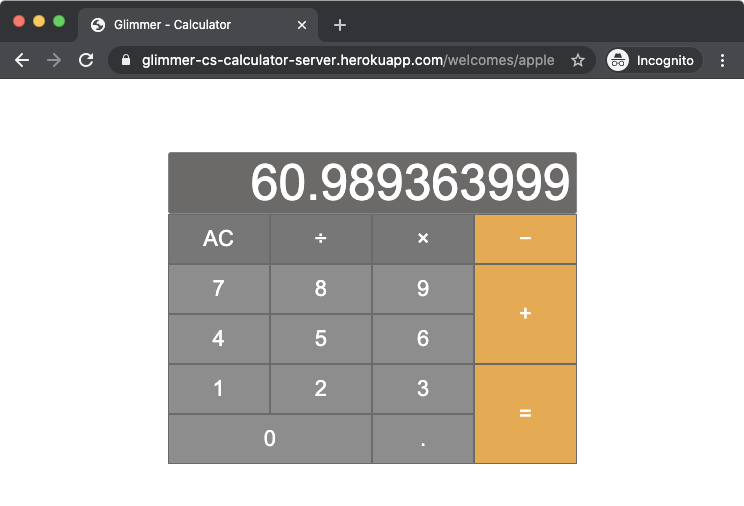
|
|
8
22
|
|
|
9
23
|
Glimmer DSL for Opal successfully reuses the entire [Glimmer](https://github.com/AndyObtiva/glimmer) core DSL engine in [Opal Ruby](https://opalrb.com/) inside a web browser, and as such inherits the full range of powerful Glimmer desktop [data-binding](https://github.com/AndyObtiva/glimmer#data-binding) capabilities for the web.
|
|
10
24
|
|
|
11
|
-
NOTE: Alpha Version 0.
|
|
25
|
+
NOTE: Alpha Version 0.5.0 only supports bare-minimum capabilities for the following [glimmer-dsl-swt](https://github.com/AndyObtiva/glimmer-dsl-swt) [samples](https://github.com/AndyObtiva/glimmer#samples):
|
|
12
26
|
|
|
13
27
|
Hello:
|
|
14
28
|
|
|
@@ -21,6 +35,11 @@ Hello:
|
|
|
21
35
|
- [Hello, Tab!](#hello-tab)
|
|
22
36
|
- [Hello, Custom Widget!](#hello-custom-widget)
|
|
23
37
|
- [Hello, Custom Shell!](#hello-custom-shell)
|
|
38
|
+
- [Hello, Radio!](#hello-radio)
|
|
39
|
+
- [Hello, Radio Group!](#hello-radio-group)
|
|
40
|
+
- [Hello, Group!](#hello-group)
|
|
41
|
+
- [Hello, Checkbox!](#hello-checkbox)
|
|
42
|
+
- [Hello, Checkbox Group!](#hello-checkbox-group)
|
|
24
43
|
|
|
25
44
|
Elaborate:
|
|
26
45
|
|
|
@@ -96,7 +115,7 @@ Event loop:
|
|
|
96
115
|
|
|
97
116
|
(NOTE: if you run into issues, keep in mind this is a very early experimental and incomplete alpha. Also, there is a slight chance issues you encounter are fixed in master or some other branch that you could check out instead)
|
|
98
117
|
|
|
99
|
-
Please install a Rails 5 gem:
|
|
118
|
+
Please install a Rails 5 gem:
|
|
100
119
|
|
|
101
120
|
```
|
|
102
121
|
gem install rails -v5.2.4.4
|
|
@@ -114,7 +133,7 @@ Add the following to `Gemfile`:
|
|
|
114
133
|
gem 'opal-rails', '~> 1.1.2'
|
|
115
134
|
gem 'opal-async', '~> 1.2.0'
|
|
116
135
|
gem 'opal-jquery', '~> 0.4.4'
|
|
117
|
-
gem 'glimmer-dsl-opal', '~> 0.
|
|
136
|
+
gem 'glimmer-dsl-opal', '~> 0.5.0', require: false
|
|
118
137
|
gem 'glimmer-dsl-xml', '~> 1.1.0', require: false
|
|
119
138
|
gem 'glimmer-dsl-css', '~> 1.1.0', require: false
|
|
120
139
|
|
|
@@ -254,9 +273,9 @@ class HelloCombo
|
|
|
254
273
|
shell {
|
|
255
274
|
row_layout(:vertical) {
|
|
256
275
|
pack false
|
|
257
|
-
}
|
|
276
|
+
}
|
|
258
277
|
|
|
259
|
-
text 'Hello, Combo!'
|
|
278
|
+
text 'Hello, Combo!'
|
|
260
279
|
|
|
261
280
|
combo(:read_only) {
|
|
262
281
|
selection bind(person, :country)
|
|
@@ -423,7 +442,7 @@ require 'glimmer-dsl-opal/samples/hello/hello_list_single_selection'
|
|
|
423
442
|
Or add the Glimmer code directly if you prefer to play around with it:
|
|
424
443
|
|
|
425
444
|
```ruby
|
|
426
|
-
class Person
|
|
445
|
+
class Person
|
|
427
446
|
attr_accessor :country, :country_options
|
|
428
447
|
|
|
429
448
|
def initialize
|
|
@@ -752,7 +771,7 @@ require 'date'
|
|
|
752
771
|
class EmailShell
|
|
753
772
|
include Glimmer::UI::CustomShell
|
|
754
773
|
|
|
755
|
-
# multiple options without default values
|
|
774
|
+
# multiple options without default values
|
|
756
775
|
options :date, :subject, :from, :message
|
|
757
776
|
|
|
758
777
|
# single option with default value
|
|
@@ -767,7 +786,7 @@ class EmailShell
|
|
|
767
786
|
shell(swt_style) {
|
|
768
787
|
grid_layout(2, false)
|
|
769
788
|
|
|
770
|
-
text subject
|
|
789
|
+
text subject
|
|
771
790
|
|
|
772
791
|
label {
|
|
773
792
|
text 'Date:'
|
|
@@ -804,7 +823,7 @@ class EmailShell
|
|
|
804
823
|
}
|
|
805
824
|
|
|
806
825
|
background :white
|
|
807
|
-
text message
|
|
826
|
+
text message
|
|
808
827
|
}
|
|
809
828
|
}
|
|
810
829
|
}
|
|
@@ -875,7 +894,7 @@ class HelloCustomShell
|
|
|
875
894
|
}
|
|
876
895
|
}
|
|
877
896
|
}.open
|
|
878
|
-
end
|
|
897
|
+
end
|
|
879
898
|
end
|
|
880
899
|
|
|
881
900
|
HelloCustomShell.new.launch
|
|
@@ -903,6 +922,495 @@ You should see "Hello, Custom Widget!"
|
|
|
903
922
|

|
|
904
923
|

|
|
905
924
|
|
|
925
|
+
#### Hello, Radio!
|
|
926
|
+
|
|
927
|
+
Add the following require statement to `app/assets/javascripts/application.rb`
|
|
928
|
+
|
|
929
|
+
```ruby
|
|
930
|
+
require 'glimmer-dsl-opal/samples/hello/hello_radio'
|
|
931
|
+
```
|
|
932
|
+
|
|
933
|
+
Or add the Glimmer code directly if you prefer to play around with it:
|
|
934
|
+
|
|
935
|
+
```ruby
|
|
936
|
+
class HelloRadio
|
|
937
|
+
class Person
|
|
938
|
+
attr_accessor :male, :female, :child, :teen, :adult, :senior
|
|
939
|
+
|
|
940
|
+
def initialize
|
|
941
|
+
reset
|
|
942
|
+
end
|
|
943
|
+
|
|
944
|
+
def reset
|
|
945
|
+
self.male = nil
|
|
946
|
+
self.female = nil
|
|
947
|
+
self.child = nil
|
|
948
|
+
self.teen = nil
|
|
949
|
+
self.adult = true
|
|
950
|
+
self.senior = nil
|
|
951
|
+
end
|
|
952
|
+
end
|
|
953
|
+
|
|
954
|
+
include Glimmer
|
|
955
|
+
|
|
956
|
+
def launch
|
|
957
|
+
person = Person.new
|
|
958
|
+
|
|
959
|
+
shell {
|
|
960
|
+
text 'Hello, Radio!'
|
|
961
|
+
row_layout :vertical
|
|
962
|
+
|
|
963
|
+
label {
|
|
964
|
+
text 'Gender:'
|
|
965
|
+
font style: :bold
|
|
966
|
+
}
|
|
967
|
+
|
|
968
|
+
composite {
|
|
969
|
+
row_layout
|
|
970
|
+
|
|
971
|
+
radio {
|
|
972
|
+
text 'Male'
|
|
973
|
+
selection bind(person, :male)
|
|
974
|
+
}
|
|
975
|
+
|
|
976
|
+
radio {
|
|
977
|
+
text 'Female'
|
|
978
|
+
selection bind(person, :female)
|
|
979
|
+
}
|
|
980
|
+
}
|
|
981
|
+
|
|
982
|
+
label {
|
|
983
|
+
text 'Age Group:'
|
|
984
|
+
font style: :bold
|
|
985
|
+
}
|
|
986
|
+
|
|
987
|
+
composite {
|
|
988
|
+
row_layout
|
|
989
|
+
|
|
990
|
+
radio {
|
|
991
|
+
text 'Child'
|
|
992
|
+
selection bind(person, :child)
|
|
993
|
+
}
|
|
994
|
+
|
|
995
|
+
radio {
|
|
996
|
+
text 'Teen'
|
|
997
|
+
selection bind(person, :teen)
|
|
998
|
+
}
|
|
999
|
+
|
|
1000
|
+
radio {
|
|
1001
|
+
text 'Adult'
|
|
1002
|
+
selection bind(person, :adult)
|
|
1003
|
+
}
|
|
1004
|
+
|
|
1005
|
+
radio {
|
|
1006
|
+
text 'Senior'
|
|
1007
|
+
selection bind(person, :senior)
|
|
1008
|
+
}
|
|
1009
|
+
}
|
|
1010
|
+
|
|
1011
|
+
button {
|
|
1012
|
+
text 'Reset'
|
|
1013
|
+
|
|
1014
|
+
on_widget_selected do
|
|
1015
|
+
person.reset
|
|
1016
|
+
end
|
|
1017
|
+
}
|
|
1018
|
+
}.open
|
|
1019
|
+
end
|
|
1020
|
+
end
|
|
1021
|
+
|
|
1022
|
+
HelloRadio.new.launch
|
|
1023
|
+
```
|
|
1024
|
+
Glimmer app on the desktop (using [`glimmer-dsl-swt`](https://github.com/AndyObtiva/glimmer-dsl-swt) gem):
|
|
1025
|
+
|
|
1026
|
+

|
|
1027
|
+
|
|
1028
|
+
Glimmer app on the web (using `glimmer-dsl-opal` gem):
|
|
1029
|
+
|
|
1030
|
+
Start the Rails server:
|
|
1031
|
+
```
|
|
1032
|
+
rails s
|
|
1033
|
+
```
|
|
1034
|
+
|
|
1035
|
+
Visit `http://localhost:3000`
|
|
1036
|
+
|
|
1037
|
+
You should see "Hello, Radio!"
|
|
1038
|
+
|
|
1039
|
+

|
|
1040
|
+
|
|
1041
|
+
#### Hello, Radio Group!
|
|
1042
|
+
|
|
1043
|
+
Add the following require statement to `app/assets/javascripts/application.rb`
|
|
1044
|
+
|
|
1045
|
+
```ruby
|
|
1046
|
+
require 'glimmer-dsl-opal/samples/hello/hello_radio_group'
|
|
1047
|
+
```
|
|
1048
|
+
|
|
1049
|
+
Or add the Glimmer code directly if you prefer to play around with it:
|
|
1050
|
+
|
|
1051
|
+
```ruby
|
|
1052
|
+
class HelloRadioGroup
|
|
1053
|
+
class Person
|
|
1054
|
+
attr_accessor :gender, :age_group
|
|
1055
|
+
|
|
1056
|
+
def initialize
|
|
1057
|
+
reset
|
|
1058
|
+
end
|
|
1059
|
+
|
|
1060
|
+
def gender_options
|
|
1061
|
+
['Male', 'Female']
|
|
1062
|
+
end
|
|
1063
|
+
|
|
1064
|
+
def age_group_options
|
|
1065
|
+
['Child', 'Teen', 'Adult', 'Senior']
|
|
1066
|
+
end
|
|
1067
|
+
|
|
1068
|
+
def reset
|
|
1069
|
+
self.gender = nil
|
|
1070
|
+
self.age_group = 'Adult'
|
|
1071
|
+
end
|
|
1072
|
+
end
|
|
1073
|
+
|
|
1074
|
+
include Glimmer
|
|
1075
|
+
|
|
1076
|
+
def launch
|
|
1077
|
+
person = Person.new
|
|
1078
|
+
|
|
1079
|
+
shell {
|
|
1080
|
+
text 'Hello, Radio Group!'
|
|
1081
|
+
row_layout :vertical
|
|
1082
|
+
|
|
1083
|
+
label {
|
|
1084
|
+
text 'Gender:'
|
|
1085
|
+
font style: :bold
|
|
1086
|
+
}
|
|
1087
|
+
|
|
1088
|
+
radio_group {
|
|
1089
|
+
row_layout :horizontal
|
|
1090
|
+
selection bind(person, :gender)
|
|
1091
|
+
}
|
|
1092
|
+
|
|
1093
|
+
label {
|
|
1094
|
+
text 'Age Group:'
|
|
1095
|
+
font style: :bold
|
|
1096
|
+
}
|
|
1097
|
+
|
|
1098
|
+
radio_group {
|
|
1099
|
+
row_layout :horizontal
|
|
1100
|
+
selection bind(person, :age_group)
|
|
1101
|
+
}
|
|
1102
|
+
|
|
1103
|
+
button {
|
|
1104
|
+
text 'Reset'
|
|
1105
|
+
|
|
1106
|
+
on_widget_selected do
|
|
1107
|
+
person.reset
|
|
1108
|
+
end
|
|
1109
|
+
}
|
|
1110
|
+
}.open
|
|
1111
|
+
end
|
|
1112
|
+
end
|
|
1113
|
+
|
|
1114
|
+
HelloRadioGroup.new.launch
|
|
1115
|
+
```
|
|
1116
|
+
Glimmer app on the desktop (using [`glimmer-dsl-swt`](https://github.com/AndyObtiva/glimmer-dsl-swt) gem):
|
|
1117
|
+
|
|
1118
|
+

|
|
1119
|
+
|
|
1120
|
+
Glimmer app on the web (using `glimmer-dsl-opal` gem):
|
|
1121
|
+
|
|
1122
|
+
Start the Rails server:
|
|
1123
|
+
```
|
|
1124
|
+
rails s
|
|
1125
|
+
```
|
|
1126
|
+
|
|
1127
|
+
Visit `http://localhost:3000`
|
|
1128
|
+
|
|
1129
|
+
You should see "Hello, Radio Group!"
|
|
1130
|
+
|
|
1131
|
+

|
|
1132
|
+
|
|
1133
|
+
#### Hello, Group!
|
|
1134
|
+
|
|
1135
|
+
Add the following require statement to `app/assets/javascripts/application.rb`
|
|
1136
|
+
|
|
1137
|
+
```ruby
|
|
1138
|
+
require 'glimmer-dsl-opal/samples/hello/hello_group'
|
|
1139
|
+
```
|
|
1140
|
+
|
|
1141
|
+
Or add the Glimmer code directly if you prefer to play around with it:
|
|
1142
|
+
|
|
1143
|
+
```ruby
|
|
1144
|
+
class HelloGroup
|
|
1145
|
+
class Person
|
|
1146
|
+
attr_accessor :male, :female, :child, :teen, :adult, :senior
|
|
1147
|
+
|
|
1148
|
+
def initialize
|
|
1149
|
+
reset
|
|
1150
|
+
end
|
|
1151
|
+
|
|
1152
|
+
def reset
|
|
1153
|
+
self.male = nil
|
|
1154
|
+
self.female = nil
|
|
1155
|
+
self.child = nil
|
|
1156
|
+
self.teen = nil
|
|
1157
|
+
self.adult = true
|
|
1158
|
+
self.senior = nil
|
|
1159
|
+
end
|
|
1160
|
+
end
|
|
1161
|
+
|
|
1162
|
+
include Glimmer
|
|
1163
|
+
|
|
1164
|
+
def launch
|
|
1165
|
+
person = Person.new
|
|
1166
|
+
|
|
1167
|
+
shell {
|
|
1168
|
+
text 'Hello, Group!'
|
|
1169
|
+
row_layout :vertical
|
|
1170
|
+
|
|
1171
|
+
group {
|
|
1172
|
+
row_layout
|
|
1173
|
+
|
|
1174
|
+
text 'Gender'
|
|
1175
|
+
font style: :bold
|
|
1176
|
+
|
|
1177
|
+
radio {
|
|
1178
|
+
text 'Male'
|
|
1179
|
+
selection bind(person, :male)
|
|
1180
|
+
}
|
|
1181
|
+
|
|
1182
|
+
radio {
|
|
1183
|
+
text 'Female'
|
|
1184
|
+
selection bind(person, :female)
|
|
1185
|
+
}
|
|
1186
|
+
}
|
|
1187
|
+
|
|
1188
|
+
group {
|
|
1189
|
+
row_layout
|
|
1190
|
+
|
|
1191
|
+
text 'Age Group'
|
|
1192
|
+
font style: :bold
|
|
1193
|
+
|
|
1194
|
+
radio {
|
|
1195
|
+
text 'Child'
|
|
1196
|
+
selection bind(person, :child)
|
|
1197
|
+
}
|
|
1198
|
+
|
|
1199
|
+
radio {
|
|
1200
|
+
text 'Teen'
|
|
1201
|
+
selection bind(person, :teen)
|
|
1202
|
+
}
|
|
1203
|
+
|
|
1204
|
+
radio {
|
|
1205
|
+
text 'Adult'
|
|
1206
|
+
selection bind(person, :adult)
|
|
1207
|
+
}
|
|
1208
|
+
|
|
1209
|
+
radio {
|
|
1210
|
+
text 'Senior'
|
|
1211
|
+
selection bind(person, :senior)
|
|
1212
|
+
}
|
|
1213
|
+
}
|
|
1214
|
+
|
|
1215
|
+
button {
|
|
1216
|
+
text 'Reset'
|
|
1217
|
+
|
|
1218
|
+
on_widget_selected do
|
|
1219
|
+
person.reset
|
|
1220
|
+
end
|
|
1221
|
+
}
|
|
1222
|
+
}.open
|
|
1223
|
+
end
|
|
1224
|
+
end
|
|
1225
|
+
|
|
1226
|
+
HelloGroup.new.launch
|
|
1227
|
+
```
|
|
1228
|
+
Glimmer app on the desktop (using [`glimmer-dsl-swt`](https://github.com/AndyObtiva/glimmer-dsl-swt) gem):
|
|
1229
|
+
|
|
1230
|
+

|
|
1231
|
+
|
|
1232
|
+
Glimmer app on the web (using `glimmer-dsl-opal` gem):
|
|
1233
|
+
|
|
1234
|
+
Start the Rails server:
|
|
1235
|
+
```
|
|
1236
|
+
rails s
|
|
1237
|
+
```
|
|
1238
|
+
|
|
1239
|
+
Visit `http://localhost:3000`
|
|
1240
|
+
|
|
1241
|
+
You should see "Hello, Group!"
|
|
1242
|
+
|
|
1243
|
+

|
|
1244
|
+
|
|
1245
|
+
#### Hello, Checkbox!
|
|
1246
|
+
|
|
1247
|
+
Add the following require statement to `app/assets/javascripts/application.rb`
|
|
1248
|
+
|
|
1249
|
+
```ruby
|
|
1250
|
+
require 'glimmer-dsl-opal/samples/hello/hello_checkbox'
|
|
1251
|
+
```
|
|
1252
|
+
|
|
1253
|
+
Or add the Glimmer code directly if you prefer to play around with it:
|
|
1254
|
+
|
|
1255
|
+
```ruby
|
|
1256
|
+
class HelloCheckbox
|
|
1257
|
+
class Person
|
|
1258
|
+
attr_accessor :skiing, :snowboarding, :snowmobiling, :snowshoeing
|
|
1259
|
+
|
|
1260
|
+
def initialize
|
|
1261
|
+
reset_activities
|
|
1262
|
+
end
|
|
1263
|
+
|
|
1264
|
+
def reset_activities
|
|
1265
|
+
self.skiing = false
|
|
1266
|
+
self.snowboarding = true
|
|
1267
|
+
self.snowmobiling = false
|
|
1268
|
+
self.snowshoeing = false
|
|
1269
|
+
end
|
|
1270
|
+
end
|
|
1271
|
+
|
|
1272
|
+
include Glimmer
|
|
1273
|
+
|
|
1274
|
+
def launch
|
|
1275
|
+
person = Person.new
|
|
1276
|
+
|
|
1277
|
+
shell {
|
|
1278
|
+
text 'Hello, Checkbox!'
|
|
1279
|
+
row_layout :vertical
|
|
1280
|
+
|
|
1281
|
+
label {
|
|
1282
|
+
text 'Check all snow activities you are interested in:'
|
|
1283
|
+
font style: :bold
|
|
1284
|
+
}
|
|
1285
|
+
|
|
1286
|
+
composite {
|
|
1287
|
+
checkbox {
|
|
1288
|
+
text 'Skiing'
|
|
1289
|
+
selection bind(person, :skiing)
|
|
1290
|
+
}
|
|
1291
|
+
|
|
1292
|
+
checkbox {
|
|
1293
|
+
text 'Snowboarding'
|
|
1294
|
+
selection bind(person, :snowboarding)
|
|
1295
|
+
}
|
|
1296
|
+
|
|
1297
|
+
checkbox {
|
|
1298
|
+
text 'Snowmobiling'
|
|
1299
|
+
selection bind(person, :snowmobiling)
|
|
1300
|
+
}
|
|
1301
|
+
|
|
1302
|
+
checkbox {
|
|
1303
|
+
text 'Snowshoeing'
|
|
1304
|
+
selection bind(person, :snowshoeing)
|
|
1305
|
+
}
|
|
1306
|
+
}
|
|
1307
|
+
|
|
1308
|
+
button {
|
|
1309
|
+
text 'Reset Activities'
|
|
1310
|
+
|
|
1311
|
+
on_widget_selected do
|
|
1312
|
+
person.reset_activities
|
|
1313
|
+
end
|
|
1314
|
+
}
|
|
1315
|
+
}.open
|
|
1316
|
+
end
|
|
1317
|
+
end
|
|
1318
|
+
|
|
1319
|
+
HelloCheckbox.new.launch
|
|
1320
|
+
```
|
|
1321
|
+
Glimmer app on the desktop (using [`glimmer-dsl-swt`](https://github.com/AndyObtiva/glimmer-dsl-swt) gem):
|
|
1322
|
+
|
|
1323
|
+

|
|
1324
|
+
|
|
1325
|
+
Glimmer app on the web (using `glimmer-dsl-opal` gem):
|
|
1326
|
+
|
|
1327
|
+
Start the Rails server:
|
|
1328
|
+
```
|
|
1329
|
+
rails s
|
|
1330
|
+
```
|
|
1331
|
+
|
|
1332
|
+
Visit `http://localhost:3000`
|
|
1333
|
+
|
|
1334
|
+
You should see "Hello, Checkbox!"
|
|
1335
|
+
|
|
1336
|
+

|
|
1337
|
+
|
|
1338
|
+
#### Hello, Checkbox Group!
|
|
1339
|
+
|
|
1340
|
+
Add the following require statement to `app/assets/javascripts/application.rb`
|
|
1341
|
+
|
|
1342
|
+
```ruby
|
|
1343
|
+
require 'glimmer-dsl-opal/samples/hello/hello_checkbox_group'
|
|
1344
|
+
```
|
|
1345
|
+
|
|
1346
|
+
Or add the Glimmer code directly if you prefer to play around with it:
|
|
1347
|
+
|
|
1348
|
+
```ruby
|
|
1349
|
+
class HelloCheckboxGroup
|
|
1350
|
+
class Person
|
|
1351
|
+
attr_accessor :activities
|
|
1352
|
+
|
|
1353
|
+
def initialize
|
|
1354
|
+
reset_activities
|
|
1355
|
+
end
|
|
1356
|
+
|
|
1357
|
+
def activities_options
|
|
1358
|
+
['Skiing', 'Snowboarding', 'Snowmobiling', 'Snowshoeing']
|
|
1359
|
+
end
|
|
1360
|
+
|
|
1361
|
+
def reset_activities
|
|
1362
|
+
self.activities = ['Snowboarding']
|
|
1363
|
+
end
|
|
1364
|
+
end
|
|
1365
|
+
|
|
1366
|
+
include Glimmer
|
|
1367
|
+
|
|
1368
|
+
def launch
|
|
1369
|
+
person = Person.new
|
|
1370
|
+
|
|
1371
|
+
shell {
|
|
1372
|
+
text 'Hello, Checkbox Group!'
|
|
1373
|
+
row_layout :vertical
|
|
1374
|
+
|
|
1375
|
+
label {
|
|
1376
|
+
text 'Check all snow activities you are interested in:'
|
|
1377
|
+
font style: :bold
|
|
1378
|
+
}
|
|
1379
|
+
|
|
1380
|
+
checkbox_group {
|
|
1381
|
+
selection bind(person, :activities)
|
|
1382
|
+
}
|
|
1383
|
+
|
|
1384
|
+
button {
|
|
1385
|
+
text 'Reset Activities'
|
|
1386
|
+
|
|
1387
|
+
on_widget_selected do
|
|
1388
|
+
person.reset_activities
|
|
1389
|
+
end
|
|
1390
|
+
}
|
|
1391
|
+
}.open
|
|
1392
|
+
end
|
|
1393
|
+
end
|
|
1394
|
+
|
|
1395
|
+
HelloCheckboxGroup.new.launch
|
|
1396
|
+
```
|
|
1397
|
+
Glimmer app on the desktop (using [`glimmer-dsl-swt`](https://github.com/AndyObtiva/glimmer-dsl-swt) gem):
|
|
1398
|
+
|
|
1399
|
+

|
|
1400
|
+
|
|
1401
|
+
Glimmer app on the web (using `glimmer-dsl-opal` gem):
|
|
1402
|
+
|
|
1403
|
+
Start the Rails server:
|
|
1404
|
+
```
|
|
1405
|
+
rails s
|
|
1406
|
+
```
|
|
1407
|
+
|
|
1408
|
+
Visit `http://localhost:3000`
|
|
1409
|
+
|
|
1410
|
+
You should see "Hello, Checkbox Group!"
|
|
1411
|
+
|
|
1412
|
+

|
|
1413
|
+
|
|
906
1414
|
### Elaborate Samples
|
|
907
1415
|
|
|
908
1416
|
#### Login
|
|
@@ -1638,11 +2146,20 @@ rails s
|
|
|
1638
2146
|
```
|
|
1639
2147
|
|
|
1640
2148
|
Visit `http://localhost:3000`
|
|
2149
|
+
(or visit: http://glimmer-cs-calculator-server.herokuapp.com)
|
|
1641
2150
|
|
|
1642
2151
|
You should see "Glimmer Calculator"
|
|
1643
2152
|
|
|
1644
2153
|
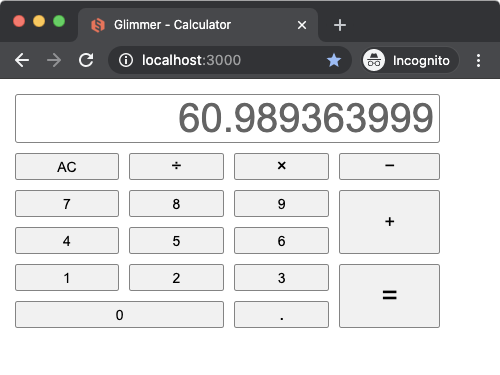
|
|
1645
2154
|
|
|
2155
|
+
Here is an Apple Calculator CSS themed version (with [CSS only](https://github.com/AndyObtiva/glimmer-cs-calculator/blob/master/server/glimmer-cs-calculator-server/app/assets/stylesheets/welcomes_apple.scss), no app code changes):
|
|
2156
|
+
|
|
2157
|
+
Visit http://glimmer-cs-calculator-server.herokuapp.com/welcomes/apple
|
|
2158
|
+
|
|
2159
|
+
You should see "Apple Calculator Theme"
|
|
2160
|
+
|
|
2161
|
+
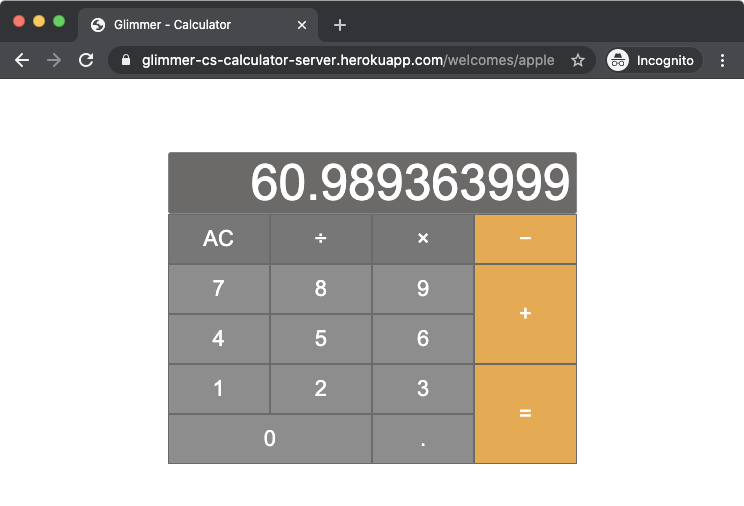
|
|
2162
|
+
|
|
1646
2163
|
## Help
|
|
1647
2164
|
|
|
1648
2165
|
### Issues
|
|
@@ -1679,7 +2196,7 @@ These features have been suggested. You might see them in a future version of Gl
|
|
|
1679
2196
|
|
|
1680
2197
|
[MIT](https://opensource.org/licenses/MIT)
|
|
1681
2198
|
|
|
1682
|
-
Copyright (c) 2020 - Andy Maleh.
|
|
2199
|
+
Copyright (c) 2020 - Andy Maleh.
|
|
1683
2200
|
See [LICENSE.txt](LICENSE.txt) for further details.
|
|
1684
2201
|
|
|
1685
2202
|
--
|