fusuma 0.9.1 → 0.9.2
This diff represents the content of publicly available package versions that have been released to one of the supported registries. The information contained in this diff is provided for informational purposes only and reflects changes between package versions as they appear in their respective public registries.
- checksums.yaml +4 -4
- data/README.md +11 -9
- data/lib/fusuma.rb +1 -1
- data/lib/fusuma/config.yml +11 -4
- data/lib/fusuma/event_trigger.rb +5 -7
- data/lib/fusuma/gesture_action.rb +1 -2
- data/lib/fusuma/version.rb +1 -1
- metadata +2 -2
checksums.yaml
CHANGED
|
@@ -1,7 +1,7 @@
|
|
|
1
1
|
---
|
|
2
2
|
SHA1:
|
|
3
|
-
metadata.gz:
|
|
4
|
-
data.tar.gz:
|
|
3
|
+
metadata.gz: 45e3e3c6fb9720c3ba2b9a5326654a14b2a2daa7
|
|
4
|
+
data.tar.gz: 86240a1c766363f3d028b46740aea8fbaaf8de8f
|
|
5
5
|
SHA512:
|
|
6
|
-
metadata.gz:
|
|
7
|
-
data.tar.gz:
|
|
6
|
+
metadata.gz: c9d835c20d8ad97b03c9cac293961a10ee61fa8458d5b3e1ce79352896127cf81eb5cc3b3e3c5573b34774a17545106ef796c950e98c1418a4d97b85130c4799
|
|
7
|
+
data.tar.gz: 11699f299247c0bd80ec568189e040726d1785827aeb9ae756e9147d37eb04c982a689e67ea158fb1277f575a5fc4acdce66313f5a663f4f05ee26dcd01f43e6
|
data/README.md
CHANGED
|
@@ -3,13 +3,14 @@
|
|
|
3
3
|
Fusuma is multitouch gesture recognizer.
|
|
4
4
|
This gem makes your linux PC able to recognize swipes or pinchs and assign commands to them.
|
|
5
5
|
|
|
6
|
-
|
|
6
|
+
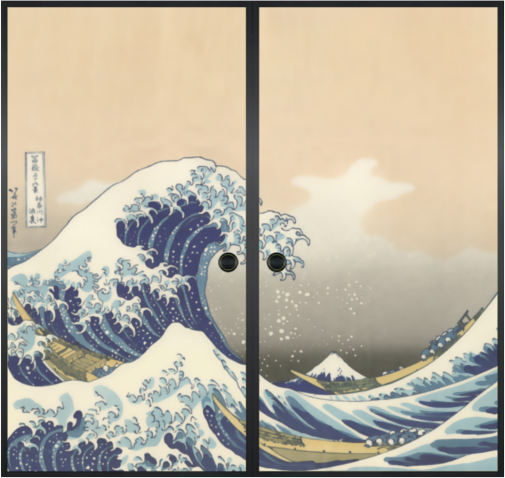
|
|
7
7
|
|
|
8
8
|
襖(Fusuma) means sliding door used to partition off rooms in a Japanese house.
|
|
9
9
|
|
|
10
10
|
## Installation
|
|
11
11
|
|
|
12
|
-
### 1.
|
|
12
|
+
### 1. Grant permission to read the touchpad device
|
|
13
|
+
**IMPORTANT**: You **MUST** be a member of the **INPUT** group to read touchpad by Fusuma.
|
|
13
14
|
|
|
14
15
|
```bash
|
|
15
16
|
$ sudo gpasswd -a $USER input
|
|
@@ -17,23 +18,24 @@ $ sudo gpasswd -a $USER input
|
|
|
17
18
|
|
|
18
19
|
Then, You **MUST** **LOGOUT/LOGIN or REBOOT** to assign this group.
|
|
19
20
|
|
|
20
|
-
### 2.
|
|
21
|
-
|
|
21
|
+
### 2. Install libinput-tools
|
|
22
|
+
You need `libinput` release 1.0 or later.
|
|
22
23
|
|
|
23
24
|
```bash
|
|
24
25
|
$ sudo apt-get install libinput-tools
|
|
25
26
|
```
|
|
26
27
|
|
|
27
|
-
### 3.
|
|
28
|
+
### 3. Install Fusuma
|
|
28
29
|
|
|
29
30
|
```bash
|
|
30
|
-
$ sudo
|
|
31
|
+
$ sudo gem install fusuma
|
|
31
32
|
```
|
|
32
33
|
|
|
33
|
-
### 4. Install
|
|
34
|
+
### 4. Install xdotool(optional)
|
|
34
35
|
|
|
36
|
+
For sending shortcuts:
|
|
35
37
|
```bash
|
|
36
|
-
$ sudo
|
|
38
|
+
$ sudo apt-get install xdotool
|
|
37
39
|
```
|
|
38
40
|
|
|
39
41
|
### Touchpad not working in GNOME
|
|
@@ -140,7 +142,7 @@ swipe:
|
|
|
140
142
|
* `--device="Device name"` : Open the given device only
|
|
141
143
|
* `--version` : Show fusuma version
|
|
142
144
|
|
|
143
|
-
##
|
|
145
|
+
## Autostart(gnome-session-properties)
|
|
144
146
|
1. Check where you installed fusuma
|
|
145
147
|
2. Open `$ gnome-session-properties`
|
|
146
148
|
3. Add Fusuma and input location where you checked above's path
|
data/lib/fusuma.rb
CHANGED
|
@@ -75,7 +75,7 @@ module Fusuma
|
|
|
75
75
|
@action_stack ||= ActionStack.new
|
|
76
76
|
@action_stack << gesture_action
|
|
77
77
|
event_trigger = @action_stack.generate_event_trigger
|
|
78
|
-
event_trigger.
|
|
78
|
+
event_trigger.exec_command unless event_trigger.nil?
|
|
79
79
|
end
|
|
80
80
|
end
|
|
81
81
|
end
|
data/lib/fusuma/config.yml
CHANGED
|
@@ -17,11 +17,18 @@ swipe:
|
|
|
17
17
|
command: 'xdotool key super+a'
|
|
18
18
|
down:
|
|
19
19
|
command: 'xdotool key super+s'
|
|
20
|
+
|
|
20
21
|
pinch:
|
|
21
|
-
|
|
22
|
-
|
|
23
|
-
|
|
24
|
-
|
|
22
|
+
2:
|
|
23
|
+
in:
|
|
24
|
+
command: 'xdotool key ctrl+equal'
|
|
25
|
+
out:
|
|
26
|
+
command: 'xdotool key ctrl+minus'
|
|
27
|
+
4:
|
|
28
|
+
in:
|
|
29
|
+
command: 'xdotool key super+a'
|
|
30
|
+
out:
|
|
31
|
+
command: 'xdotool key super+s'
|
|
25
32
|
|
|
26
33
|
threshold:
|
|
27
34
|
swipe: 0.3
|
data/lib/fusuma/event_trigger.rb
CHANGED
|
@@ -8,19 +8,17 @@ module Fusuma
|
|
|
8
8
|
end
|
|
9
9
|
attr_reader :finger, :direction, :action_type
|
|
10
10
|
|
|
11
|
-
def
|
|
11
|
+
def exec_command
|
|
12
|
+
return if command.nil?
|
|
13
|
+
`#{command}`
|
|
12
14
|
MultiLogger.info("trigger event: #{command}")
|
|
13
|
-
exec_command(command)
|
|
14
15
|
end
|
|
15
16
|
|
|
16
17
|
private
|
|
17
18
|
|
|
18
|
-
def exec_command(command)
|
|
19
|
-
`#{command}` unless command.nil?
|
|
20
|
-
end
|
|
21
|
-
|
|
22
19
|
def command
|
|
23
|
-
Config.command(self)
|
|
20
|
+
Config.command(self).tap { |c| return c if c }
|
|
21
|
+
Config.shortcut(self).tap { |s| return "xdotool key #{s}" if s }
|
|
24
22
|
end
|
|
25
23
|
end
|
|
26
24
|
end
|
|
@@ -29,8 +29,7 @@ module Fusuma
|
|
|
29
29
|
|
|
30
30
|
def gesture_action_arguments(libinput_line)
|
|
31
31
|
action, time, finger, other = parse_libinput(libinput_line)
|
|
32
|
-
move_x, move_y, zoom =
|
|
33
|
-
parse_finger_directions(other)
|
|
32
|
+
move_x, move_y, zoom = parse_finger_directions(other)
|
|
34
33
|
directions = { move: { x: move_x, y: move_y }, zoom: zoom }
|
|
35
34
|
[time, action, finger, directions]
|
|
36
35
|
end
|
data/lib/fusuma/version.rb
CHANGED
metadata
CHANGED
|
@@ -1,14 +1,14 @@
|
|
|
1
1
|
--- !ruby/object:Gem::Specification
|
|
2
2
|
name: fusuma
|
|
3
3
|
version: !ruby/object:Gem::Version
|
|
4
|
-
version: 0.9.
|
|
4
|
+
version: 0.9.2
|
|
5
5
|
platform: ruby
|
|
6
6
|
authors:
|
|
7
7
|
- iberianpig
|
|
8
8
|
autorequire:
|
|
9
9
|
bindir: exe
|
|
10
10
|
cert_chain: []
|
|
11
|
-
date: 2018-07-
|
|
11
|
+
date: 2018-07-19 00:00:00.000000000 Z
|
|
12
12
|
dependencies:
|
|
13
13
|
- !ruby/object:Gem::Dependency
|
|
14
14
|
name: bundler
|