capybara-puppeteer-driver 0.1.0 → 0.1.1
This diff represents the content of publicly available package versions that have been released to one of the supported registries. The information contained in this diff is provided for informational purposes only and reflects changes between package versions as they appear in their respective public registries.
- checksums.yaml +4 -4
- data/README.md +39 -25
- data/capybara-puppeteer-driver.gemspec +1 -1
- data/lib/capybara/puppeteer/browser_options.rb +1 -0
- data/lib/capybara/puppeteer/version.rb +1 -1
- metadata +4 -4
checksums.yaml
CHANGED
|
@@ -1,7 +1,7 @@
|
|
|
1
1
|
---
|
|
2
2
|
SHA256:
|
|
3
|
-
metadata.gz:
|
|
4
|
-
data.tar.gz:
|
|
3
|
+
metadata.gz: b4a084da1c3ac06585dea3d4451e01b816fccf701daff22df2b61c36ec414163
|
|
4
|
+
data.tar.gz: c5c3f0dc1de999c6a55fad8a969b2702ff669fb94c9b33f0c4f260e750a5c001
|
|
5
5
|
SHA512:
|
|
6
|
-
metadata.gz:
|
|
7
|
-
data.tar.gz:
|
|
6
|
+
metadata.gz: 0b76eb4692f1cfcaad5f7a1db172f2f56a6cce9b4327bda1ab8ea0235bb18e5bd781fdc75abe80a41f7b862628c696a5d7f6465657b82e0195be833d2400b1be
|
|
7
|
+
data.tar.gz: aa4df315c8b32dfb6a589386651f456963223c5f183f9f97cdbdc95b9556076fdd6470bae76a895fc909d474f99777cf214e98551061f79ab38601de438ab309
|
data/README.md
CHANGED
|
@@ -1,38 +1,52 @@
|
|
|
1
|
-
|
|
1
|
+
[](https://badge.fury.io/rb/capybara-puppeteer-driver)
|
|
2
2
|
|
|
3
|
-
Welcome to your new gem! In this directory, you'll find the files you need to be able to package up your Ruby library into a gem. Put your Ruby code in the file `lib/capybara/puppeteer`. To experiment with that code, run `bin/console` for an interactive prompt.
|
|
4
3
|
|
|
5
|
-
|
|
4
|
+
# `puppeteer-ruby`-based driver for Capybara
|
|
6
5
|
|
|
7
|
-
|
|
6
|
+
Alternative headless-Chrome driver for Capybara, using [puppeteer-ruby](https://github.com/YusukeIwaki/puppeteer-ruby)
|
|
8
7
|
|
|
9
|
-
|
|
8
|
+
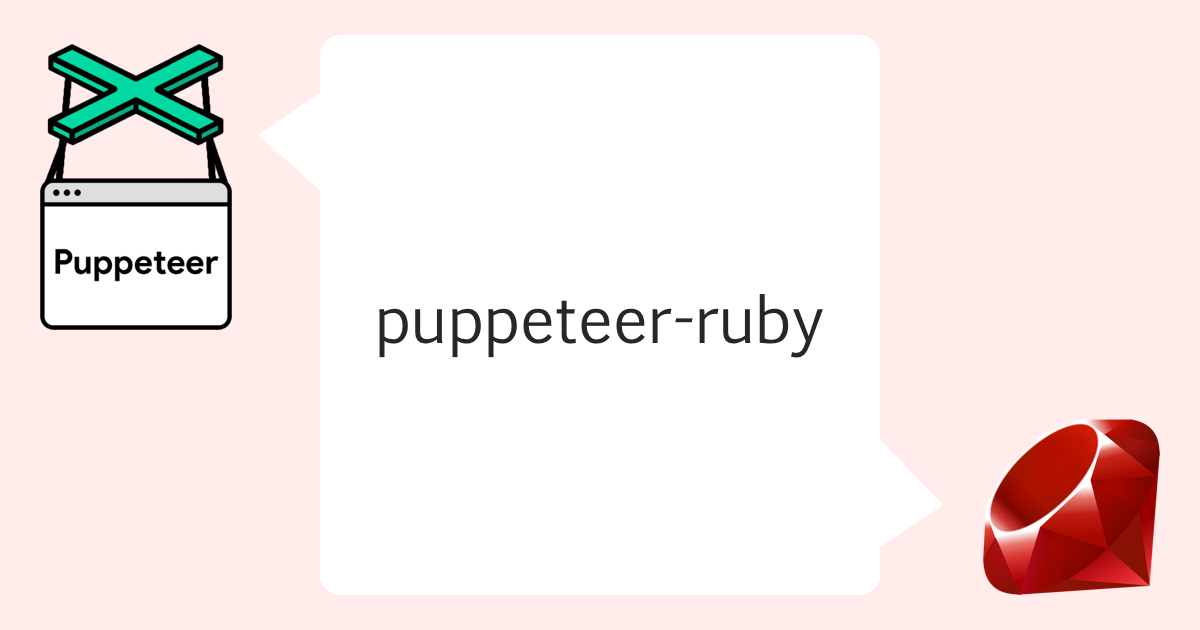
|
|
10
9
|
|
|
11
10
|
```ruby
|
|
12
11
|
gem 'capybara-puppeteer-driver'
|
|
13
12
|
```
|
|
14
13
|
|
|
15
|
-
|
|
14
|
+
## Example
|
|
16
15
|
|
|
17
|
-
|
|
18
|
-
|
|
19
|
-
|
|
20
|
-
|
|
21
|
-
|
|
22
|
-
|
|
23
|
-
|
|
24
|
-
|
|
25
|
-
|
|
26
|
-
|
|
27
|
-
|
|
28
|
-
|
|
29
|
-
|
|
30
|
-
|
|
31
|
-
|
|
32
|
-
|
|
33
|
-
|
|
34
|
-
|
|
35
|
-
|
|
16
|
+
```ruby
|
|
17
|
+
require 'capybara/puppeteer'
|
|
18
|
+
|
|
19
|
+
# Setup
|
|
20
|
+
Capybara.register_driver(:puppeteer) do |app|
|
|
21
|
+
Capybara::Puppeteer::Driver.new(app,
|
|
22
|
+
# Specify browser type.
|
|
23
|
+
# Either of 'chrome', 'chrome-beta', 'chrome-canary', 'chrome-dev', 'msedge'.
|
|
24
|
+
# chrome is used by default.
|
|
25
|
+
channel: 'msedge',
|
|
26
|
+
# Or specify the executable path of Google Chrome.
|
|
27
|
+
# Useful option for Docker integration.
|
|
28
|
+
# When channel is specified, executable_path is ignored.
|
|
29
|
+
executable_path: '/usr/bin/google-chrome',
|
|
30
|
+
|
|
31
|
+
# `headless: false` -> headful mode.
|
|
32
|
+
# `headless: true` -> headless mode. (default)
|
|
33
|
+
headless: false,
|
|
34
|
+
)
|
|
35
|
+
end
|
|
36
|
+
Capybara.default_max_wait_time = 15
|
|
37
|
+
Capybara.default_driver = :puppeteer
|
|
38
|
+
Capybara.save_path = 'tmp/capybara'
|
|
39
|
+
|
|
40
|
+
# Run
|
|
41
|
+
Capybara.app_host = 'https://github.com'
|
|
42
|
+
visit '/'
|
|
43
|
+
fill_in('q', with: 'Capybara')
|
|
44
|
+
find('a[data-item-type="global_search"]').click
|
|
45
|
+
|
|
46
|
+
all('.repo-list-item').each do |li|
|
|
47
|
+
puts li.all('a').first.text
|
|
48
|
+
end
|
|
49
|
+
```
|
|
36
50
|
|
|
37
51
|
## License
|
|
38
52
|
|
|
@@ -24,7 +24,7 @@ Gem::Specification.new do |spec|
|
|
|
24
24
|
spec.require_paths = ['lib']
|
|
25
25
|
|
|
26
26
|
spec.add_dependency 'capybara'
|
|
27
|
-
spec.add_dependency 'puppeteer-ruby', '>= 0.
|
|
27
|
+
spec.add_dependency 'puppeteer-ruby', '>= 0.35.0'
|
|
28
28
|
spec.add_development_dependency 'bundler', '~> 2.2.3'
|
|
29
29
|
spec.add_development_dependency 'launchy', '>= 2.0.4'
|
|
30
30
|
spec.add_development_dependency 'pry-byebug'
|
metadata
CHANGED
|
@@ -1,14 +1,14 @@
|
|
|
1
1
|
--- !ruby/object:Gem::Specification
|
|
2
2
|
name: capybara-puppeteer-driver
|
|
3
3
|
version: !ruby/object:Gem::Version
|
|
4
|
-
version: 0.1.
|
|
4
|
+
version: 0.1.1
|
|
5
5
|
platform: ruby
|
|
6
6
|
authors:
|
|
7
7
|
- YusukeIwaki
|
|
8
8
|
autorequire:
|
|
9
9
|
bindir: exe
|
|
10
10
|
cert_chain: []
|
|
11
|
-
date: 2021-
|
|
11
|
+
date: 2021-07-05 00:00:00.000000000 Z
|
|
12
12
|
dependencies:
|
|
13
13
|
- !ruby/object:Gem::Dependency
|
|
14
14
|
name: capybara
|
|
@@ -30,14 +30,14 @@ dependencies:
|
|
|
30
30
|
requirements:
|
|
31
31
|
- - ">="
|
|
32
32
|
- !ruby/object:Gem::Version
|
|
33
|
-
version: 0.
|
|
33
|
+
version: 0.35.0
|
|
34
34
|
type: :runtime
|
|
35
35
|
prerelease: false
|
|
36
36
|
version_requirements: !ruby/object:Gem::Requirement
|
|
37
37
|
requirements:
|
|
38
38
|
- - ">="
|
|
39
39
|
- !ruby/object:Gem::Version
|
|
40
|
-
version: 0.
|
|
40
|
+
version: 0.35.0
|
|
41
41
|
- !ruby/object:Gem::Dependency
|
|
42
42
|
name: bundler
|
|
43
43
|
requirement: !ruby/object:Gem::Requirement
|