bootsy 2.0.11 → 2.0.12
This diff represents the content of publicly available package versions that have been released to one of the supported registries. The information contained in this diff is provided for informational purposes only and reflects changes between package versions as they appear in their respective public registries.
- checksums.yaml +4 -4
- data/README.md +31 -37
- data/Rakefile +5 -5
- data/app/assets/javascripts/bootsy/editor_options.js +13 -1
- data/app/assets/stylesheets/bootsy.css +333 -3
- data/app/controllers/bootsy/images_controller.rb +23 -21
- data/app/helpers/bootsy/application_helper.rb +4 -2
- data/app/uploaders/bootsy/image_uploader.rb +9 -5
- data/app/views/bootsy/images/_modal.html.erb +6 -4
- data/lib/bootsy.rb +4 -6
- data/lib/bootsy/activerecord/image_gallery.rb +5 -2
- data/lib/bootsy/container.rb +10 -9
- data/lib/bootsy/engine.rb +3 -1
- data/lib/bootsy/form_helper.rb +36 -26
- data/lib/bootsy/simple_form/bootsy_input.rb +10 -6
- data/lib/bootsy/version.rb +2 -1
- data/lib/generators/bootsy/install_generator.rb +36 -22
- data/lib/generators/bootsy/templates/bootsy.rb +28 -28
- metadata +9 -12
- data/app/assets/stylesheets/bootsy/bootstrap-submenu.css +0 -47
- data/app/assets/stylesheets/bootsy/bootstrap-wysihtml5.css +0 -102
- data/app/assets/stylesheets/bootsy/bootsy.css +0 -170
checksums.yaml
CHANGED
|
@@ -1,7 +1,7 @@
|
|
|
1
1
|
---
|
|
2
2
|
SHA1:
|
|
3
|
-
metadata.gz:
|
|
4
|
-
data.tar.gz:
|
|
3
|
+
metadata.gz: b37d916855aa7e4327004cdb3c5eb7f11199d256
|
|
4
|
+
data.tar.gz: 623f7dc9e67b1e31877b375bbbe6662954f491c5
|
|
5
5
|
SHA512:
|
|
6
|
-
metadata.gz:
|
|
7
|
-
data.tar.gz:
|
|
6
|
+
metadata.gz: 7883163157131dcb09ca23523dc4ed0039de0a9609d39b45898574e47b45ca1226b74f734235cdeb43f1ea3e65a85cd515784e6db3e150bbd23b2f78b096dc53
|
|
7
|
+
data.tar.gz: 3dbd46fcaf211a137fb00bc39f92c6eab5737c294796fbd3186a75dd22f20f7824918fb2e817e00e383c238fcdb464f171976c832d666bbe3161379c399d1132
|
data/README.md
CHANGED
|
@@ -6,7 +6,7 @@
|
|
|
6
6
|
[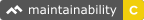](https://codeclimate.com/github/volmer/bootsy)
|
|
7
7
|
[](https://coveralls.io/r/volmer/bootsy)
|
|
8
8
|
|
|
9
|
-
*Bootsy* is a WYSIWYG
|
|
9
|
+
*Bootsy* is a WYSIWYG editor for Rails based on [Bootstrap-wysihtml5](https://github.com/jhollingworth/bootstrap-wysihtml5) with image uploads using [CarrierWave](https://github.com/carrierwaveuploader/carrierwave).
|
|
10
10
|
|
|
11
11
|
### Live demo
|
|
12
12
|
|
|
@@ -19,7 +19,7 @@
|
|
|
19
19
|
* Ruby `2` or `1.9.3`;
|
|
20
20
|
* ImageMagick or GraphicsMagick (for MiniMagick);
|
|
21
21
|
* Rails `4`;
|
|
22
|
-
* [Bootstrap `3`](http://getbootstrap.com/)
|
|
22
|
+
* [Bootstrap `3`](http://getbootstrap.com/) fully installed in your app.
|
|
23
23
|
|
|
24
24
|
|
|
25
25
|
## Installation
|
|
@@ -41,7 +41,7 @@ rails generate bootsy:install
|
|
|
41
41
|
It will include the javascripts and stylesheets in the assets pipeline,
|
|
42
42
|
create the `bootsy.rb` initializer and add a copy of the english translations.
|
|
43
43
|
|
|
44
|
-
4\. Add and run migrations
|
|
44
|
+
4\. Add and run migrations:
|
|
45
45
|
```console
|
|
46
46
|
rake bootsy:install:migrations
|
|
47
47
|
rake db:migrate
|
|
@@ -50,8 +50,8 @@ rake db:migrate
|
|
|
50
50
|
|
|
51
51
|
## Usage
|
|
52
52
|
|
|
53
|
-
Just call
|
|
54
|
-
same way you'd call
|
|
53
|
+
Just call `bootsy_area` in your `FormBuilder` instances, the
|
|
54
|
+
same way you'd call `textarea`. Example:
|
|
55
55
|
```erb
|
|
56
56
|
<%= form_for(@post) do |f| %>
|
|
57
57
|
<%= f.label :title %>
|
|
@@ -65,20 +65,20 @@ same way you'd call the basic `textarea` method. Example:
|
|
|
65
65
|
```
|
|
66
66
|
|
|
67
67
|
Bootsy will group the uploaded images as galleries and associate them to one of
|
|
68
|
-
your models. For
|
|
69
|
-
with it,
|
|
68
|
+
your models. For instance, if you have a `Post` model and you want to use `bootsy_area`
|
|
69
|
+
with it, you must include the `Bootsy::Container` module:
|
|
70
70
|
```ruby
|
|
71
71
|
class Post < ActiveRecord::Base
|
|
72
72
|
include Bootsy::Container
|
|
73
73
|
end
|
|
74
74
|
```
|
|
75
75
|
|
|
76
|
-
Don't forget to ensure the association
|
|
77
|
-
image galleries. For `strong_parameters`, you must
|
|
78
|
-
in your
|
|
76
|
+
Don't forget to ensure the association between your model objects with Bootsy
|
|
77
|
+
image galleries. For `strong_parameters`, you must whitelist the `bootsy_image_gallery_id` parameter
|
|
78
|
+
in your controller:
|
|
79
79
|
```ruby
|
|
80
80
|
private
|
|
81
|
-
|
|
81
|
+
|
|
82
82
|
def post_params
|
|
83
83
|
params.require(:post).permit(:title, :content, :bootsy_image_gallery_id)
|
|
84
84
|
end
|
|
@@ -87,8 +87,7 @@ end
|
|
|
87
87
|
|
|
88
88
|
## Bootsy with [Simple Form](https://github.com/plataformatec/simple_form) builders
|
|
89
89
|
|
|
90
|
-
|
|
91
|
-
in the same way you would use the basic `text` input. Example:
|
|
90
|
+
You can use `bootsy` as an input type in `SimpleForm::FormBuilder` instances. Example:
|
|
92
91
|
```erb
|
|
93
92
|
<%= simple_form_for @post do |f| %>
|
|
94
93
|
<%= f.input :title %>
|
|
@@ -102,52 +101,47 @@ in the same way you would use the basic `text` input. Example:
|
|
|
102
101
|
|
|
103
102
|
## Editor options
|
|
104
103
|
|
|
105
|
-
|
|
106
|
-
a hash `editor_options` to your `bootsy_area`.
|
|
104
|
+
You can customize Bootsy through a hash of `editor_options`:
|
|
107
105
|
|
|
108
106
|
|
|
109
|
-
###
|
|
107
|
+
### Enable/disable features
|
|
110
108
|
|
|
111
|
-
You can enable
|
|
112
|
-
want to disable the link and color buttons:
|
|
109
|
+
You can enable and disable features as you like. For instance, if you don't want link and color features:
|
|
113
110
|
```erb
|
|
114
|
-
<%= f.bootsy_area :my_attribute, editor_options: {link: false, color: false} %>
|
|
111
|
+
<%= f.bootsy_area :my_attribute, editor_options: { link: false, color: false } %>
|
|
115
112
|
```
|
|
116
113
|
Available options are: `:font_styles`, `:emphasis`, `:lists`, `:html`, `:link`, `:image` and `:color`.
|
|
117
114
|
|
|
118
115
|
|
|
119
|
-
### Alert
|
|
116
|
+
### Alert of usaved changes
|
|
120
117
|
|
|
121
|
-
By default
|
|
122
|
-
|
|
118
|
+
By default Bootsy alerts the user about unsaved changes if the page is closed or reloaded. You can disable
|
|
119
|
+
this feature with:
|
|
123
120
|
```erb
|
|
124
|
-
<%= f.bootsy_area :my_attribute, editor_options: {alert_unsaved: false} %>
|
|
121
|
+
<%= f.bootsy_area :my_attribute, editor_options: { alert_unsaved: false } %>
|
|
125
122
|
```
|
|
126
123
|
|
|
127
|
-
##
|
|
124
|
+
## Uploads
|
|
128
125
|
|
|
129
|
-
|
|
130
|
-
|
|
131
|
-
|
|
126
|
+
If you don't want to have image uploads, just call `bootsy_area` in a form builder not
|
|
127
|
+
associated to a `Bootsy::Container` model. This way users will still be able to insert
|
|
128
|
+
images in the text area using an external image URL.
|
|
132
129
|
|
|
133
130
|
|
|
134
131
|
## Configuration
|
|
135
132
|
|
|
136
133
|
You can set the default editor options, image sizes available (small, medium,
|
|
137
|
-
large and/or its original),
|
|
138
|
-
file
|
|
134
|
+
large and/or its original), dimensions and more. Take a look at Bootsy's initalizer
|
|
135
|
+
file `/config/initializers/bootsy.rb` in your app and feel free to uncomment and change
|
|
136
|
+
the options as you like.
|
|
139
137
|
|
|
140
138
|
|
|
141
139
|
## I18n
|
|
142
140
|
|
|
143
|
-
Bootsy defines some i18n keys.
|
|
144
|
-
|
|
145
|
-
|
|
146
|
-
[
|
|
147
|
-
necessary to add a translation for Bootstrap-wysihtml5, the javascript editor, in
|
|
148
|
-
your assets pipeline. Instructions [here](https://github.com/jhollingworth/bootstrap-wysihtml5#i18n).
|
|
149
|
-
If you are using the alert for unsaved changes, you have to define a translation
|
|
150
|
-
for it as well. Just follow [this example](https://github.com/volmer/bootsy/tree/master/app/assets/bootsy/locales/bootsy.pt-BR.js).
|
|
141
|
+
Bootsy defines some i18n keys. English translations are added by default to your
|
|
142
|
+
`config/locales` directory as `bootsy.en.yml`. You can use it as a template
|
|
143
|
+
to translate Bootsy to your language. [Here are some examples](https://github.com/volmer/bootsy/tree/master/config/locales). You also need to translate Bootstrap-wysihtml5, the underlying javascript editor. Instructions [here](https://github.com/jhollingworth/bootstrap-wysihtml5#i18n). Unless you have disabled it, it's
|
|
144
|
+
also nice to translate the alert message of unsaved changes. Just follow [this example](https://github.com/volmer/bootsy/tree/master/app/assets/bootsy/locales/bootsy.pt-BR.js).
|
|
151
145
|
|
|
152
146
|
|
|
153
147
|
## License
|
data/Rakefile
CHANGED
|
@@ -25,14 +25,14 @@ Bundler::GemHelper.install_tasks
|
|
|
25
25
|
require 'cucumber/rake/task'
|
|
26
26
|
require 'rspec/core/rake_task'
|
|
27
27
|
require 'coveralls/rake/task'
|
|
28
|
+
require 'rubocop/rake_task'
|
|
28
29
|
|
|
30
|
+
RuboCop::RakeTask.new
|
|
29
31
|
Coveralls::RakeTask.new
|
|
30
|
-
|
|
31
|
-
task default: [:spec, :cucumber, 'coveralls:push']
|
|
32
|
-
|
|
33
32
|
RSpec::Core::RakeTask.new(:spec)
|
|
34
|
-
|
|
35
|
-
Cucumber::Rake::Task.new do |t|
|
|
33
|
+
Cucumber::Rake::Task.new do |_|
|
|
36
34
|
# Uncomment this line when cucumber/multi_test work with minitest.
|
|
37
35
|
# t.cucumber_opts = %w{--format pretty -s}
|
|
38
36
|
end
|
|
37
|
+
|
|
38
|
+
task default: [:rubocop, :spec, :cucumber, 'coveralls:push']
|
|
@@ -72,7 +72,19 @@ window.Bootsy.options = {
|
|
|
72
72
|
"div": 1,
|
|
73
73
|
// to allow save and edit files with code tag hacks
|
|
74
74
|
"code": 1,
|
|
75
|
-
"pre": 1
|
|
75
|
+
"pre": 1,
|
|
76
|
+
// this allows youtube embed codes
|
|
77
|
+
"iframe": {
|
|
78
|
+
set_attributes: {
|
|
79
|
+
"frameborder": "0",
|
|
80
|
+
"allowfullscreen": "1"
|
|
81
|
+
},
|
|
82
|
+
check_attributes: {
|
|
83
|
+
"width": "numbers",
|
|
84
|
+
"height": "numbers",
|
|
85
|
+
"src": "href"
|
|
86
|
+
}
|
|
87
|
+
}
|
|
76
88
|
}
|
|
77
89
|
},
|
|
78
90
|
color: true,
|
|
@@ -1,3 +1,333 @@
|
|
|
1
|
-
|
|
2
|
-
|
|
3
|
-
|
|
1
|
+
/*
|
|
2
|
+
Bootstrap-submenu
|
|
3
|
+
*/
|
|
4
|
+
|
|
5
|
+
.dropdown-submenu {
|
|
6
|
+
position:relative;
|
|
7
|
+
}
|
|
8
|
+
|
|
9
|
+
.dropdown-submenu>.dropdown-menu {
|
|
10
|
+
top: 0;
|
|
11
|
+
left: 100%;
|
|
12
|
+
margin-top: -6px;
|
|
13
|
+
margin-left: -1px;
|
|
14
|
+
-webkit-border-radius: 0 6px 6px 6px;
|
|
15
|
+
-moz-border-radius: 0 6px 6px 6px;
|
|
16
|
+
border-radius: 0 6px 6px 6px;
|
|
17
|
+
}
|
|
18
|
+
|
|
19
|
+
.dropdown-submenu:hover > .dropdown-menu {
|
|
20
|
+
display:block;
|
|
21
|
+
}
|
|
22
|
+
|
|
23
|
+
.dropdown-submenu > a:after {
|
|
24
|
+
display: block;
|
|
25
|
+
content: " ";
|
|
26
|
+
float: right;
|
|
27
|
+
width: 0;
|
|
28
|
+
height: 0;
|
|
29
|
+
border-color: transparent;
|
|
30
|
+
border-style: solid;
|
|
31
|
+
border-width: 5px 0 5px 5px;
|
|
32
|
+
border-left-color: #cccccc;
|
|
33
|
+
margin-top: 5px;
|
|
34
|
+
margin-right: -10px;
|
|
35
|
+
}
|
|
36
|
+
|
|
37
|
+
.dropdown-submenu:hover > a:after {
|
|
38
|
+
border-left-color: #ffffff;
|
|
39
|
+
}
|
|
40
|
+
|
|
41
|
+
.dropdown-submenu.pull-left {
|
|
42
|
+
float:none;
|
|
43
|
+
}
|
|
44
|
+
|
|
45
|
+
.dropdown-submenu.pull-left > .dropdown-menu {
|
|
46
|
+
left: -100%;
|
|
47
|
+
margin-left: 10px;
|
|
48
|
+
-webkit-border-radius: 6px 0 6px 6px;
|
|
49
|
+
-moz-border-radius: 6px 0 6px 6px;
|
|
50
|
+
border-radius: 6px 0 6px 6px;
|
|
51
|
+
}
|
|
52
|
+
|
|
53
|
+
/*
|
|
54
|
+
Bootstrap-wysihtml5
|
|
55
|
+
*/
|
|
56
|
+
|
|
57
|
+
ul.wysihtml5-toolbar {
|
|
58
|
+
margin: 0;
|
|
59
|
+
padding: 0;
|
|
60
|
+
display: block;
|
|
61
|
+
}
|
|
62
|
+
|
|
63
|
+
ul.wysihtml5-toolbar::after {
|
|
64
|
+
clear: both;
|
|
65
|
+
display: table;
|
|
66
|
+
content: "";
|
|
67
|
+
}
|
|
68
|
+
|
|
69
|
+
ul.wysihtml5-toolbar > li {
|
|
70
|
+
float: left;
|
|
71
|
+
display: list-item;
|
|
72
|
+
list-style: none;
|
|
73
|
+
margin: 0 5px 10px 0;
|
|
74
|
+
}
|
|
75
|
+
|
|
76
|
+
ul.wysihtml5-toolbar a[data-wysihtml5-command=bold] {
|
|
77
|
+
font-weight: bold;
|
|
78
|
+
}
|
|
79
|
+
|
|
80
|
+
ul.wysihtml5-toolbar a[data-wysihtml5-command=italic] {
|
|
81
|
+
font-style: italic;
|
|
82
|
+
}
|
|
83
|
+
|
|
84
|
+
ul.wysihtml5-toolbar a[data-wysihtml5-command=underline] {
|
|
85
|
+
text-decoration: underline;
|
|
86
|
+
}
|
|
87
|
+
|
|
88
|
+
ul.wysihtml5-toolbar a.btn.wysihtml5-command-active {
|
|
89
|
+
background-image: none;
|
|
90
|
+
-webkit-box-shadow: inset 0 2px 4px rgba(0, 0, 0, 0.15),0 1px 2px rgba(0, 0, 0, 0.05);
|
|
91
|
+
-moz-box-shadow: inset 0 2px 4px rgba(0, 0, 0, 0.15),0 1px 2px rgba(0, 0, 0, 0.05);
|
|
92
|
+
box-shadow: inset 0 2px 4px rgba(0, 0, 0, 0.15),0 1px 2px rgba(0, 0, 0, 0.05);
|
|
93
|
+
background-color: #E6E6E6;
|
|
94
|
+
background-color: #D9D9D9;
|
|
95
|
+
outline: 0;
|
|
96
|
+
}
|
|
97
|
+
|
|
98
|
+
ul.wysihtml5-commands-disabled .dropdown-menu {
|
|
99
|
+
display: none !important;
|
|
100
|
+
}
|
|
101
|
+
|
|
102
|
+
ul.wysihtml5-toolbar div.wysihtml5-colors {
|
|
103
|
+
display:block;
|
|
104
|
+
width: 50px;
|
|
105
|
+
height: 20px;
|
|
106
|
+
margin-top: 2px;
|
|
107
|
+
margin-left: 5px;
|
|
108
|
+
position: absolute;
|
|
109
|
+
pointer-events: none;
|
|
110
|
+
}
|
|
111
|
+
|
|
112
|
+
ul.wysihtml5-toolbar a.wysihtml5-colors-title {
|
|
113
|
+
padding-left: 70px;
|
|
114
|
+
}
|
|
115
|
+
|
|
116
|
+
ul.wysihtml5-toolbar div[data-wysihtml5-command-value="black"] {
|
|
117
|
+
background: black !important;
|
|
118
|
+
}
|
|
119
|
+
|
|
120
|
+
ul.wysihtml5-toolbar div[data-wysihtml5-command-value="silver"] {
|
|
121
|
+
background: silver !important;
|
|
122
|
+
}
|
|
123
|
+
|
|
124
|
+
ul.wysihtml5-toolbar div[data-wysihtml5-command-value="gray"] {
|
|
125
|
+
background: gray !important;
|
|
126
|
+
}
|
|
127
|
+
|
|
128
|
+
ul.wysihtml5-toolbar div[data-wysihtml5-command-value="maroon"] {
|
|
129
|
+
background: maroon !important;
|
|
130
|
+
}
|
|
131
|
+
|
|
132
|
+
ul.wysihtml5-toolbar div[data-wysihtml5-command-value="red"] {
|
|
133
|
+
background: red !important;
|
|
134
|
+
}
|
|
135
|
+
|
|
136
|
+
ul.wysihtml5-toolbar div[data-wysihtml5-command-value="purple"] {
|
|
137
|
+
background: purple !important;
|
|
138
|
+
}
|
|
139
|
+
|
|
140
|
+
ul.wysihtml5-toolbar div[data-wysihtml5-command-value="green"] {
|
|
141
|
+
background: green !important;
|
|
142
|
+
}
|
|
143
|
+
|
|
144
|
+
ul.wysihtml5-toolbar div[data-wysihtml5-command-value="olive"] {
|
|
145
|
+
background: olive !important;
|
|
146
|
+
}
|
|
147
|
+
|
|
148
|
+
ul.wysihtml5-toolbar div[data-wysihtml5-command-value="navy"] {
|
|
149
|
+
background: navy !important;
|
|
150
|
+
}
|
|
151
|
+
|
|
152
|
+
ul.wysihtml5-toolbar div[data-wysihtml5-command-value="blue"] {
|
|
153
|
+
background: blue !important;
|
|
154
|
+
}
|
|
155
|
+
|
|
156
|
+
ul.wysihtml5-toolbar div[data-wysihtml5-command-value="orange"] {
|
|
157
|
+
background: orange !important;
|
|
158
|
+
}
|
|
159
|
+
|
|
160
|
+
/*
|
|
161
|
+
Bootsy
|
|
162
|
+
*/
|
|
163
|
+
|
|
164
|
+
.wysiwyg-color-black {
|
|
165
|
+
color: black;
|
|
166
|
+
}
|
|
167
|
+
|
|
168
|
+
.wysiwyg-color-silver {
|
|
169
|
+
color: silver;
|
|
170
|
+
}
|
|
171
|
+
|
|
172
|
+
.wysiwyg-color-gray {
|
|
173
|
+
color: gray;
|
|
174
|
+
}
|
|
175
|
+
|
|
176
|
+
.wysiwyg-color-white {
|
|
177
|
+
color: white;
|
|
178
|
+
}
|
|
179
|
+
|
|
180
|
+
.wysiwyg-color-maroon {
|
|
181
|
+
color: maroon;
|
|
182
|
+
}
|
|
183
|
+
|
|
184
|
+
.wysiwyg-color-red {
|
|
185
|
+
color: red;
|
|
186
|
+
}
|
|
187
|
+
|
|
188
|
+
.wysiwyg-color-purple {
|
|
189
|
+
color: purple;
|
|
190
|
+
}
|
|
191
|
+
|
|
192
|
+
.wysiwyg-color-fuchsia {
|
|
193
|
+
color: fuchsia;
|
|
194
|
+
}
|
|
195
|
+
|
|
196
|
+
.wysiwyg-color-green {
|
|
197
|
+
color: green;
|
|
198
|
+
}
|
|
199
|
+
|
|
200
|
+
.wysiwyg-color-lime {
|
|
201
|
+
color: lime;
|
|
202
|
+
}
|
|
203
|
+
|
|
204
|
+
.wysiwyg-color-olive {
|
|
205
|
+
color: olive;
|
|
206
|
+
}
|
|
207
|
+
|
|
208
|
+
.wysiwyg-color-orange {
|
|
209
|
+
color: orange;
|
|
210
|
+
}
|
|
211
|
+
|
|
212
|
+
.wysiwyg-color-yellow {
|
|
213
|
+
color: yellow;
|
|
214
|
+
}
|
|
215
|
+
|
|
216
|
+
.wysiwyg-color-navy {
|
|
217
|
+
color: navy;
|
|
218
|
+
}
|
|
219
|
+
|
|
220
|
+
.wysiwyg-color-blue {
|
|
221
|
+
color: blue;
|
|
222
|
+
}
|
|
223
|
+
|
|
224
|
+
.wysiwyg-color-teal {
|
|
225
|
+
color: teal;
|
|
226
|
+
}
|
|
227
|
+
|
|
228
|
+
.wysiwyg-color-aqua {
|
|
229
|
+
color: aqua;
|
|
230
|
+
}
|
|
231
|
+
|
|
232
|
+
.wysiwyg-float-left {
|
|
233
|
+
float: left;
|
|
234
|
+
margin: 0 8px 8px 0;
|
|
235
|
+
}
|
|
236
|
+
|
|
237
|
+
.wysiwyg-float-right {
|
|
238
|
+
float: right;
|
|
239
|
+
margin: 0 0 8px 8px;
|
|
240
|
+
}
|
|
241
|
+
|
|
242
|
+
.bootsy blockquote {
|
|
243
|
+
padding: 10px 20px;
|
|
244
|
+
margin: 0 0 20px;
|
|
245
|
+
font-size: 17.5px;
|
|
246
|
+
border-left: 5px solid #eee;
|
|
247
|
+
}
|
|
248
|
+
.bootsy blockquote p:last-child,
|
|
249
|
+
.bootsy blockquote ul:last-child,
|
|
250
|
+
.bootsy blockquote ol:last-child {
|
|
251
|
+
margin-bottom: 0;
|
|
252
|
+
}
|
|
253
|
+
.bootsy blockquote footer,
|
|
254
|
+
.bootsy blockquote small,
|
|
255
|
+
.bootsy blockquote .small {
|
|
256
|
+
display: block;
|
|
257
|
+
font-size: 80%;
|
|
258
|
+
line-height: 1.42857143;
|
|
259
|
+
color: #777;
|
|
260
|
+
}
|
|
261
|
+
.bootsy blockquote footer:before,
|
|
262
|
+
.bootsy blockquote small:before,
|
|
263
|
+
.bootsy blockquote .small:before {
|
|
264
|
+
content: '\2014 \00A0';
|
|
265
|
+
}
|
|
266
|
+
.bootsy .blockquote-reverse,
|
|
267
|
+
.bootsy blockquote.pull-right {
|
|
268
|
+
padding-right: 15px;
|
|
269
|
+
padding-left: 0;
|
|
270
|
+
text-align: right;
|
|
271
|
+
border-right: 5px solid #eee;
|
|
272
|
+
border-left: 0;
|
|
273
|
+
}
|
|
274
|
+
.bootsy .blockquote-reverse footer:before,
|
|
275
|
+
.bootsy blockquote.pull-right footer:before,
|
|
276
|
+
.blockquote-reverse small:before,
|
|
277
|
+
.bootsy blockquote.pull-right small:before,
|
|
278
|
+
.bootsy .blockquote-reverse .small:before,
|
|
279
|
+
.bootsy blockquote.pull-right .small:before {
|
|
280
|
+
content: '';
|
|
281
|
+
}
|
|
282
|
+
.bootsy .blockquote-reverse footer:after,
|
|
283
|
+
.bootsy blockquote.pull-right footer:after,
|
|
284
|
+
.bootsy .blockquote-reverse small:after,
|
|
285
|
+
.bootsy blockquote.pull-right small:after,
|
|
286
|
+
.bootsy .blockquote-reverse .small:after,
|
|
287
|
+
.bootsy blockquote.pull-right .small:after {
|
|
288
|
+
content: '\00A0 \2014';
|
|
289
|
+
}
|
|
290
|
+
.bootsy blockquote:before,
|
|
291
|
+
.bootsy blockquote:after {
|
|
292
|
+
content: "";
|
|
293
|
+
}
|
|
294
|
+
|
|
295
|
+
textarea.bootsy:required:invalid {
|
|
296
|
+
color: inherit;
|
|
297
|
+
}
|
|
298
|
+
|
|
299
|
+
/*Modal Design Styles*/
|
|
300
|
+
|
|
301
|
+
.bootsy-modal .file-input-name {display: none;} /*Hide the input file name from showing as it's not needed and ruins design*/
|
|
302
|
+
|
|
303
|
+
/*Set a min-height on the modal body to prevent jumping up and down of modal when adding content*/
|
|
304
|
+
.bootsy-modal .modal-body {
|
|
305
|
+
min-height: 120px;
|
|
306
|
+
}
|
|
307
|
+
|
|
308
|
+
.bootsy-image {
|
|
309
|
+
margin-bottom: 15px;
|
|
310
|
+
}
|
|
311
|
+
|
|
312
|
+
.bootsy-upload-loader {
|
|
313
|
+
display: inline-block;
|
|
314
|
+
padding-right: 5px;
|
|
315
|
+
}
|
|
316
|
+
|
|
317
|
+
.bootsy-gallery-loader {
|
|
318
|
+
display: block;
|
|
319
|
+
margin: 0 auto;
|
|
320
|
+
}
|
|
321
|
+
|
|
322
|
+
/*The below code is needed for capybara to be able to find the input, as it*/
|
|
323
|
+
/*does not work*/
|
|
324
|
+
.file-input-wrapper input[type=file], .file-input-wrapper input[type=file]:focus, .file-input-wrapper input[type=file]:hover {
|
|
325
|
+
opacity: .01;
|
|
326
|
+
}
|
|
327
|
+
|
|
328
|
+
/* Avoid Boostrap input borders */
|
|
329
|
+
body.bootsy_text_area.form-control {
|
|
330
|
+
border: none;
|
|
331
|
+
-webkit-box-shadow: none;
|
|
332
|
+
box-shadow: none;
|
|
333
|
+
}
|