ass 0.0.17 → 0.0.18
This diff represents the content of publicly available package versions that have been released to one of the supported registries. The information contained in this diff is provided for informational purposes only and reflects changes between package versions as they appear in their respective public registries.
- data/README.md +127 -36
- data/VERSION +1 -1
- data/lib/ass.rb +6 -4
- metadata +4 -4
data/README.md
CHANGED
|
@@ -1,6 +1,6 @@
|
|
|
1
1
|
ass
|
|
2
2
|
=======
|
|
3
|
-
####Apple Service Server was written with Ruby/Sinatra and Sequel(Sqlite3), it provides push notification
|
|
3
|
+
####Apple Service Server was written with Ruby/Sinatra and Sequel(Sqlite3), it provides push notification with web admin interface ####
|
|
4
4
|
|
|
5
5
|
Feature:
|
|
6
6
|
=======
|
|
@@ -32,48 +32,90 @@ Mac:
|
|
|
32
32
|
$ port install sqlite # Macport
|
|
33
33
|
|
|
34
34
|
Installation
|
|
35
|
-
=======
|
|
36
35
|
|
|
37
|
-
|
|
36
|
+
* Method 1: with OS X builtin Ruby(AKA 'system ruby'), need to run with 'sudo', no extra step
|
|
37
|
+
|
|
38
|
+
```bash
|
|
39
|
+
$ sudo gem install ass
|
|
40
|
+
```
|
|
41
|
+
|
|
42
|
+
* Method 2: Install Ruby 1.9 (via RVM or natively) first, no need to run with 'sudo'
|
|
43
|
+
|
|
44
|
+
```bash
|
|
45
|
+
$ gem install rvm
|
|
46
|
+
$ rvm install 1.9.3
|
|
47
|
+
$ rvm use 1.9.3
|
|
48
|
+
```
|
|
49
|
+
|
|
50
|
+
* Install ass:
|
|
51
|
+
|
|
52
|
+
```bash
|
|
53
|
+
$ gem install ass
|
|
54
|
+
```
|
|
38
55
|
|
|
39
56
|
Usage
|
|
40
57
|
=======
|
|
41
58
|
|
|
42
|
-
Prepare pem file:
|
|
43
|
-
|
|
44
59
|
under the current directory, provide single pem file combined with certificate and key(name pattern: appid_mode.pem), HOWTO ([Check this link](http://www.raywenderlich.com/3443/apple-push-notification-services-tutorial-part-12))
|
|
45
60
|
|
|
46
|
-
|
|
47
|
-
|
|
61
|
+
How to make development pem file
|
|
62
|
+
-------
|
|
63
|
+
|
|
64
|
+
dev_cert.pem:
|
|
65
|
+
|
|
66
|
+
$ openssl x509 -in aps_development.cer -inform der -out dev_cert.pem
|
|
67
|
+
|
|
68
|
+
dev_key.pem:
|
|
48
69
|
|
|
49
|
-
|
|
50
|
-
|
|
51
|
-
|
|
52
|
-
|
|
53
|
-
|
|
54
|
-
$ Verifying - Enter PEM pass phrase:
|
|
70
|
+
$ openssl pkcs12 -nocerts -in Certificates.p12 -out dev_key.pem
|
|
71
|
+
$ Enter Import Password:
|
|
72
|
+
$ MAC verified OK
|
|
73
|
+
$ Enter PEM pass phrase:
|
|
74
|
+
$ Verifying - Enter PEM pass phrase:
|
|
55
75
|
|
|
56
|
-
|
|
57
|
-
|
|
76
|
+
Development Pem:
|
|
77
|
+
|
|
78
|
+
$ cat dev_cert.pem dev_key.pem > appid_development.pem
|
|
79
|
+
|
|
80
|
+
How to make produce production pem file
|
|
81
|
+
-------
|
|
58
82
|
|
|
59
|
-
|
|
60
|
-
cat cert.pem key.pem > appid_production.pem
|
|
83
|
+
prod_cert.pem:
|
|
61
84
|
|
|
85
|
+
$ openssl x509 -in aps_production.cer -inform der -out prod_cert.pem
|
|
62
86
|
|
|
63
|
-
|
|
87
|
+
prod_key.pem:
|
|
88
|
+
|
|
89
|
+
$ openssl pkcs12 -nocerts -in Certificates.p12 -out prod_key.pem
|
|
90
|
+
$ Enter Import Password:
|
|
91
|
+
$ MAC verified OK
|
|
92
|
+
$ Enter PEM pass phrase:
|
|
93
|
+
$ Verifying - Enter PEM pass phrase:
|
|
94
|
+
|
|
95
|
+
Production Pem:
|
|
96
|
+
|
|
97
|
+
$ cat prod_cert.pem prod_key.pem > appid_production.pem
|
|
98
|
+
|
|
99
|
+
Start Ass server(default port is 4567)
|
|
100
|
+
-------
|
|
101
|
+
|
|
102
|
+
$ ass
|
|
64
103
|
|
|
65
104
|
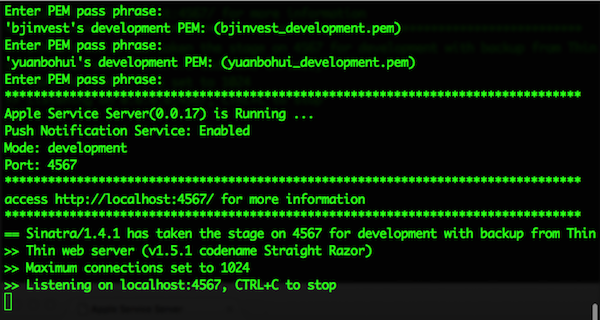
|
|
66
105
|
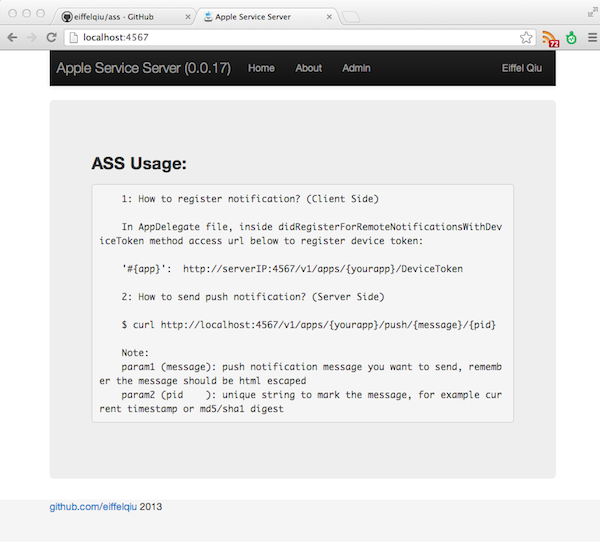
|
|
67
|
-
|
|
106
|
+
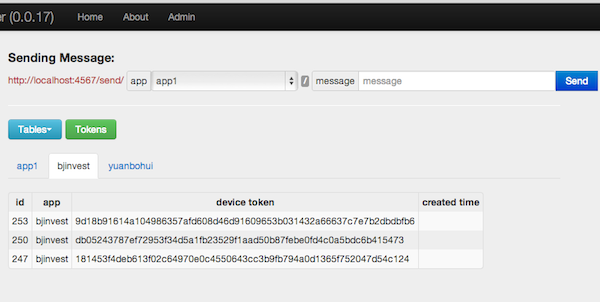
|
|
107
|
+
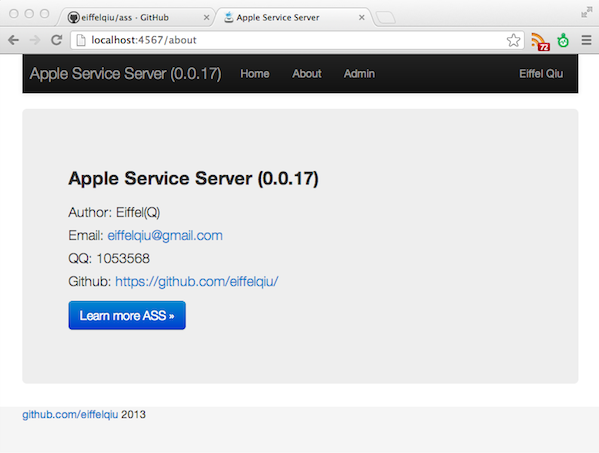
|
|
68
108
|
Configuration (ass.yml)
|
|
69
109
|
=======
|
|
70
110
|
|
|
71
111
|
when you run 'ass' first time, it will generate 'ass.yml' config file under current directory. ([Check this link](https://raw.github.com/eiffelqiu/ass/master/ass.yml))
|
|
72
112
|
|
|
73
113
|
port: 4567 ## ASS server port, default is sinatra's port number: 4567
|
|
74
|
-
mode: development ## 'development' or 'production' mode, you should provide pem file ({appid}_{mode}.pem) accordingly(such as, app1_development.pem, app1_production.pem).
|
|
114
|
+
mode: development ## 'development' or 'production' mode, you should provide pem file ({appid}_{mode}.pem) accordingly(such as, app1_development.pem, app1_production.pem).
|
|
75
115
|
cron: cron ## cron job file name, ASS server will generate a demo 'cron' file for demostration only under current directory.
|
|
76
116
|
timer: 0 # how often you run the cron job, unit: minute. when set with 0, means no cron job execute.
|
|
117
|
+
user: admin # admin username
|
|
118
|
+
pass: pass # admin password
|
|
77
119
|
apps:
|
|
78
120
|
- app1 ## appid you want to supprt APNS, ASS Server can give push notification support for many iOS apps, just list the appid here.
|
|
79
121
|
|
|
@@ -86,29 +128,73 @@ FAQ:
|
|
|
86
128
|
|
|
87
129
|
In AppDelegate file, add methods below to register device token
|
|
88
130
|
|
|
89
|
-
-
|
|
90
|
-
|
|
91
|
-
|
|
92
|
-
|
|
93
|
-
|
|
94
|
-
|
|
95
|
-
NSURL
|
|
96
|
-
|
|
97
|
-
|
|
98
|
-
|
|
99
|
-
|
|
100
|
-
|
|
131
|
+
#pragma mark - push notification methods
|
|
132
|
+
|
|
133
|
+
- (void)sendToken:(NSString *)token {
|
|
134
|
+
|
|
135
|
+
NSString *tokenUrl = [NSString stringWithFormat:@"http://serverIP:4567/v1/apps/app1/%@", token];
|
|
136
|
+
NSLog(@"tokenUrl: %@", tokenUrl);
|
|
137
|
+
//prepare NSURL with newly created string
|
|
138
|
+
NSURL *url = [NSURL URLWithString:tokenUrl];
|
|
139
|
+
|
|
140
|
+
//AsynchronousRequest to grab the data
|
|
141
|
+
NSURLRequest *request = [NSURLRequest requestWithURL:url];
|
|
142
|
+
NSOperationQueue *queue = [[NSOperationQueue alloc] init];
|
|
143
|
+
|
|
144
|
+
[NSURLConnection sendAsynchronousRequest:request queue:queue completionHandler:^(NSURLResponse *response, NSData *data, NSError *error) {
|
|
145
|
+
if ([data length] > 0 && error == nil) {
|
|
146
|
+
// NSLog(@"send data successfully");
|
|
147
|
+
} else if ([data length] == 0 && error == nil) {
|
|
148
|
+
// NSLog(@"No data");
|
|
149
|
+
} else if (error != nil && error.code == NSURLErrorTimedOut) { //used this NSURLErrorTimedOut from
|
|
150
|
+
// NSLog(@"Token Time out");
|
|
151
|
+
} else if (error != nil) {
|
|
152
|
+
// NSLog(@"Error is: [%@]", [error description]);
|
|
153
|
+
}
|
|
154
|
+
}];
|
|
101
155
|
}
|
|
102
156
|
|
|
103
|
-
- (void)application:(UIApplication*)application
|
|
157
|
+
- (void)application:(UIApplication *)application didRegisterForRemoteNotificationsWithDeviceToken:(NSData *)deviceToken {
|
|
158
|
+
|
|
159
|
+
if ([((AppDelegate *) [[UIApplication sharedApplication] delegate]) checkNetwork1]) {
|
|
160
|
+
NSString *tokenAsString = [[[deviceToken description]
|
|
161
|
+
stringByTrimmingCharactersInSet:[NSCharacterSet characterSetWithCharactersInString:@"<>"]]
|
|
162
|
+
stringByReplacingOccurrencesOfString:@" " withString:@""];
|
|
163
|
+
NSLog(@"My token is: [%@]", tokenAsString);
|
|
164
|
+
[self sendToken:tokenAsString];
|
|
165
|
+
}
|
|
166
|
+
|
|
167
|
+
}
|
|
168
|
+
|
|
169
|
+
- (void)application:(UIApplication *)application didFailToRegisterForRemoteNotificationsWithError:(NSError *)error {
|
|
170
|
+
|
|
171
|
+
NSLog(@"Failed to get token, error: %@", error);
|
|
172
|
+
}
|
|
173
|
+
|
|
174
|
+
- (void)application:(UIApplication *)application didReceiveRemoteNotification:(NSDictionary *)userInfo
|
|
104
175
|
{
|
|
105
|
-
|
|
176
|
+
NSString *message = nil;
|
|
177
|
+
NSString *sound = nil;
|
|
178
|
+
NSString *extra = nil;
|
|
179
|
+
|
|
180
|
+
id aps = [userInfo objectForKey:@"aps"];
|
|
181
|
+
extra = [userInfo objectForKey:@"extra"];
|
|
182
|
+
if ([aps isKindOfClass:[NSString class]]) {
|
|
183
|
+
message = aps;
|
|
184
|
+
} else if ([aps isKindOfClass:[NSDictionary class]]) {
|
|
185
|
+
message = [aps objectForKey:@"alert"];
|
|
186
|
+
sound = [aps objectForKey:@"sound"];
|
|
187
|
+
// badge
|
|
188
|
+
}
|
|
189
|
+
if (aps) {
|
|
190
|
+
DLog(@"extra %@",[NSString stringWithFormat:@"sound %@ extra %@", sound, extra ]);
|
|
191
|
+
}
|
|
106
192
|
}
|
|
107
193
|
|
|
108
194
|
2. How to send push notification? (Server Side)
|
|
109
195
|
-------
|
|
110
196
|
|
|
111
|
-
run **curl** command to send push notification message
|
|
197
|
+
run **curl** command to send push notification message on server' shell.
|
|
112
198
|
|
|
113
199
|
$ curl http://localhost:4567/v1/apps/app1/push/{message}/{pid}
|
|
114
200
|
|
|
@@ -118,7 +204,12 @@ param1 (message): push notification message you want to send, remember the messa
|
|
|
118
204
|
|
|
119
205
|
param2 (pid ): unique string to mark the message, for example current timestamp or md5/sha1 digest
|
|
120
206
|
|
|
207
|
+
3. How to send test push notification on web?
|
|
208
|
+
-------
|
|
209
|
+
|
|
210
|
+
open your web browser and access http://localhost:4567/ (localhost should be changed to your server IP address accordingly), click "admin" on top navbar, you will see the Test Sending textbox on the top page, select your app , input your message and click 'send' button to send push notification.
|
|
121
211
|
|
|
212
|
+
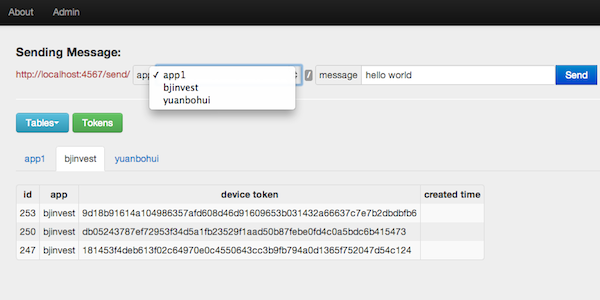
|
|
122
213
|
|
|
123
214
|
Contributing to ass
|
|
124
215
|
=======
|
|
@@ -134,5 +225,5 @@ Contributing to ass
|
|
|
134
225
|
Copyright
|
|
135
226
|
=======
|
|
136
227
|
|
|
137
|
-
#####Copyright (c)
|
|
228
|
+
#####Copyright (c) 2013 Eiffel Qiu. See LICENSE.txt for further details.#####
|
|
138
229
|
|
data/VERSION
CHANGED
|
@@ -1 +1 @@
|
|
|
1
|
-
0.0.
|
|
1
|
+
0.0.18
|
data/lib/ass.rb
CHANGED
|
@@ -213,7 +213,8 @@ class App < Sinatra::Base
|
|
|
213
213
|
end
|
|
214
214
|
|
|
215
215
|
error do
|
|
216
|
-
@error =
|
|
216
|
+
@error = "";
|
|
217
|
+
@error = params['captures'].first.inspect if "#{$mode}".strip == 'development'
|
|
217
218
|
end
|
|
218
219
|
|
|
219
220
|
post '/v1/send' do
|
|
@@ -228,7 +229,7 @@ class App < Sinatra::Base
|
|
|
228
229
|
# puts "#{err.class} ##{err}"
|
|
229
230
|
# end
|
|
230
231
|
system "curl http://localhost:#{$port}/v1/apps/#{app}/push/#{message}/#{pid}"
|
|
231
|
-
redirect '/' if (params[:app] and params[:message])
|
|
232
|
+
redirect '/v1/admin/push' if (params[:app] and params[:message])
|
|
232
233
|
end
|
|
233
234
|
|
|
234
235
|
get "/v1/admin/:db" do
|
|
@@ -242,13 +243,14 @@ class App < Sinatra::Base
|
|
|
242
243
|
@o << Token.where(:app => app).order(:id).reverse.paginate(page, 20)
|
|
243
244
|
}
|
|
244
245
|
erb :token
|
|
245
|
-
|
|
246
|
-
if (db == 'push') then
|
|
246
|
+
elsif (db == 'push') then
|
|
247
247
|
@p = []
|
|
248
248
|
$apps.each_with_index { |app, index|
|
|
249
249
|
@p << Push.where(:app => app).order(:id).reverse.paginate(page, 20)
|
|
250
250
|
}
|
|
251
251
|
erb :push
|
|
252
|
+
else
|
|
253
|
+
erb :not_found
|
|
252
254
|
end
|
|
253
255
|
end
|
|
254
256
|
|
metadata
CHANGED
|
@@ -1,13 +1,13 @@
|
|
|
1
1
|
--- !ruby/object:Gem::Specification
|
|
2
2
|
name: ass
|
|
3
3
|
version: !ruby/object:Gem::Version
|
|
4
|
-
hash:
|
|
4
|
+
hash: 59
|
|
5
5
|
prerelease:
|
|
6
6
|
segments:
|
|
7
7
|
- 0
|
|
8
8
|
- 0
|
|
9
|
-
-
|
|
10
|
-
version: 0.0.
|
|
9
|
+
- 18
|
|
10
|
+
version: 0.0.18
|
|
11
11
|
platform: ruby
|
|
12
12
|
authors:
|
|
13
13
|
- Eiffel Qiu
|
|
@@ -15,7 +15,7 @@ autorequire:
|
|
|
15
15
|
bindir: bin
|
|
16
16
|
cert_chain: []
|
|
17
17
|
|
|
18
|
-
date: 2013-
|
|
18
|
+
date: 2013-04-02 00:00:00 Z
|
|
19
19
|
dependencies:
|
|
20
20
|
- !ruby/object:Gem::Dependency
|
|
21
21
|
type: :runtime
|